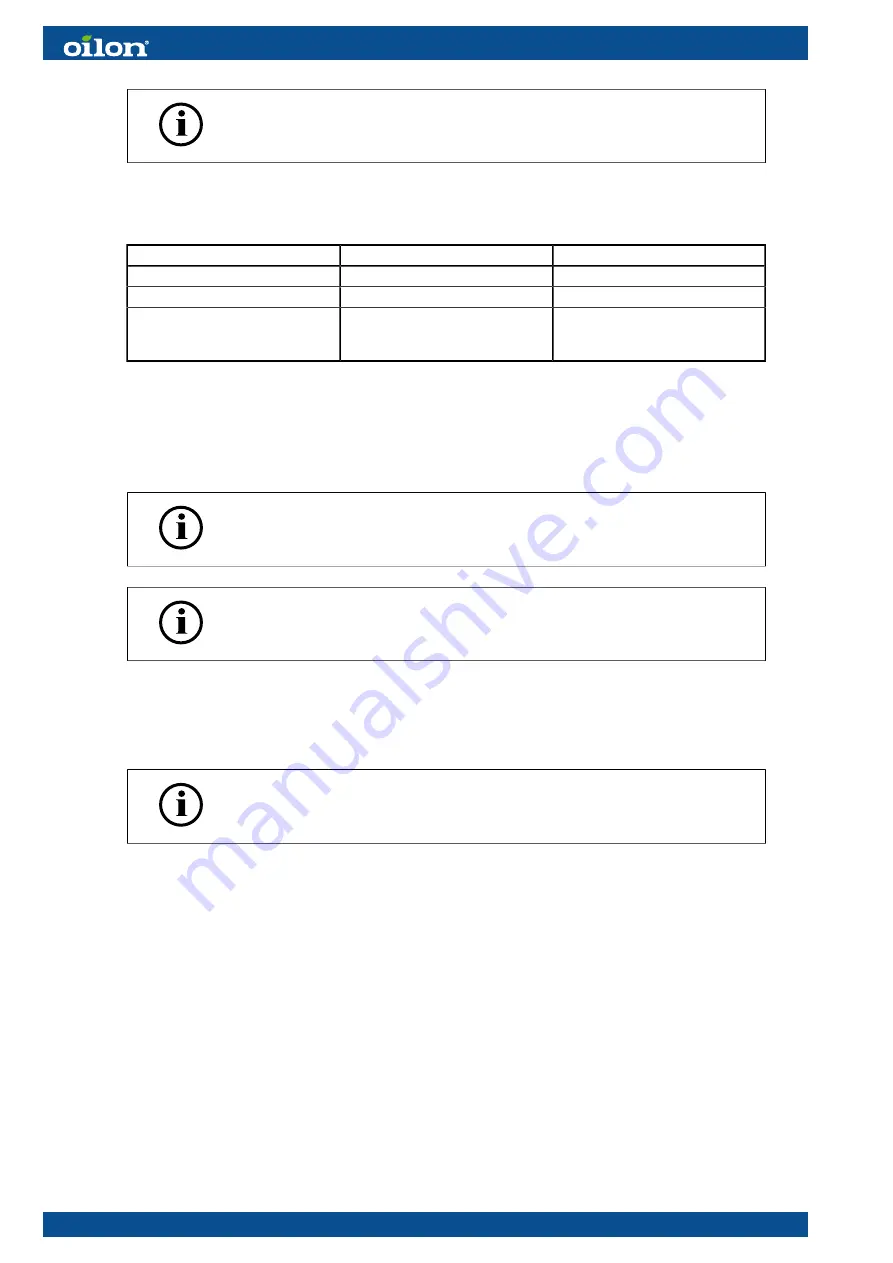
Check combustion values with ignition load using flue gas analysis.
When curve points have been set, exit from the curve setting menu level, and set the
burner to operate at minimum load from manual operation menu level.
Description
ManualOperation
SetLoad
Fixed load setting on manual
operation, percentages of
maximum load (%)
When exiting the
Params. & Display
menu level, changes can be stored to the
operating and display unit memory.
Store changes by answering
yes
.
After adjusting burner maximum capacity, adjust the gas pressure
maximum switch. See section
Adjusting gas pressure switch
.
After commissioning the burner, check air pressure switch settings. See
section
Adjusting combustion differential air pressure switch
.
4.16 Activating FGR
Burners equipped with FGR can also be used without FGR. Whenever
you activate and deactivate FGR, you will need to recheck fuel–air ratio
curves.
FGR can be activated from:
Params. & Display
→
Flue gas recirc.
→
FGR mode
→
TC autodeact
→
It is recommended to commission the plant first without flue gas recirculation (FGR).
Thus the fuel-air ratio control system is set as if the plant operated without the FGR
function.
When all other settings have been made, create FGR curve points at ratio curve. The
FGR function will become active after you have stored the curve point settings.
During the time the curve menu is in use, the state of the FGR function does not
change. This means that the AUX3 for FGR is still at the
FGR closed
position until
parameter setting is completed.
The parameters for FGR mode have been set at the factory. The commissioning
personnel will adjust the settings at start-up if needed.
58 (111)
M4219 2305EN
Summary of Contents for GP-600 M
Page 2: ......
Page 16: ...Block diagram of contact links Block diagram ver 7 14 111 M4219 2305EN...
Page 87: ...5 5 Time sequence diagram gas use 7550f57e 0515 Gp1 ver 6 M4219 2305EN 85 111...
Page 113: ...M4219 2305EN 111 111...
Page 114: ...112 111 M4219 2305EN...
Page 115: ......
















































