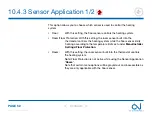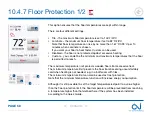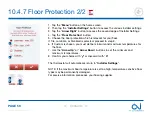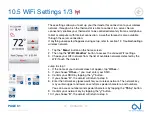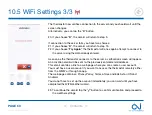PAGE 48
© 2022 OJ Electronics A/S
10.3.12 User Reset
“
User Reset
” is intended for use in case of change of ownership.
All your personal settings will be erased, but technical data such as “
Floor Load
”,
“
Sensor Type
” and “
Floor Protection
” will be stored in the thermostat for the next
owner.
1. Tap the “
Menu
” button on the home screen.
2. Then tap the “
User Settings
” button to access the various user settings.
3. Tap the “
Arrow Right
” button to access the second page of User Settings.
4. Tap the “
User Reset
” button.
5. Tap the “
Back
” button to return to “
User Settings
”.
6. Tap “
Reset Thermostat
” to reset all user settings to factory default.
A confirmation screen is displayed briefly before the thermostat reverts to “
User
Settings
”.
All user and WiFi settings are now reset.
1
2
3
4
1
5
6
>
<
Contents