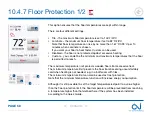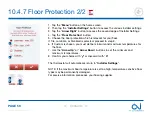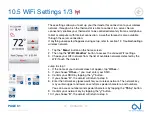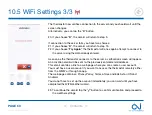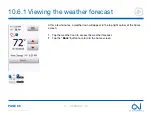PAGE 68
© 2022 OJ Electronics A/S
When you have successfully set up a Wi-Fi connection and connected your
thermostat to the App, you can connect your thermostat to Amazon Alexa home
system. This allows you to voice control your thermostats together or individually.
Connecting to your Amazon home system*:
1. Requirements before set up: An Amazon account connected to the Amazon
Alexa app.
2. Open the Amazon Alexa app on your smartphone/tablet.
3. Press “
Devices
”, from the menu tab at the bottom of the screen.
4. Press “
+
”, upper right corner.
5. Press “
Add device
”
6. Under “
All devices
”, scroll down, find and choose “
thermostat
”
7. Choose “
Other
”
8. “
Connect your device to Alexa
” should be the headline of your screen now – in
the text underneath, press “
skill store
” (This is a part of the text, marked with
blue).
9. In the upper right corner, press search and type “
UWG4
” – choose the skill
called “
UWG4 Thermostat
”.
10. Press “
enable to use
” – You will now be forwarded to the login page to your
thermostat.
10.8 Connect to Amazon Alexa 1/3
Contents
<
>