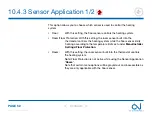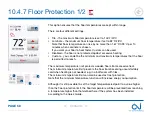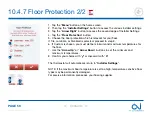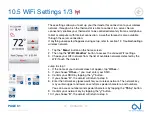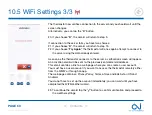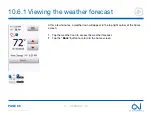PAGE 64
© 2022 OJ Electronics A/S
10.6 Weather Settings
To have weather information displayed on your WiFi Touch Thermostat:
24. Enter the ZIP/Postal Code for your area.
25. Tap the “
√
” button.
26. If you choose “
X
”, the wizard will return to step 3.
The thermostat will now attempt to connect to the weather forecast service. This
may take a while and you should wait while it does so.
27. Alternatively, you can tap “
X
” and the wizard will return to step 22.
If the location cannot be found, the thermostat will tell you so. You will then be given
the opportunity to retype the ZIP/Postal Code.
28. Tap the “
√
” button to return to step 22.
After a few seconds, your ZIP/Postal Code and city name should appear on the
screen.
29. Tap the “
√
” button.
The thermostat will return to the menu.
30. Tap the “
Back
” button to return to the home screen.
24
25
26
25
24
26
27
28
29
30
>
<
Contents