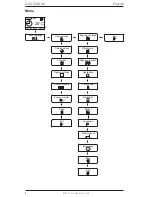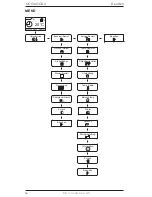© 2014 OJ Electronics A/S
11
© 2014 OJ Electronics A/S
Adaptive function
OK
Adaptive function
Ensures that the required temperature has
already been reached when you get up in the
morning or come home from work. After just
a few days, the adaptive function will have
automatically calculated when the heating must be turned on.
Press
OK
and set the function to
On
. Confirm with
OK
.
Application
OK
Application
Set the type of regulation used.
There are 4 options:
Floor reg. :
The thermostat regulates
floor temperature only. A
floor sensor must be connected.
Room reg. :
The thermostat regulates room temperature only.
Room/limit :
The thermostat regulates room temperature with
min. and max. limits for floor temperature. A floor
sensor must be connected.
Regulator :
The thermostat functions as a simple regulator
and no sensors are used. The setting is a percen-
tage.
Press
OK
and select the required application. Confirm with
OK
.
OK
Temp scale
Temperature scale
Allows you to set the temperature range
within which the thermostat can be set. It is
then only possible to set a temperature within
this range in auto, comfort and manual mode.
Press
OK
to highlight
Min
temperature. Use the up or down button
to select the minimum permissible temperature. Press
OK
and
select the maximum permissible temperature. Confirm the settings
with
OK
.
OK
Backlight
Display illumination
There are three settings for the display back-
lighting:
• Auto:
Backlighting is activated whenever a
key is pressed and goes out automatically
OCC4/OCD4 English