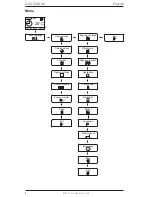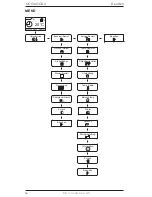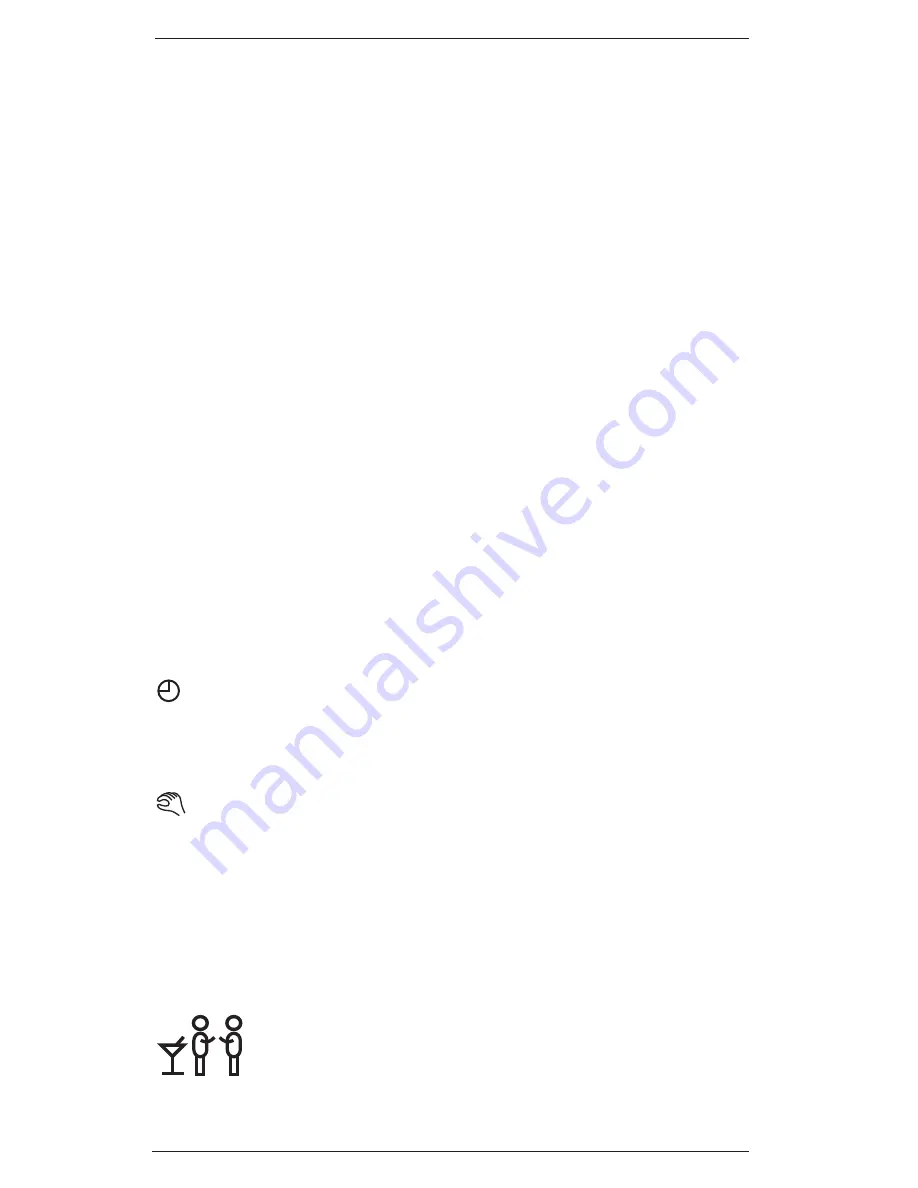
6
© 2014 OJ Electronics A/S
© 2014 OJ Electronics A/S
GENERAL OPERATION
The interrupter button allows you to turn the thermostat on “
I
” and
off “
0
” by sliding the button up and down. When the thermostat is
switched off “
0
”, the relay disengages. All settings, including time
and date, will be remembered.
The thermostat is intuitively operated using the navigation buttons.
The function of each button is indicated above the button in the
display.
Back
In various parts of the menus and submenus you will find the
Back
menu item.
Use
Back
to return to the last step.
Exit
Returns to initial dispay.
OPERATION MODE
The thermostat features three different modes of temperature
control:
Auto mode
Select Auto if you want the temperature to be controlled auto-
matically via the event schedule.
Manual mode
Select Manual to cancel the programmed Event schedule (e.g.
during holidays) and to set the required temperature manually. You
may, for example, want to adjust the temperature to 5°C for frost
protection while you are away.
• Press
Manual
, confirm with
OK
and choose the required tempe-
rature.
Comfort mode
Select Comfort to set a temporary comfort temperature
(so-called party mode) for a single event.
• Press
Comfort
, confirm with
OK
and choose the required tem-
perature. Then enter the required duration of comfort mode.
OCC4/OCD4 English