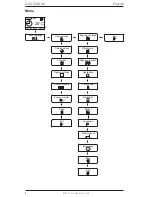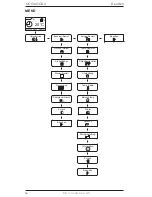© 2014 OJ Electronics A/S
7
© 2014 OJ Electronics A/S
After the set time has elapsed, the thermostat will automatically
revert to
Auto mode
.
Please note: Comfort mode is a temporary manual setting that will
be automatically cancelled by the next event in the programmed
event schedule.
THERMOSTAT SETUP MENUS
The menu allows you to select the following options:
OK
Event settings
EVENT SETTINGS
Allows you to have the temperature control-
led automatically in accordance with a
program of your own choice. You can select
temperature settings for different events
during the day:
4-Events*
6-Events*
Morning
Morning
Daytime
Daytime
Evening
Daytime2
Night
Evening
Evening2
Night
* Depending on the chosen schedule, see
User Settings/Event
schedule.
The thermostat is pre-programmed with a Event schedule for easy
and economic heating control, see
Preset schedule
under
Factory
settings
. The schedule can be easily changed in the following way:
1. Press the
OK
button to activate the Event settings display.
2. Choose the days for which you want to change the settings,
Mon-Fri
or
Sat-Sun
using the up or down button. Press
OK
.
3. Now select the time and temperature for each daily event in the
program. Press
OK
and set the start time for the event concer-
ned. Confirm with
OK
. Set the temperature for this event and
OCC4/OCD4 English