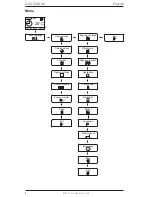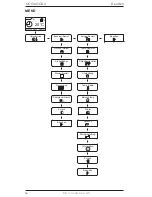8
© 2014 OJ Electronics A/S
© 2014 OJ Electronics A/S
confirm with
OK
.
4. After setting the required events, select
Exit
in the menu to
return to the initial display.
Temp
OK
40.0°C
5.0°C
25°C
Time
OK
08:00
Max
06:00
Min
05:00
USER SETTINGS
OK
User settings
In the user settings menu you can change the
following items:
• Time and date
• Child lock
• Display settings
• Event schedule
• Energy monitor
OK
Time and date
Time and date
Press
OK
and set the actual time in hours
and minutes.
The date will then be displayed. Set the date
and confirm with
OK
.
Child lock
Allows you to lock the thermostat settings,
e.g. in public or other places where you do
not want the settings changed.
Press
OK
and set the child lock to
On
using
the down button. Confirm with
OK
.
The child lock can be unlocked by pressing both the
Comfort
and
Manual
buttons simultaneously for 5 seconds.
OK
Display settings
Display settings
Allows you to select what is shown on the
initial display.
Time/day:
Shows the actual time and day
at the top of the display.
OK
Child lock
OCC4/OCD4 English