21
Programming 4-Event Clock time and temperature
type W
lC
t
2
(and W
lC
t
2/
r
/HW/2)
For each event, the start time and required temperature needs
to be set.
For example, in the morning you wish the heating to start at
07:00 and the temperature to rise to 25˚C. Press Ok (
) button
for 3 seconds and the start time is displayed. Change this to
07:00 with the UP (
△
) or DOWN (
▽
) button. Press Ok (
) to
confirm.
The temperature is now displayed. Change this to 25˚C with the
UP (
△
) or DOWN (
▽
) button. Press Ok (
) button to confirm.
This action can now be repeated for the second, third and
fourth event.
These settings will be valid for days 1-5 showing on the display.
To program the days 6 and 7, repeat the above. Days 6 and 7
are usually Saturday and Sunday, and only have two events
(generally morning ON and evening OFF).
The temperature can be set within the range of +5 to +35˚C.
It is also possible to select the heating OFF at that event by
reducing the setting to 5˚C, and then pressing the (
▽
) once
more.
Note that when programming the “Sleep” time (event 4),
please ensure that this time is before midnight (00:00).
Press oK ( ) button for 3 secs. to begin programming
Day 1 - 5
: Time and temperature
: Time and temperature
: Time and temperature
: Time and temperature
Day 6 - 7
: Time and temperature
: Time and temperature
Summary of Contents for WLM2-1BA
Page 1: ...www oj dk User Manual WLM2 WLTA WLTD WLTP WLCT2 57640A 11 08 DJU...
Page 29: ...29...
Page 30: ...30...