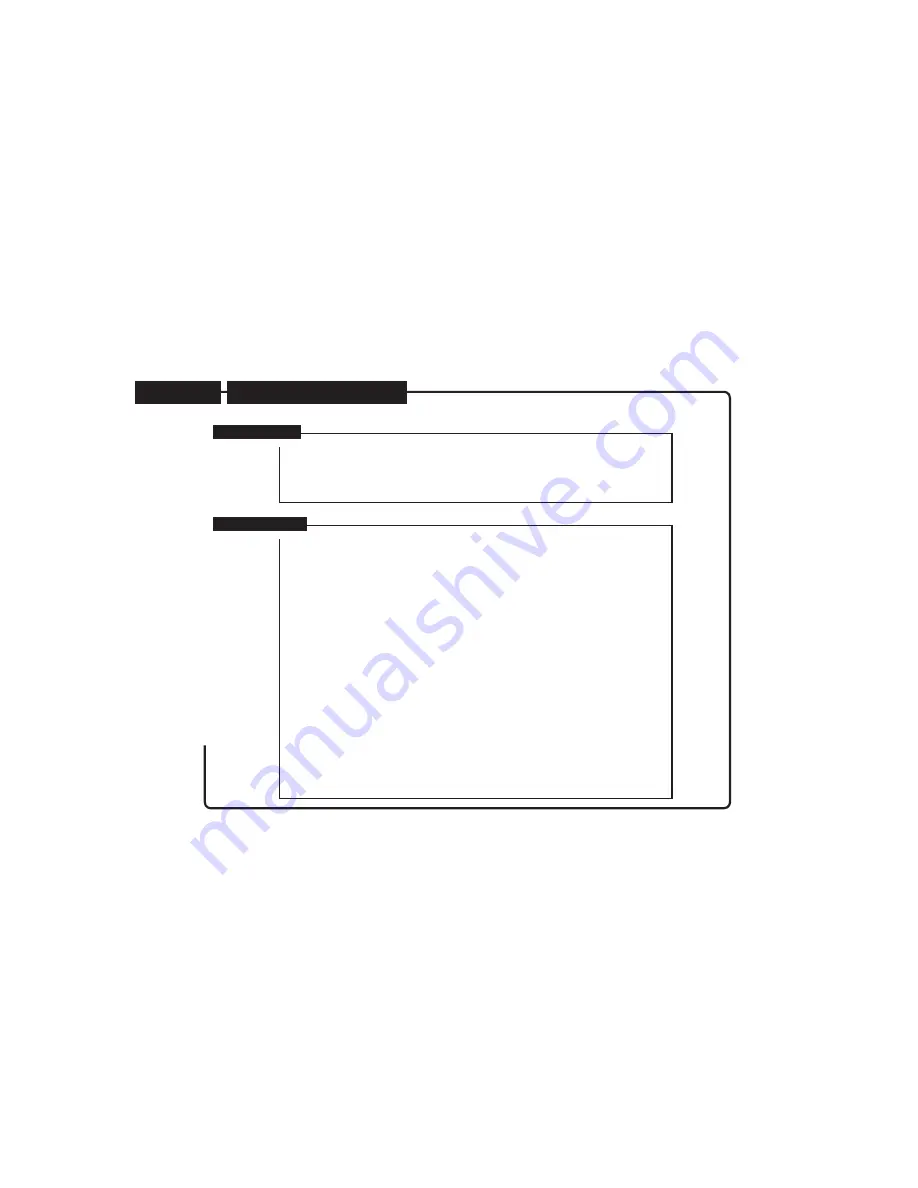
p. 2
WLM Underfloor Heating Controller . . . . . . Page 10
Wiring
diagram
. . . . . . . . . . . . . . . . . . . . . . . . . . . . . . . . . . . . . . . Page 10
Description
. . . . . . . . . . . . . . . . . . . . . . . . . . . . . . . . . . . . . . . . . . . Page 13
Product
programme
. . . . . . . . . . . . . . . . . . . . . . . . . . . . . . . . . Page 13
Technical
data
. . . . . . . . . . . . . . . . . . . . . . . . . . . . . . . . . . . . . . . . Page 13
Environment
. . . . . . . . . . . . . . . . . . . . . . . . . . . . . . . . . . . . . . . . . . Page 14
Recycling of obsolete appliances . . . . . . . . . . . . . . . . . . Page 14
Configuring of the total system . . . . . . . . . . . . . . . . . . . . Page 14
Installation . . . . . . . . . . . . . . . . . . . . . . . . . . . . . . . . . . . . . Page 15
Electrical
installation
. . . . . . . . . . . . . . . . . . . . . . . . . . . . . . . . . Page 15
Boiler
demand
. . . . . . . . . . . . . . . . . . . . . . . . . . . . . . . . . . . . . . . . Page 15
Pump
output
. . . . . . . . . . . . . . . . . . . . . . . . . . . . . . . . . . . . . . . . . Page 16
Free relay function (X-OUTPUT) . . . . . . . . . . . . . . . . . . . . Page 16
Thermal
actuators
. . . . . . . . . . . . . . . . . . . . . . . . . . . . . . . . . . . Page 17
External switch for night setback . . . . . . . . . . . . . . . . . . Page 18
Room sensors - Bus connection . . . . . . . . . . . . . . . . . . . Page 18
Room sensors - Wireless setup . . . . . . . . . . . . . . . . . . . . Page 19
Setting up which Room sensor/controller
should work with wich thermal actuator . . . . . . . . . . Page 20
Supply water temperature sensor
and mixing value . . . . . . . . . . . . . . . . . . . . . . . . . . . . . . . . . . . . . Page 21
Creating a Network . . . . . . . . . . . . . . . . . . . . . . . . . . Page 22
Using cooling function . . . . . . . . . . . . . . . . . . . . . . . . . . . . . . Page 23
Domestic hot water control . . . . . . . . . . . . . . . . . . . . . . . . . Page 23
Radiator
control
. . . . . . . . . . . . . . . . . . . . . . . . . . . . . . . . . . . . . . Page 24
2 step heating . . . . . . . . . . . . . . . . . . . . . . . . . . . . . . . . . . . . . . . . Page 24
Commissioning
mode
. . . . . . . . . . . . . . . . . . . . . . . . . . . . . . . Page 25
Replacing
equipment
. . . . . . . . . . . . . . . . . . . . . . . . . . . . . . . . Page 25
Guidelines and special features . . . . . . . . . . . . . . . . . . . . Page 26
Factory default settings . . . . . . . . . . . . . . . . . . . . . . . . . . . . . Page 27
Error
indication
. . . . . . . . . . . . . . . . . . . . . . . . . . . . . . . . . . . . . . . Page 28
Add On Module . . . . . . . . . . . . . . . . . . . . . . . . . . . . . . . Page 31
Configuring the Total System . . . . . . . . . . . . . . . . . . . . . . . Page 31
Outdoor Compensation Module . . . . . . . . . . . Page 32
Introduction
. . . . . . . . . . . . . . . . . . . . . . . . . . . . . . . . . . . . . . . . . . . Page 32
Mounting
. . . . . . . . . . . . . . . . . . . . . . . . . . . . . . . . . . . . . . . . . . . . . . Page 32
Bus connection - Outdoor
compensation
module
. . . . . . . . . . . . . . . . . . . . . . . . . . . . . . Page 32
Interconnection of WLM2 product . . . . . . . . . . . . . . . . . Page 32
Waterline Wireless System . . . . . . . . . . . . . . . . . Page 33
Product
Programme
. . . . . . . . . . . . . . . . . . . . . . . . . . . . . . . . . Page 33
Connection of Master and Receiver . . . . . . . . . . . . . . . Page 33
Position
. . . . . . . . . . . . . . . . . . . . . . . . . . . . . . . . . . . . . . . . . . . . . . . Page 33
Master
. . . . . . . . . . . . . . . . . . . . . . . . . . . . . . . . . . . . . . . . . . . . . . . . . Page 33
To set up the system . . . . . . . . . . . . . . . . . . . . . . . . . . . . . . . . Page 33
Type WLCT . . . . . . . . . . . . . . . . . . . . . . . . . . . . . . . . . . . . Page 34
Introduction
. . . . . . . . . . . . . . . . . . . . . . . . . . . . . . . . . . . . . . . . . . . Page 34
Getting
started
. . . . . . . . . . . . . . . . . . . . . . . . . . . . . . . . . . . . . . . Page 34
Daily Use of the room sensor . . . . . . . . . . . . . . . . . . . . . . . Page 36
Programming 4-Event Clock Time
and
Temperature
. . . . . . . . . . . . . . . . . . . . . . . . . . . . . . . . . . . . . Page 37
Advanced Settings and Read-out . . . . . . . . . . . . . . . . . Page 38
Reset to factory Settings - room controllers . . . . . . Page 41
Waterline Room sensors . . . . . . . . . . . . . . . . . . . . Page 42
Introduction
. . . . . . . . . . . . . . . . . . . . . . . . . . . . . . . . . . . . . . . . . . . Page 42
Set-up
. . . . . . . . . . . . . . . . . . . . . . . . . . . . . . . . . . . . . . . . . . . . . . . . . Page 43
Setting of Room Temperature . . . . . . . . . . . . . . . . . . . . . . Page 44
Setting of Room sensor Operating Mode . . . . . . . . . Page 44
Limit Sensor - WLTD and WLCT . . . . . . . . . . . . . . . . . . . Page 45
Quickguides . . . . . . . . . . . . . . . . . . . . . . . . . . . . . . . . . . . . . . . . . . . . . . . . . . . . . . . . . . . . . . . . . . . . . . . . . . . . . . . . . . . . . . . . . . . . . . . . . . . . . . Page 3
Quick Installation Guide . . . . . . . . . . . . . . . . . . . . . . . . . . . . . . . . . . . . . . . . . . . . . . . . . . . . . . . . . . . . . . . . . . . . . . . . . . . . . . . . . . . . . . . . . . . . . . . . . . . . . . . . . . . . Page 3
Setting up the System . . . . . . . . . . . . . . . . . . . . . . . . . . . . . . . . . . . . . . . . . . . . . . . . . . . . . . . . . . . . . . . . . . . . . . . . . . . . . . . . . . . . . . . . . . . . . . . . . . . . . . . . . . . . . . Page 5
Wireless system only . . . . . . . . . . . . . . . . . . . . . . . . . . . . . . . . . . . . . . . . . . . . . . . . . . . . . . . . . . . . . . . . . . . . . . . . . . . . . . . . . . . . . . . . . . . . . . . . . . . . . . . . . . . . . . . Page 5
Testing the system . . . . . . . . . . . . . . . . . . . . . . . . . . . . . . . . . . . . . . . . . . . . . . . . . . . . . . . . . . . . . . . . . . . . . . . . . . . . . . . . . . . . . . . . . . . . . . . . . . . . . . . . . . . . . . . . . . Page 6
Troubleshooting
. . . . . . . . . . . . . . . . . . . . . . . . . . . . . . . . . . . . . . . . . . . . . . . . . . . . . . . . . . . . . . . . . . . . . . . . . . . . . . . . . . . . . . . . . . . . . . . . . . . . . . . . . . . . . . . . . . . . . Page 7
QUICKGUIDES
INSTRUCTIONS
CONTENT
INSTALLATION MANUAL


































