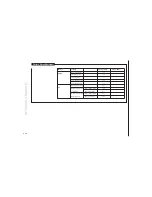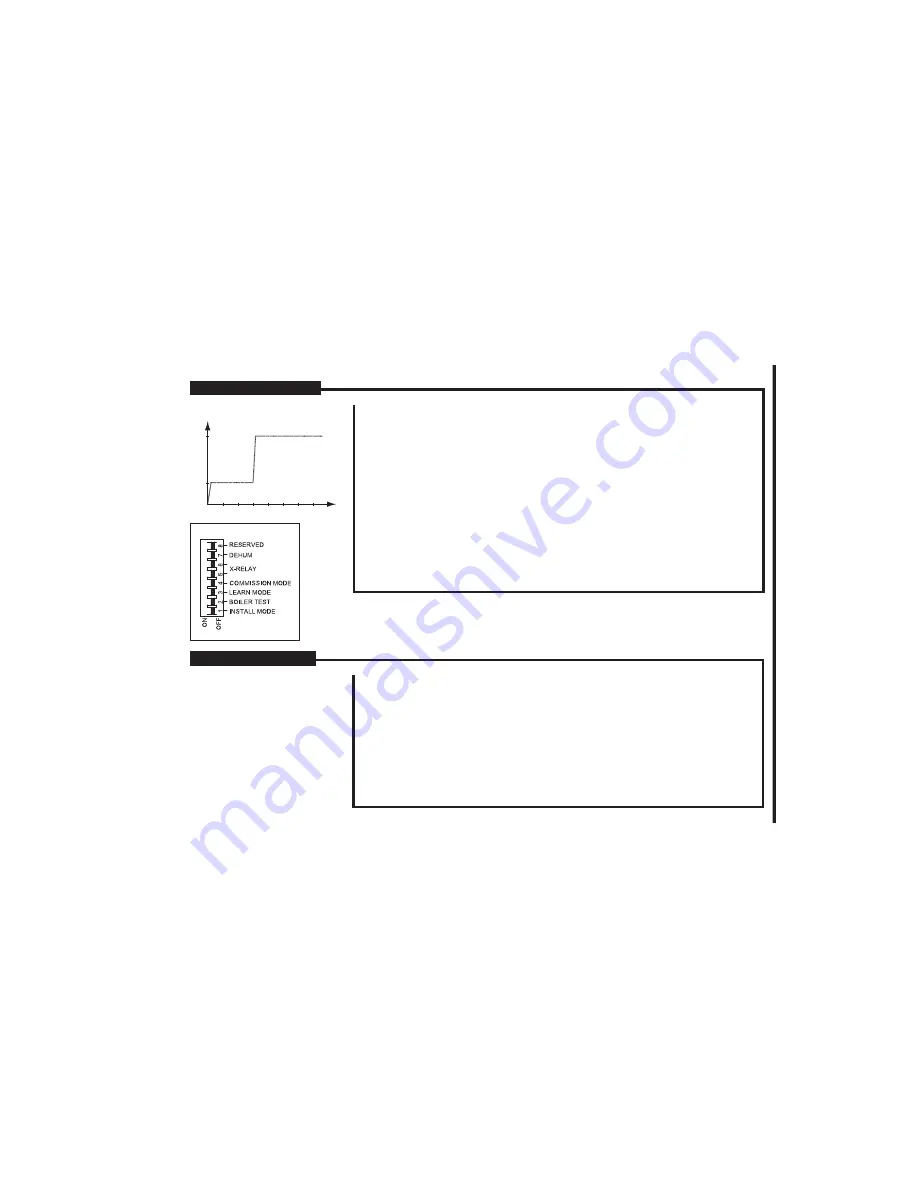
1
2
3
4
5
6
6
23˚C
Max.
Supply temp.
BR965A30b
p. 25
Commissioning mode:
Digital masters include a special “commissioning mode”, which allows the temperature of the supply
water to be controlled to assist the drying out of a newly laid concrete floor.
To start this function:
• Set DIP-4 to “on”.
• This will set the supply water temperature at 23c for three days and will fully open all the manifold
actuators.
• Then for a further four days the water will be supplied at the maximum supply water temperature,
as set in the WLM master menu, and during this period the manifold actuators will remain fully open.
• When the WLM master is operating the commissioning function this is indicated by the output
LED’s flashing in rotation and with the word “commissioning” flashing in the display.
• The commissioning function time periods are paused if the power supply is interrupted.
• Should you need to restart the commissioning from the beginning, switch DIP-4 to “OFF” and
back to “ON”.
• To de-activate the function switch DIP-4 to “OFF”.
Note: This function conforms to BS/EN-1264 part 4.
Replacing equipment:
Replacing a faulty sensor/controller:
1. Identify the sensor/controller to be changed by the blinking output LED.
2. Switch OFF power to the master
3. Change the sensor/controller.
4. Switch ON power to the master
5. Set the master into learnmode and set DIP-3 to ON.
6. On wireless sensor/controller now press the button on the sensor/controller.
On hardwired sensor/controller go to step 7.
7. Check that the corresponding output LED has changed from blinking to permanently ON.
8. Reset the DIP-3 to OFF.
For any other changes in the system use the quick guide and start the install sequence from the
beginning.
Cr
eating a Network