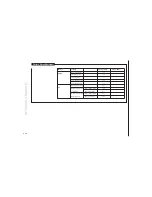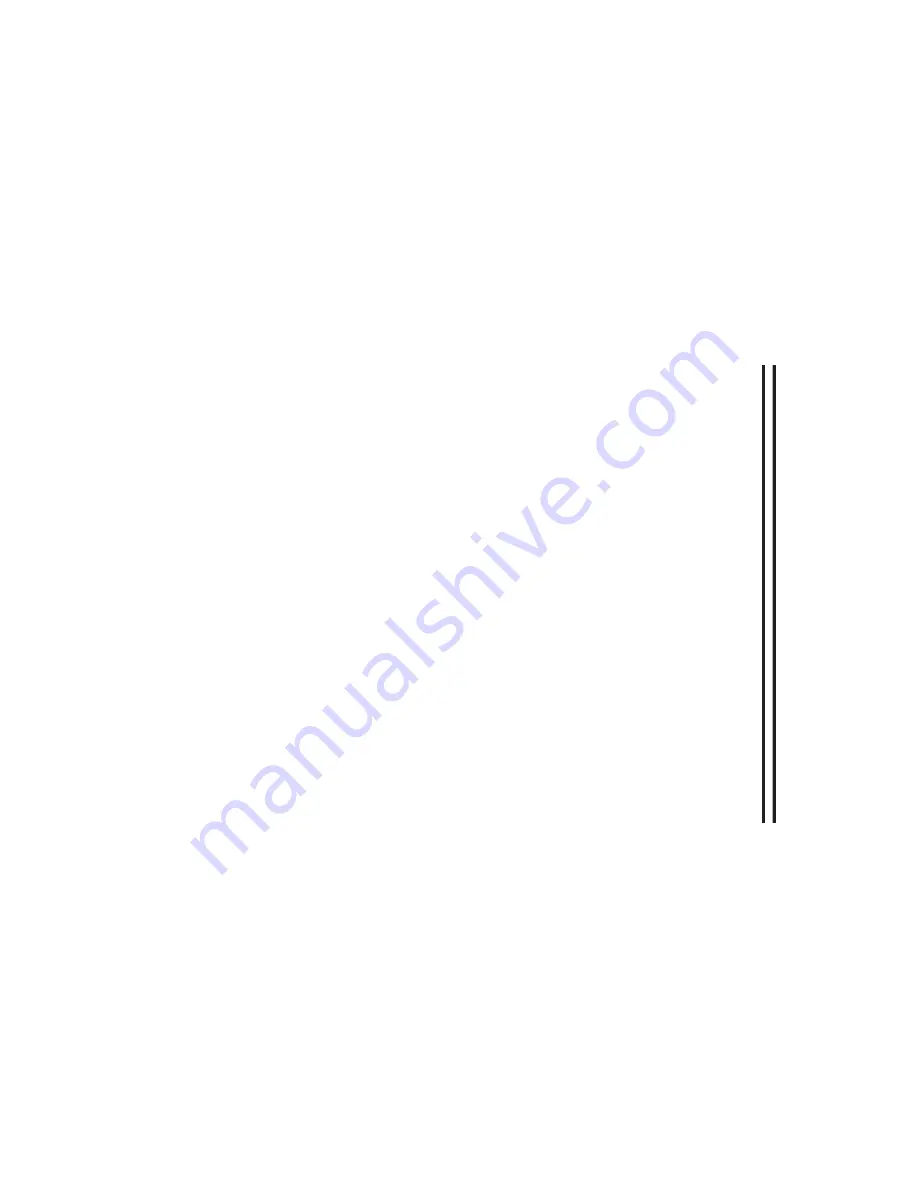
p. 29
Flashing output LED (red):
The appropriate output channel LED can flash, indicating that the room sensor or room contoller on that channel has a fault/error. The failure code can
also be seen in the service menu (submenu 2a).
E1, 1 flash
The master has lost communication to the room sensor. The fault is corrected by re-establishing the connection to the Room
Sensor and the fault condition will be automatically reset once correct communication is resumed. If the room sensor is
defective and has to be changed, or if it has been deliberately removed, it is necessary to make a HARD RESET. (NOTE: If the
room sensor is of the WIRELESS type, the error/fault message could be an indication that the power has failed, and that the
internal battery of the room sensor needs to be replaced)
E2, 2 flashes
The internal sensor in the room sensor/controller is defective. The fault can only be corrected by replacing the room sensor/
Controller. Remember to make a HARD RESET after installing the new room sensor/controller.
E3, 3 flashes
The limit sensor on the room sensor/controller is defective. Replace the faulty sensor. Reset is NOT required.
E4, 4 flashes
Defective WLCT room controller. If a room controller operating a group of room sensors becomes defective, the remaining
room sensors will continue control within the maximum and minimum limits programmed into the Room controller.
E5, 5 flashes
Two or more room controllers are trying to control this output. Check “AREA” setting on the room controllers.
RESET
There are 2 different reset actions that can be used.
RESET
If the ‘
✓
’ button is pressed for 5 seconds, a HARD RESET will be initiated. (Indicated by all the red output LED’s(1-8) lighting in sequence). This reset
will remove from the system any room sensor unit with a defective input sensor, or a defective AO module. The fault message will be reset but the
defective items will no longer participate in the system. Once a defective unit is replaced, the new unit will automatically be recognised by the master
control and become part of the system. To erase the identity of the defective component from the master memory a HARD RESET must be performed
Hard resets do not alter the temperature settings already programmed into the master control.
FACTORY RESET
If the (
✓
) button is pressed for more than 15 seconds, a total factory reset will be initiated. This is indicated through flashes of channel LEDs 1,3, 5
and 7 alternating with channel LEDs 2, 4, 6 and 8 (while the “
✓
” button is pressed).
A factory reset will put all programmed temperature settings back to the factory defaults. It will also remove all room sensors/Controllers from the
master memory, and reset the system to accept only those room sensors/Controllers that are functioning correctly.
DEFAULT SETTINGS & SPECIAL FUNCTIONS
The master control has the following default temperature settings:
For the master with display, the setpoints can be altered on the display
DAY SETPOINT
21°C
NIGHT SETPOINT
18°C
OFF (FROST PROTECTION) SETPOINT
5°C
MAX LIMIT
27°C
MIN LIMIT
17°C
MAX SUPPLY WATER TEMP
55°C
WLM underfloor heating contr
oller