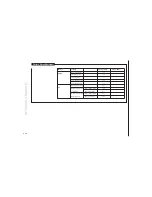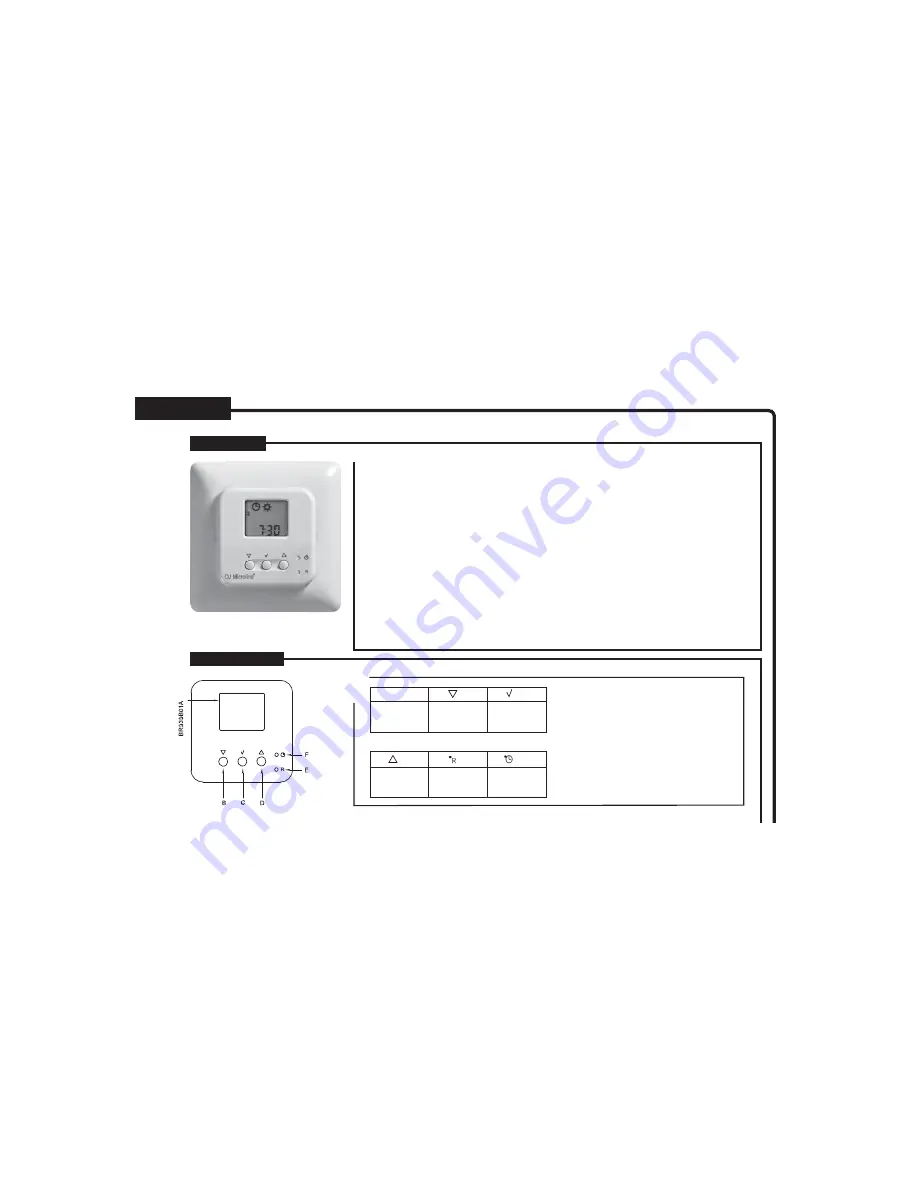
F:
E:
B:
C:
D:
A:
Pin button
adjust of
clock
Reset to
factory
setting
Adjustment
down
OK -
accept
Adjustment
up
Display
p. 34
INSTRUCTIONS
The room controller type WLCT is part of the underfloor heating system type WLM. The room controller
can be set to control one single room, or it can be set as a master to control a group of room sensors
(rooms/zones). Here after referred to as area.
All the room sensors that are part of that area will follow the times and temperatures programmed into
the room controller. For example, if the temperature programmed in the room controller is 22˚C, all the
room sensors (rooms) belonging to that area will then also be controlled at 22˚C. Depending on the types
of room sensors used you can adjust the tempe or -4˚C in different rooms, giving a possible room
setpoint of +18 to +26˚C.
The room controller can be programmed to work at different temperatures during the day allowing lower
temperatures during times that the room is unoccupied. Lower temperatures will lower your energy
costs without reducing the comfort. All room sensors that are part of the area will follow any new time or
temperatures programmed in the room controller.
When it leaves the factory, the room controller has a preset program suitable for most installations. You
only need to set the clock and day, and define the room sensors (rooms) that should belong to the area.
The room controller has a pin button marked R (see fig. 1), allowing you, at any time, to reset the room
controller to the factory settings. These are listed at the end of this manual with space for you to record
your own weekly schedule.
Introduction
Getting Started
Buttons
Fig1
Type WLCT