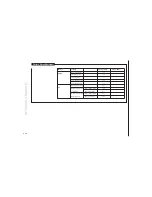Set the Channels / Rooms (Ch) to ON if they should follow the
settings of this clock thermostat.
In total 14 channels / rooms can be controlled.
Press OK (
) button to end programming and to return to
scheduled programme.
ESC - Escape
To do this, enter the ArEA sub menu., and press OK ( ) button. CH 1 will be displayed; use the OK ( ) button and then the UP ( )
ArEA - (Group of rooms)
The rooms that are to be set as part of the WLCT area will follow the temperature settings of the room controller
example, an area could be the living room kitchen, and children’s rooms having a high room temperature during afternoon and ear
evening, and a lower temperature during the early part of the day and at night. Each room sensor will have a channel number,
designated CH1, CH2 etc. The appropriate channel number of any room sensor is determined by the numbered output on the master
control which is actually switching the valve/actuator for that area.
For example, a system may have the kitchen room sensor operating master output # 4, and the childrens room sensor operating
master output #5. If the WLCT room controller is then situated in the living room, and operating output #1, then the WLCT need
be programmed to control outputs 1, 4, & 5. ( Each room sensor will have been set to operate its appropriate output ch
see separate instructions).
button to change the setting to ON. Press OK ( ) and CH 2 is displayed. Use the UP ( ) button until CH4 is displayed, press OK ( ),
and change to ON. Repeat this for CH 5. All three room sensors will now operate under the control of the WLCT room controller.
In total up to 14 Channels can be programmed in this way, and it is possible to have more than a single room controller, each
own sub room sensors operating to its schedule and temperatures.
p. 40
p. 40