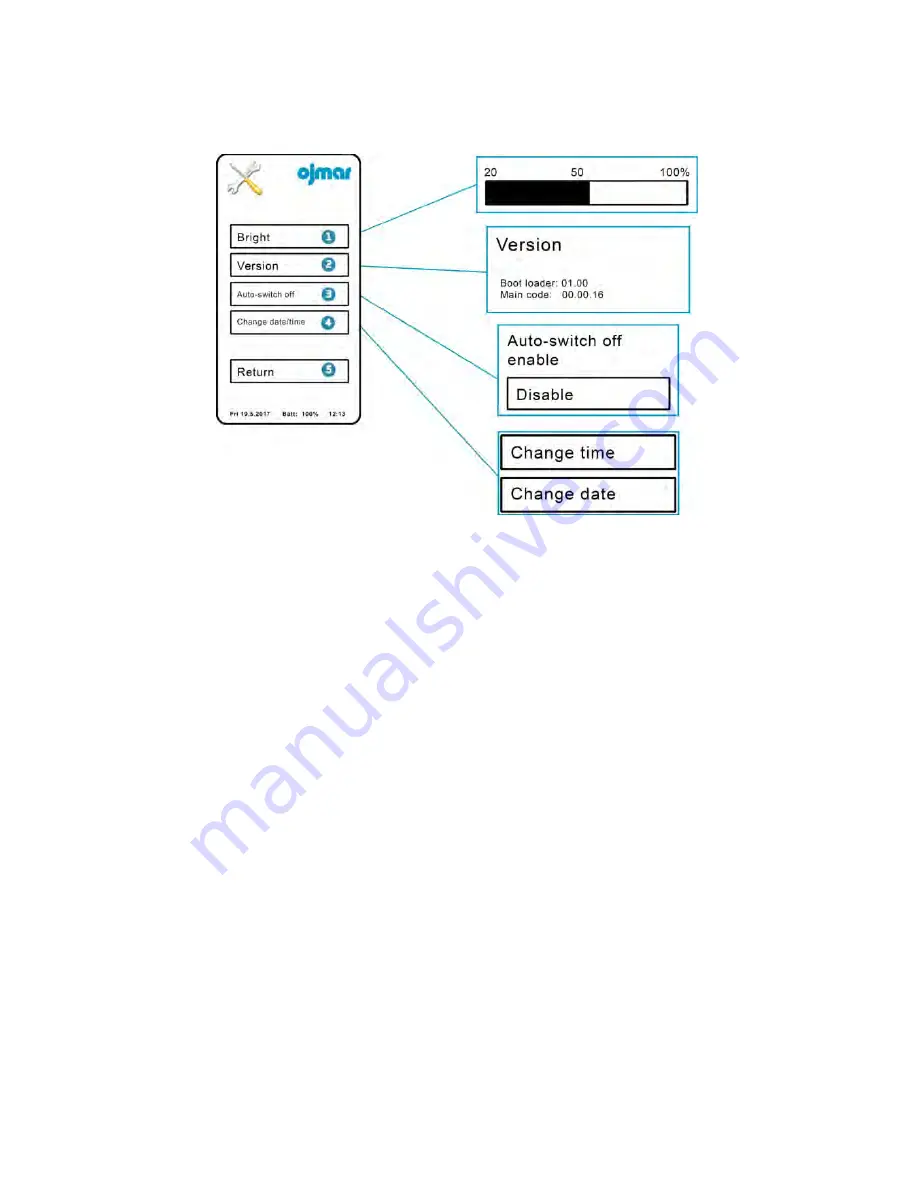
3_PUESTA EN MARCHA
OJMAR 49
3.2.1.4
Settings
This screen displays the following buttons:
1. Bright: Allows regulating the brightness level of the screen.
2. Version: Shows the software version number currently installed in the
programmer.
3. Auto power off: When you turn this button on the programmer screen will turn
off automatically after approximately 2 minutes of inactivity.
4. Change data/: Allows changing the time and the date of the programmer.
5. Return: Return to the main menu.
Summary of Contents for Nexo NLX1
Page 1: ...E S P INSTRUCTIONS MANUAL VERSION 2 0 NEXO NLX1 SYSTEM...
Page 2: ......
Page 3: ...INSTRUCTIONS MANUAL VERSION 1 0 NEXO NLX1 SYSTEM...
Page 7: ...CONTENTSOJMAR 7 PAGE LEFT BLANK INTENTIONALLY...
Page 39: ...2_MANUAL DE INSTALACI N OJMAR 39 PAGE LEFT BLANK INTENTIONALLY...
Page 57: ...3_PUESTA EN MARCHA OJMAR 57 PAGE LEFT BLANK INTENTIONALLY...
Page 62: ...5_MANUAL DE MANTENIMIENTO 1 2 3 User key master or service 4...
Page 70: ...5_MANUAL DE MANTENIMIENTO...
Page 74: ...5_MANUAL DE MANTENIMIENTO PAGE LEFT BLANK INTENTIONALLY...
Page 150: ...7_API REFERENCE MANUAL options BT group 1 range_from 1 range_to 100...
Page 184: ...7_API REFERENCE MANUAL PAGE LEFT BLANK INTENTIONALLY...
Page 186: ...7_API REFERENCE MANUAL Option b...
Page 187: ...7_API REFERENCE MANUAL OJMAR 187 Option c INSTALLING ONE ROUTER PER 50 LOCKS IS RECOMMENDED...
Page 188: ...7_API REFERENCE MANUAL...
















































