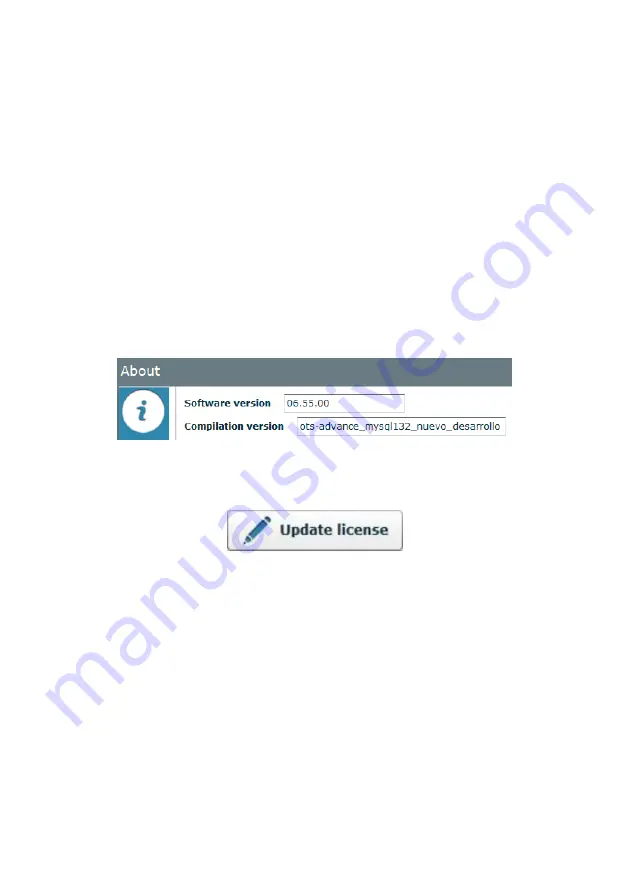
OJMAR 60
11.
Maintenance Keys: (See Section 4.14)
12.
Programmer Type: (See Section 4.15)
13.
PC-Programmer (with NFC Programmer only): (See Section 4.16)
14.
Language: One of the following languages can be selected:
Spanish.
English.
German.
French.
15.
User: Displays the user name used to access the application.
16.
Close session: Closes the session started and displays the access window
again.
17.
About: Displays the Management Software version installed.
18.
Licence: Allows for the existing licence to be updated to a new one, unlocking
the program features associated to that licence. To do so, click on the following
icon and locate the file.
4.5
SUBGROUPS
Subgroups are created in the application to be able to group a set of locks together.
This means that locks found in different areas of the facility can be sorted into one
site.
EXAMPLE: All of the boys' changing room locks are grouped into a subgroup
called “boys” and all of the girls' into one called “girls”.
NOTE: At least one subgroup of locks must be created (a maximum of 16
subgroups).
NOTE: If more than one Subgroup is used, the keys should be physically different
(e.g. Green keys for the morning subgroup and blue keys for the afternoon
subgroup).
Summary of Contents for OTS ADVANCE
Page 1: ...ENG USER MANUAL VERSION 4 2 0 ...
Page 2: ......
Page 3: ...USER MANUAL VERSION 4 2 0 ...
Page 8: ...OJMAR 8 ...
Page 30: ...OJMAR 30 ...
Page 51: ...3_INFOTERMINAL OJMAR 51 Expiry See Point 4 Date Time in Section 3 3 can be displayed hidden ...
Page 56: ...OJMAR 56 ...
Page 96: ...OJMAR 96 ...
















































