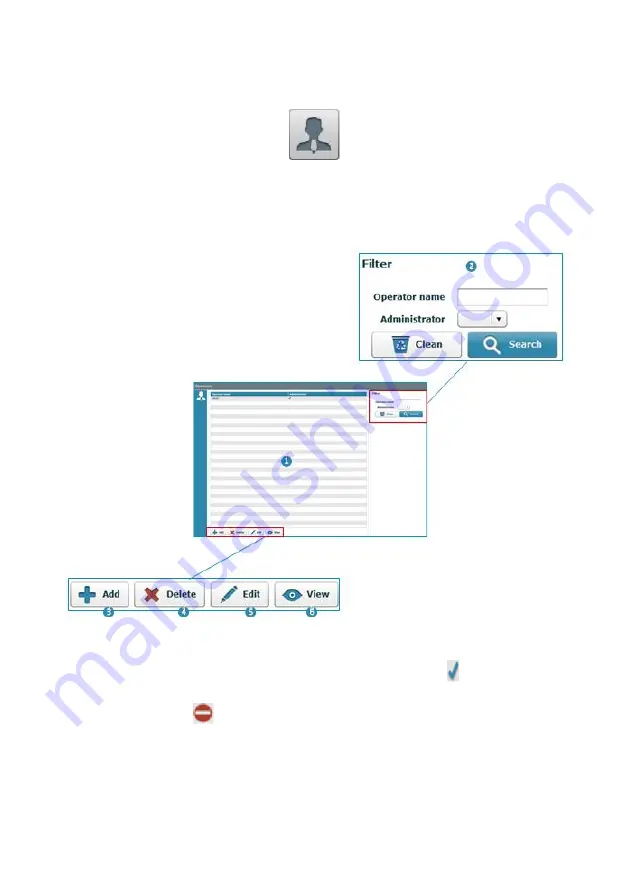
OJMAR 68
Access this screen via the “Configuration / Operators" menu or by clicking on the
following button on the main screen:
The main Operators screen displays the following information:
1.
List all operators created: This list is made up of two columns. One with the
name of the operator and the other indicating whether or not the operator is
Administrator. If the operator is administrator, this icon will be displayed.
Where the operator has some kind of permission restriction, the following icon
will be displayed
.
2.
Filter Window: This allows for the results of the window (1) to be filtered,
displaying only the criteria ticked in the "Operator name" and/or "Administrator
(yes/no)" field.
3.
Add: Adds a new Operator to the list (See Section 4.7.1).
Summary of Contents for OTS ADVANCE
Page 1: ...ENG USER MANUAL VERSION 4 2 0 ...
Page 2: ......
Page 3: ...USER MANUAL VERSION 4 2 0 ...
Page 8: ...OJMAR 8 ...
Page 30: ...OJMAR 30 ...
Page 51: ...3_INFOTERMINAL OJMAR 51 Expiry See Point 4 Date Time in Section 3 3 can be displayed hidden ...
Page 56: ...OJMAR 56 ...
Page 96: ...OJMAR 96 ...
















































