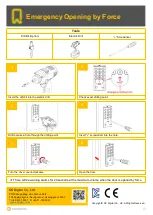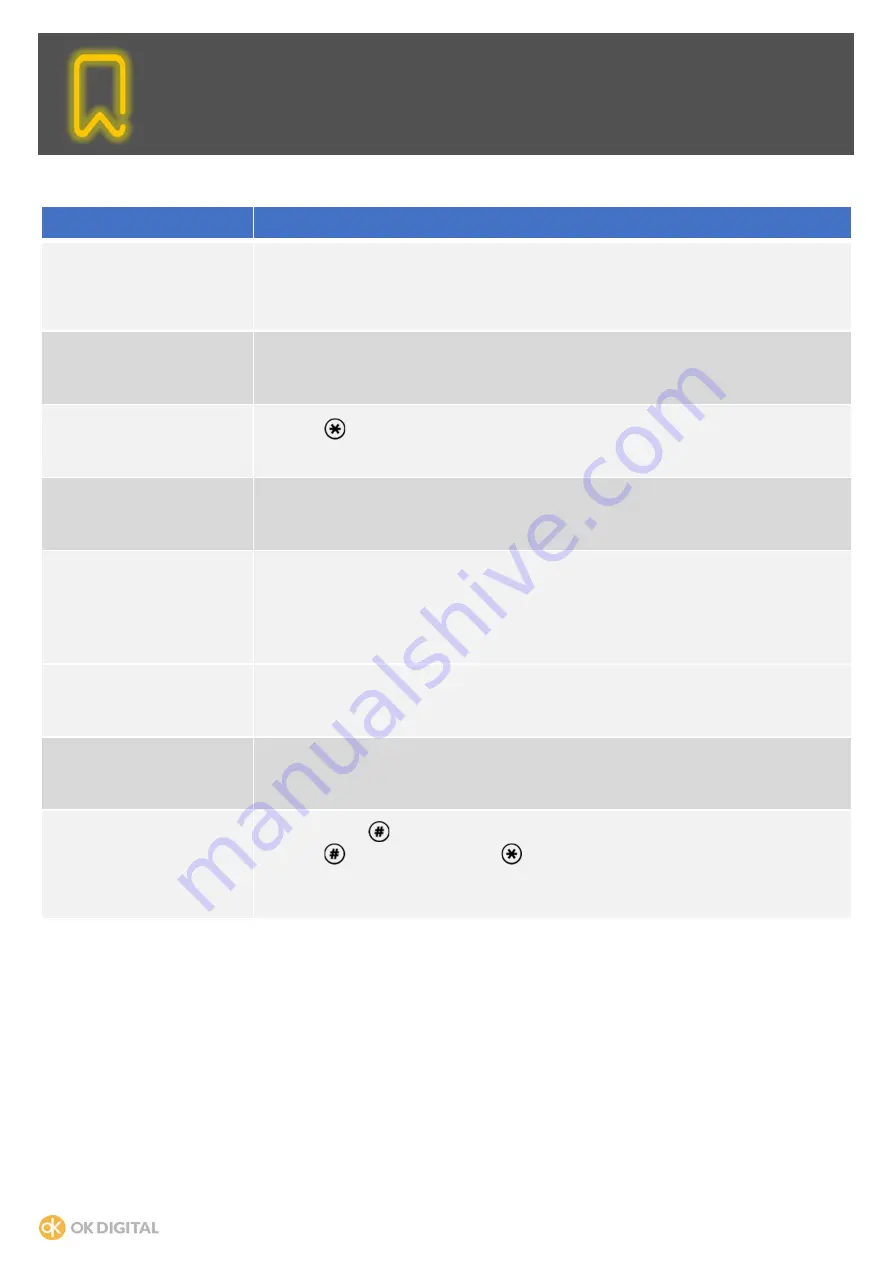
Change Modes & Functions
10
Mode
How To Use
Private Mode (Code)
• Press
0
and touch Owner card at the same time
Lock should be unlocked to change mode.
User code is set to “1111”.
Public Mode (Code)
• Press
1
and touch Owner card at the same time
Lock should be unlocked to change the mode.
Factory default mode: Public
Private / Public Mode (Card)
(Toggle)
• Press and touch Owner card at the same time
Lock should be unlocked to change the mode
. Factory default: Private
Melody On/Off
(Toggle)
• Press
2
and touch Owner card at the same time
Lock should be unlocked to change the mode
. Factory default: On
Detect / Not Detect door
status
(Toggle)
• Press
3
and touch Owner card at the same time
It detect or not detect the magnet in the strike.
Factory default: Detect
Be aware to use “not detect door status mode”. No burglar alarm when break to open the
lock.
Cleaner Card On / Off
(Toggle)
• Press
5
and touch Owner card at the same time
Use or not use the Cleaner card.
Factory default: Off
Delete all cards and passcode
except Owner Card
• Press
9
and touch Owner card at the same time
Lock will be unlocked
Volume Up and Down
• Press
1
and at the same time for 4 seconds to enter the volume control mode
→
press
for volume up or press
for volume down (5 steps)
Warning alarms such as opening by force will be maximum volume level even if the
volume is set to low.