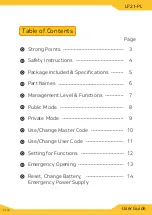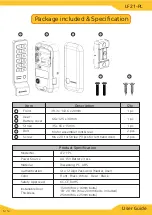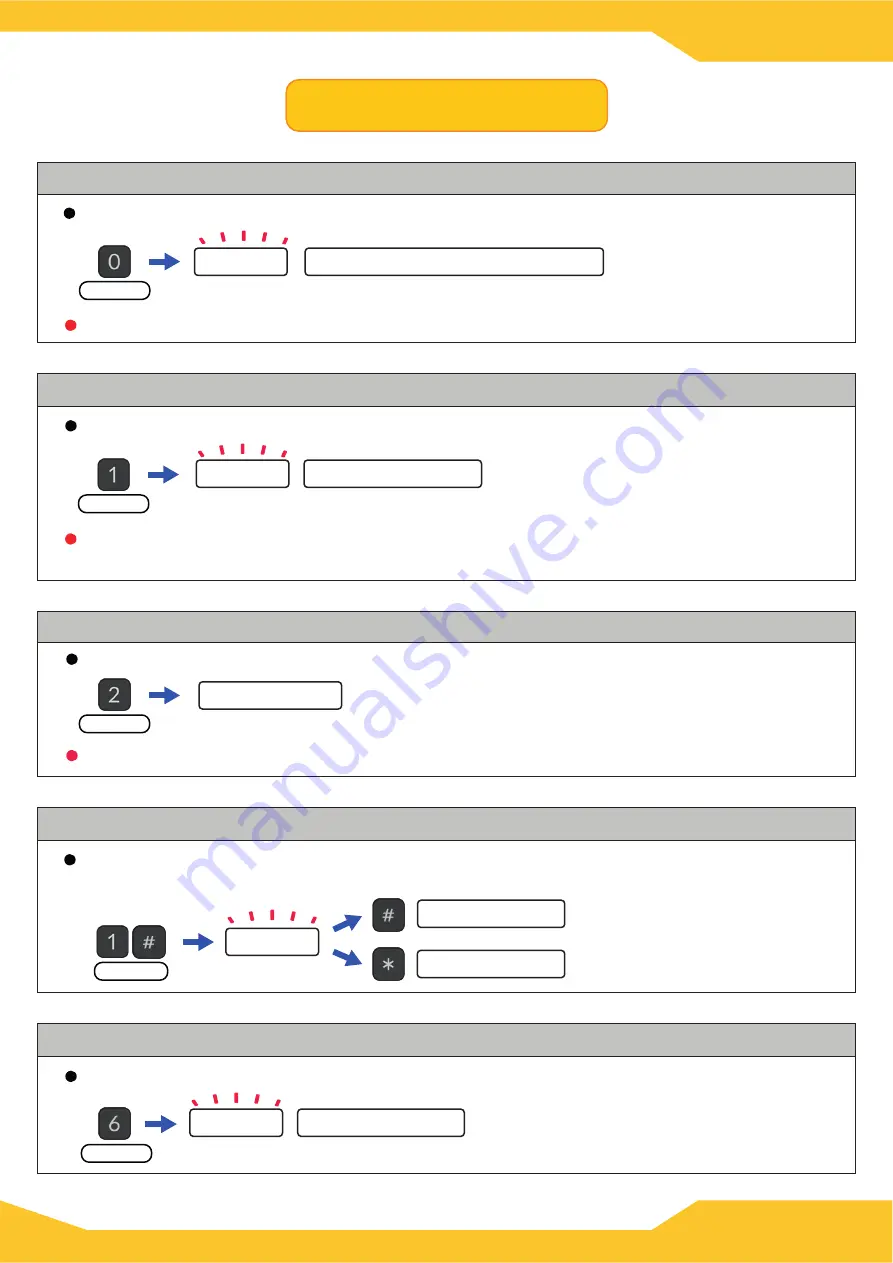
LF21-PL
User Guide
12 / 14
Melody
changed to private(default “1111”)
Change the user code mode from “Public” to “Private”.
The user code will be “1111” when change the mode to private. Change it before use for security.
Press “0” for 4 seconds → changed to “private mode” with a melody.
4 seconds
Melody
Changed to “Public”
Change the user code mode from “Private” to “Public”
The lock will be unlocked even if close the door when the mode is changed to “private”.
Press “1” for 4 seconds → changed to “public mode” .
4 seconds
Increase
Melody
Adjust volume of the beep sound
Press “1” and “#” at the same time for 4 seconds → press “#” to increase and
press “*” to decrease the volume. (5 levels)
Decrease
4 seconds
Imaginary function On / Off
Press “6” for 4 seconds → changed to “on” or “off”.
Melody
Changed
4 seconds
Setting Functions
Changed
Change the beep sound on or off
Press “2” for 4 seconds → changed to “on” or “off”.
4 seconds
Warning alarm will remain active even if “off” the beep.