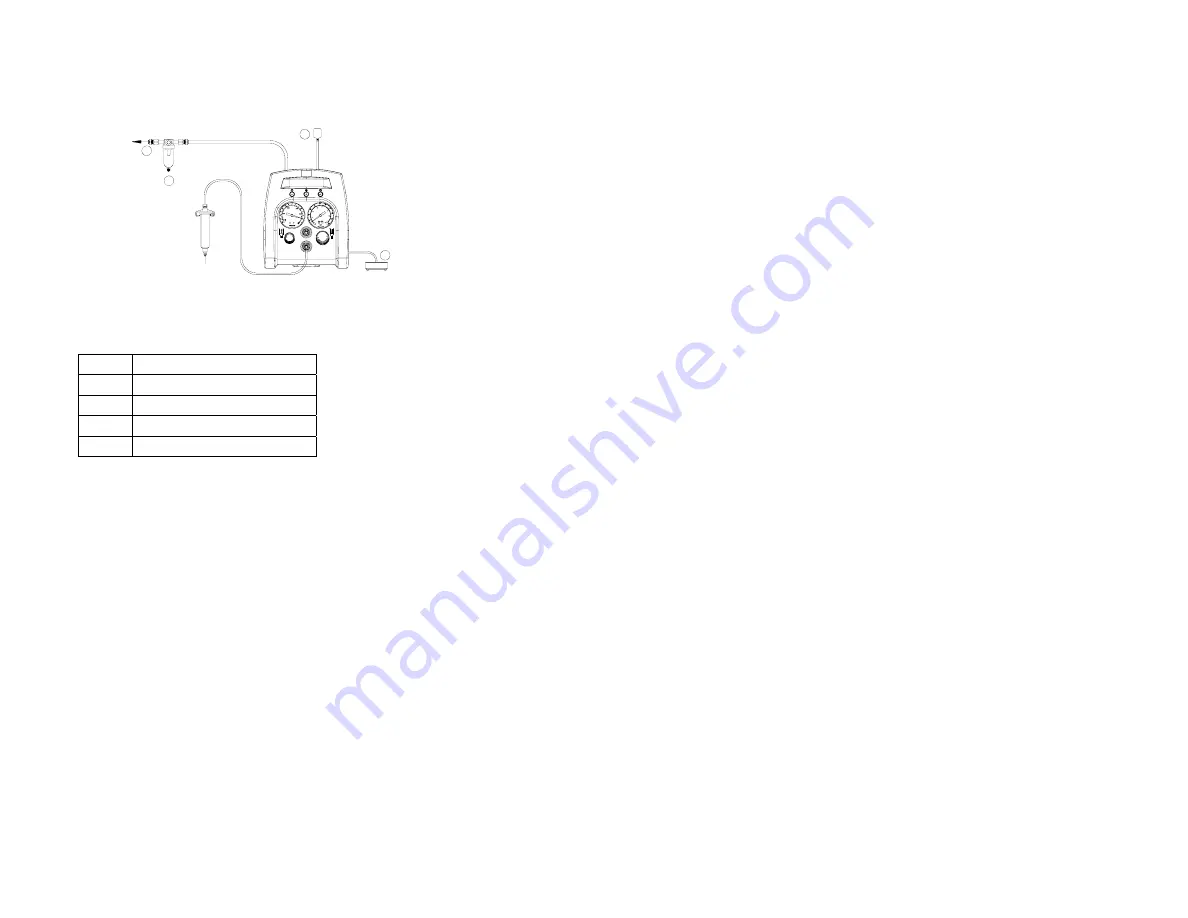
5
B
DX-300
A
1
2
3
4
5
CONNECTING THE UNIT
CAUTION: A 5-micron filter (TSD800-6) ,not included, must be installed with the unit
to ensure proper air filtration.
6
SETUP INSTRUCTIONS
Refer to Figure 1.0
6.1
Manual/Purge Dispense Cycle Setting:
1.
Turn on the unit by pressing the Power button (1).
2.
Press the Mode button (2) until “PURGE” appears on the Display.
3.
Turn up the air pressure by rotating the Air pressure regulator knob (6)
until the desired pressure is indicated on the Air pressure gauge (5).
4.
After filling the barrel or using pre-packaged adhesive, attach syringe to
receiver head assembly. Make certain that the syringe locks into place.
5.
Connect the plug end of the receiver head assembly to one of the air
dispense outlet (7).
6.
If vacuum “suck back” is needed, rotate the Vacuum regulator (8)
counter clockwise until the desired vacuum pressure is indicated on the
Vacuum gauge (9).
7.
Press and hold the Footswitch to activate dispensed cycle. (The
Manual/Purge Mode is now activated)
6.2
Automatic Dispense Cycle Setting
6.2.1 Program selection
1.
Push the Mode button (2) to select “CONTINUE” or
“INTERRUPT” mode.
2.
Press the Set button (3) to highlight the program number selection.
3.
Press the (+) and (-) buttons to select desire program.
4.
Press the Set button (3) to exit.
Items Description
1
To Air Source
2
Air Filter (not included)
3 Power
Adapter
4 Foot
Switch
Figure 2.0
6
6.2.2 Time setting
5.
Press and hold the Set button (3) for two seconds to enter set up
screen. The last digit of the dispense time will be highlighted.
6.
Press the Set button (3) to move the cursor to the next position.
7.
Press the (+) and (-) button to set the time
8.
Press and hold the Set button (3) for two seconds to save the data.
9.
Depress Foot switch to activate timed dispensed cycle.
6.3
Teach Mode Setting
In the teach mode, the unit will accumulate time as long as the foot switch
is depressed. This is helpful in determining dispense time required when
dispense output is unknown.
1.
Follow steps in the “6.2.1 Program selection” section to select desired
program to store dispense time.
2.
Push the Mode button (2) to select “INTERRUPT” mode.
3.
Press and hold the Set button (3) to enter the teach mode. The time
will show “0.000” in the LCD.
4.
Press and hold down Foot switch. Dispense time will accumulate
during this time.
5.
Release Foot switch when proper amount of fluid is dispensed.
6.
Press and hold the Set button (3) for two seconds to save the data.
7.
Press the Mode button (2) to switch the “CONTINUE” mode.
8.
The dispenser is now set to repeat this time cycle.
6.4
Multiple Shots Setting:
Up to ten separate individual or sequenced shots can be stored in the DX-
300/DX-315.
1.
Follow steps in section “6.2 Automatic Dispense Cycle Setting” to
set dispense time in desired programs.
2.
Press and hold the Mode button (2) for two seconds to activate the
sequenced shot program. Previous sequenced program “S_” will
appear on the LCD.
3.
Press and hold the Set button (3) for two seconds to highlight the
program number selection.
4.
Press the (+) and (-) buttons to select desired programs.
5.
Press and hold the Set button (3) for two seconds to save the
sequenced program. The dispenser is now set to dispense multiple
shots sequentially.
6.
Press Mode button (2) to exit Multiple Shots mode.
6.5
Cycle Counter
The cycle counter records the numbers of automatic dispense cycle being
activated. Up to 65,535 cycles can be recorded. This number is shown at
the lower right hand corner of the LCD. To reset the counter, press and
hold the Set button (3) for two seconds to enter the set mode. Then press
and hold the Set button (3) for four seconds to reset the counter.




































