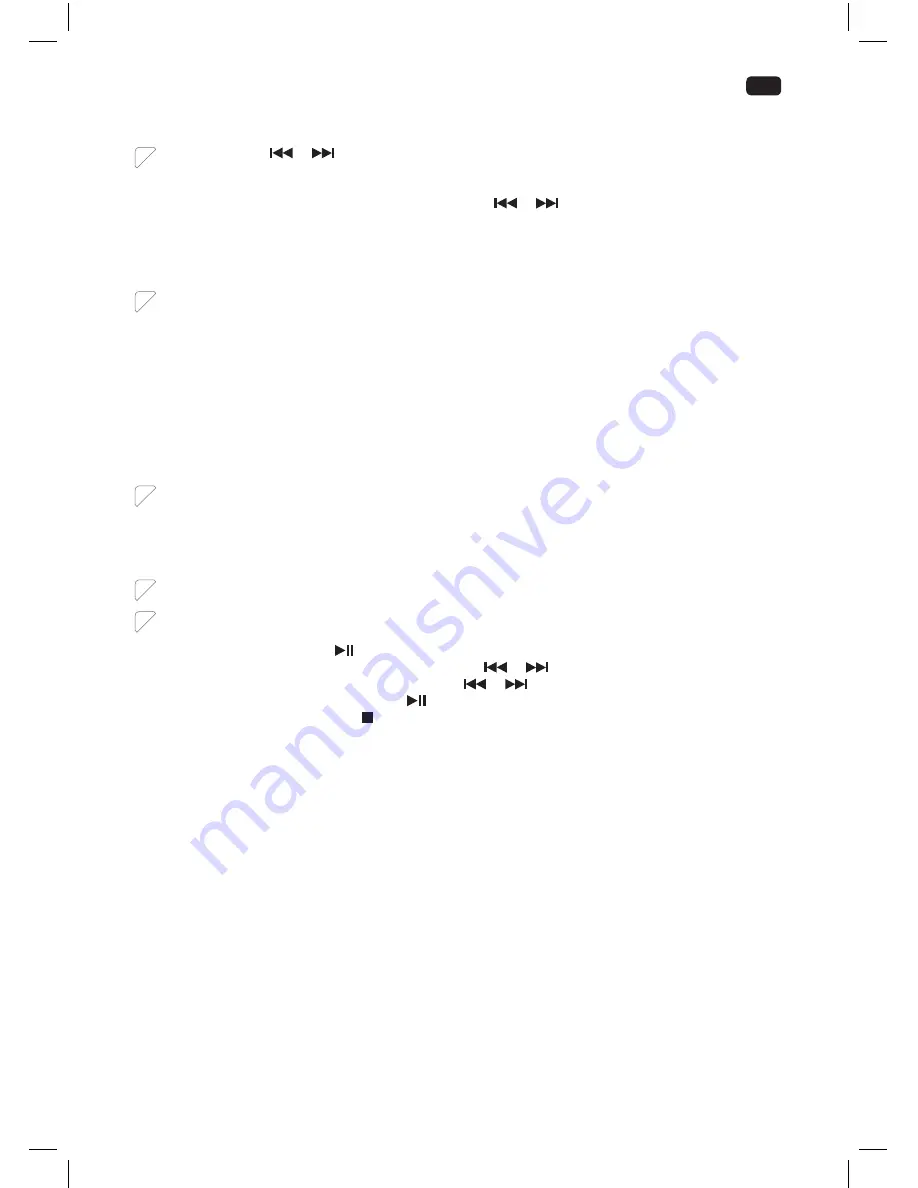
17
EN
RADIO MODE
Tuning
10 1.
Press and hold
or
button 2 seconds to start automatic tuning process.
2.
When a station is tuned in the tuning process, it will stop automatically and you can listen to
your desired station.
3.
For manually selection or fine adjustment push the
or
buttons quickly only
(< 0.5 s) to change the frequency in steps of ± 0.1 MHz.
Memory preset
30 radio stations can be preset to a program list.
11 1.
Select FM-radio mode (rAd). Set a station by tuning acc. to chapter Tuning.
2.
Press the AMS/MODE button to start the presetting process.
3.
Display will show P01 flashing.
4.
Press the PRE- or PRE+ buttons to set the desired preset station number.
5.
Press the AMS/MODE button again to save the radio station to the desired preset station
number.
6.
Once all the stations were preset, press the PRE- or PRE+ buttons to listen to your desired
station.
Auto scan and preset
This product is equipped with automatic station search and saving function.
12 1.
Press and hold button AMS/MODE for approx. 3 seconds. The FM-radio will auto search and save
all available radio stations.
2.
Once all the stations are preset, press the PRE- or PRE+ buttons to listen to your desired station.
CD MODE
13
Open the CD-player lid. Remove the carton disc transportation protection.
14
Insert a CD. Make sure it fits correctly on the arbor. Close the CD-player lid by pushing down.
1.
Select CD-player mode.
2.
For playing CD press Play
.
3.
For skipping songs forward or back press buttons
or
.
4.
For fast-forward or rewind hold down buttons
or
.
5.
For pausing a song press button Play
again.
6.
To stop playing press buttons .
Note: When skipping songs the title no. is shown in display for a moment. During playback, the
play time is shown in display.
IM_OMH 460BT_A_171113_V05_HR.indb 17
13/11/17 1:47 pm
















































