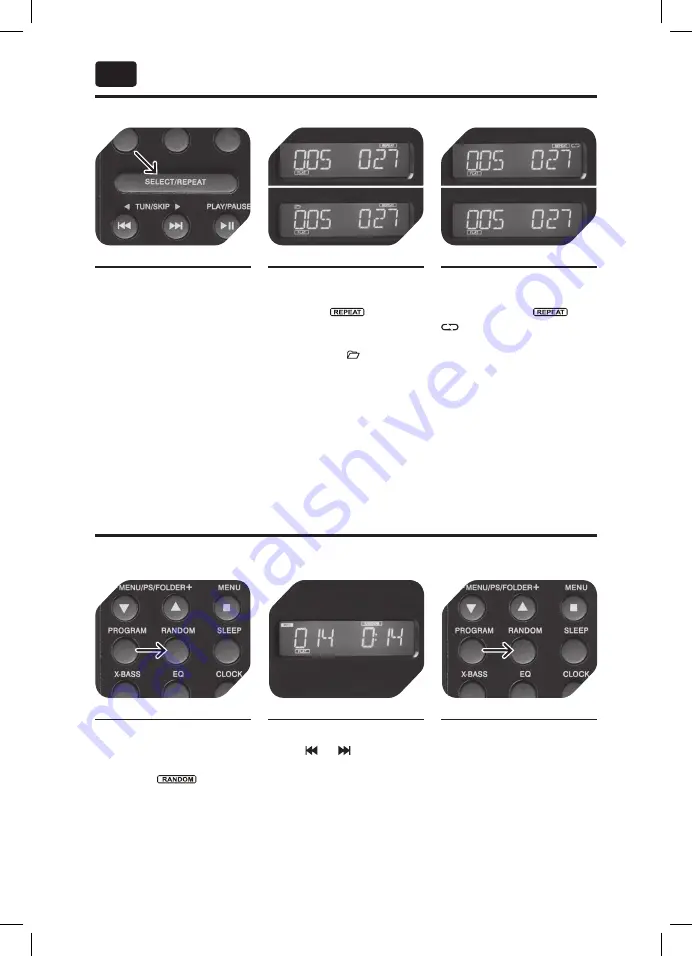
50
en
51
During CD playback,
press REPEAT repeat-
edly to switch the play-
back modes as follows:
1
1
2
2
3
3
rePeat Playback (reMOte cOntrOl Only)
ranDOM Playback (reMOte cOntrOl Only)
Press REPEAT once to
repeat one track; display
will show
.
Press again, will
appear in display (MP3
only). Current folder will
be repeated.
During CD stop press
RANDOM once to select
random mode; display
will show
.
One track will be ran-
domly selected and
starts playing.
Press REPEAT again to
repeat entire disc; dis-
play will show
and
.
To cancel repeat play,
press REPEAT button
until the repeat icon dis-
sapears in the display.
During random play
press or to skip
tracks/folders randomly.
Press RANDOM to
resume normal play-
back. RANDOM indica-
tor disappears.
Summary of Contents for OMH 600
Page 2: ......
Page 5: ......
Page 132: ...Venalisia Import GmbH Wankelstrasse 5 D 85046 Ingolstadt OMH600 06 11 ...
















































