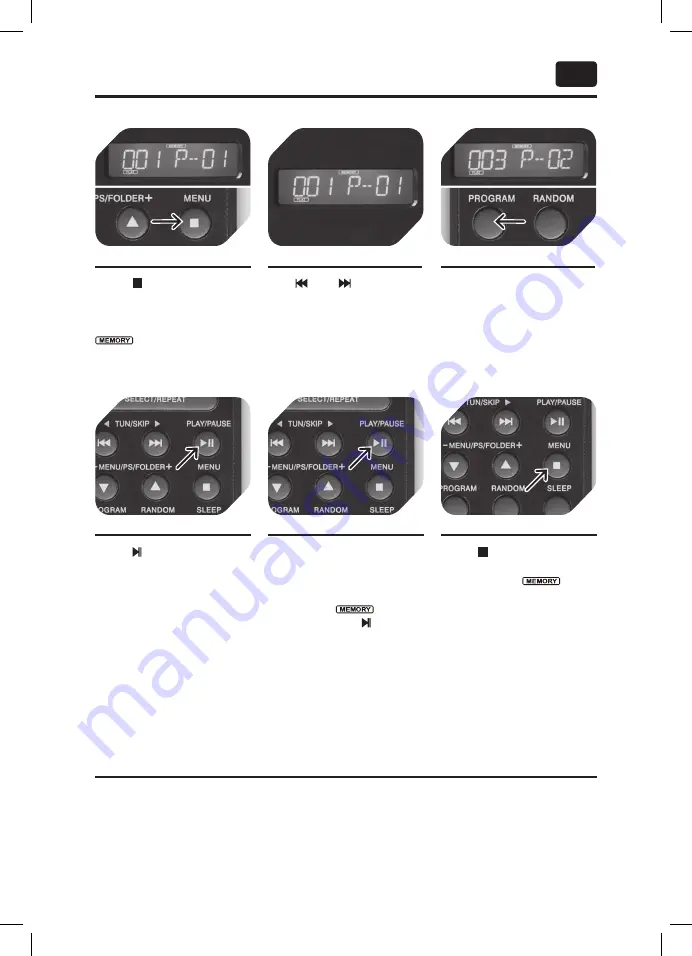
50
51
en
PrOgraM Playback (reMOte cOntrOl Only)
Press to stop play-
back.
Press PROGRAM button
to enter program mode.
is flashing; P-01
appears.
Press to start play-
back from first pro-
grammed track.
When program play is
completed, the player
stops. The player re-
mains in program play
mode and
is still
flashing. Press to play
programmed sequence
again.
Press to stop program
play. Press twice to can-
cel function;
will
disappear.
Use and to select
track to be stored in
first place (P-01). Use
MENU/PS/FOLDER
+/– to switch between
albums (if available).
Press PROGRAM to save
settings and program
next track.
A maximum of 60 tracks
can be stored.
1
4
5
6
2
3
During program playback, random and repeat functions are available as de-
scribed above, but for the programmed sequence only.
nOte
Summary of Contents for OMH 600
Page 2: ......
Page 5: ......
Page 132: ...Venalisia Import GmbH Wankelstrasse 5 D 85046 Ingolstadt OMH600 06 11 ...
















































