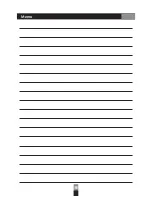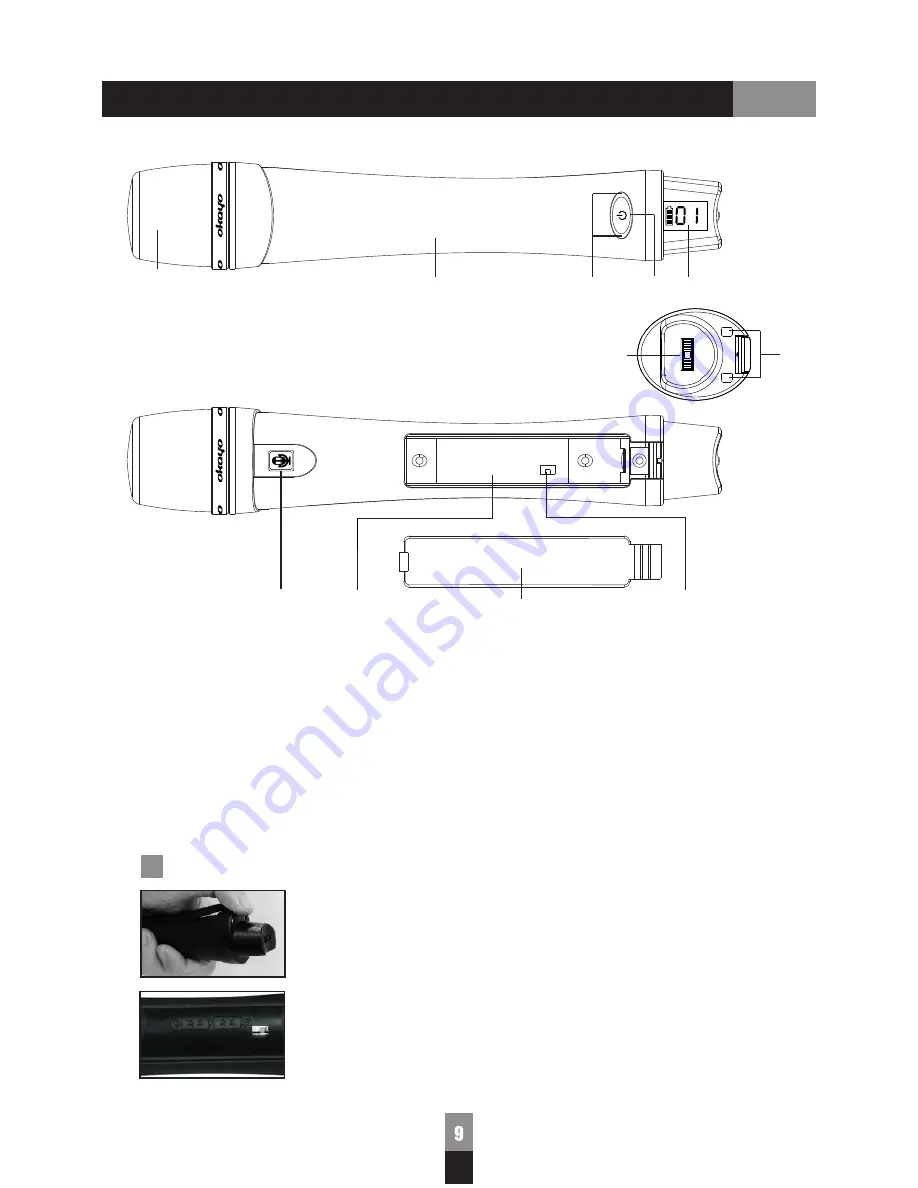
A
1
2
3
4
5
6
11
10
9
8
7
1. Mesh head
2. Handheld tube
3. Power indicator
4. Power button
5. LCD display
6. setup wheel
(Press to set, scroll up and down to adjust)
7. Talk/Mute button
8. Battery holder
9. Battery door
10. Master/Slave mode switch
11. Charging contacts
Insert battery
Open battery door and insert 2 AA 1.2 V (Ni-MH 1600mAh)
or 2 AA 1.5 V Alkaline batteries. Make sure the batteries are
allocated in correct direction.
Digital handheld microphone EJ-601TM
Summary of Contents for GPA-680
Page 1: ...Digital GPA 680 Series 50W Wireless Portable Bluetooth Sound System User Manual ...
Page 5: ...固定方式與搭配說明 CB 650 ST 35 Peripheral Tripod set up optional ...
Page 22: ...Memo ...
Page 23: ...Memo ...
Page 24: ...10 14 ...