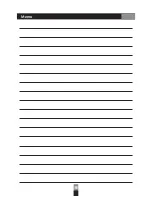Maintenance
DO NOT put the unit in the sunshine for a long time, or any other hot, humid
environments or places with flame. Stay away from any occasions where
situation mentioned above might occur. Store the unit in general indoor
temperature or in cool circumstance.
Avoid heat, humidity
Charge BEFORE you start using for the fist time
After unpacking the unit for the first time, please charge the unit for about
8 hours. This is absolutely necessary as the built-in rechargeable battery
might have been discharged naturally due to long transportation and storage
time, even though it has been fully charged in the factory prior to shipment.
To secure a longer life for battery, please MUST execute this IMPORTANT
process.
Charge fully
Ensure battery is fully charged BEFORE you store the unit. To remain a longer
battery life and better performance, make sure you charge the battery
regularly every month.
When you need to use the unit again after a long period of stogare,make
sure you charge if fully for at least 8 hours BEFORE any operation.
Please also charge this unit every time right after operation to secure a
longer battery life.
This unit has DOD (depth of discharge) protection design. When Power
Switch LED flashes red - which means there isn’t enough electricity (when
operating via the battery’s power - this unit will turn off automatically in
a short time secure battery from deep-discharging damage. At this moment
please immediately recharge your unit, do not continue with operation.
This unit has protection circuit against overcharge. The circuit will stop charging
when battery is fully charged even power cord is plugged.
Useful hint: You can still operate during charging.
Replacing battery
Make sure the substitute battery is in compliance with qualified specifications.
Using incorrect battery may lead to explosion or malfunction.
Summary of Contents for GPA-680
Page 1: ...Digital GPA 680 Series 50W Wireless Portable Bluetooth Sound System User Manual ...
Page 5: ...固定方式與搭配說明 CB 650 ST 35 Peripheral Tripod set up optional ...
Page 22: ...Memo ...
Page 23: ...Memo ...
Page 24: ...10 14 ...