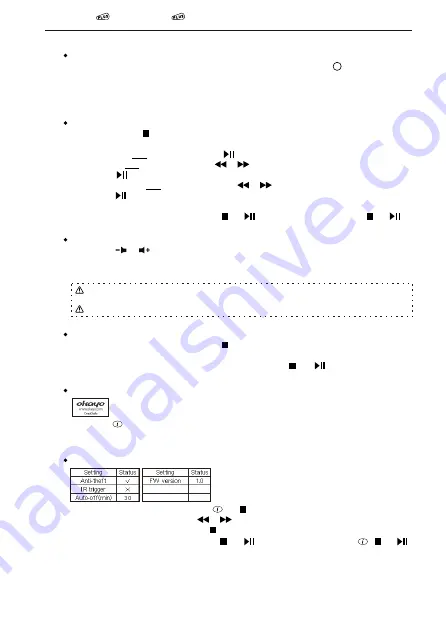
3
Talk to Your Group Members (OMG-100T)
Adjust Your Talk Setting and Mic. Level (if necessary) (OMG-100T)
Power Off
1. The group guide can talk to group members via a press of Talk button .
1. Press both
#
and buttons* simultaneously for 1 second to turn the player on when
OMG-100T is off.
1. To turn the player off, either press the button for 10 seconds or place it into chargers.
Anti-theft system is still on.
2. Three Talk preferences are available:
a) PTB: push to bolt
b) PTM: push to mute
c) PTT(
default
): push to talk
2. Default mode
Live
shows up. Press the button to continue.
2. To turn the player and its anti-theft system off, press both and buttons simultaneously
for 3 seconds or place it into uploaders.
3. Default talk
PTT
shows up. Press the or button to change your Talk preference.
4. Press the button to confirm (underline) the selection and then enter next setting.
5. Default mic. level
Mid
shows up. Press the or button to change your Mic. Level.
6. Press the button to confirm (underline) the selection and leave the setting. OMG-100T
will be off again.
5
*If OMG-100T was turned off by pressing both
and
buttons simultaneously earlier,
#
,
and
buttons should be pressed at the same time at this step.
Adjust Your Volume
Information Page
Setting Check
1. Press the or button to adjust the volume when OMG-100R is on.
2. When preferred volume is set, leave it for 1 second and OMG-100R will leave the setting
automatically.
There are 11 volume levels in total and default volume is at level 6. When level 0 is set, the
player will be muted.
Kindly note listening at high volume for long periods may damage your hearing.
1. Press the button when the player is on.
2. Above screen shows up.
3. Create your own page via
Audio Master 3
, if needed.
1. To check the player setting, press both and
buttons* simultaneously when the player is off.
2. Above screen shows up. Press the
button to turn the page.
or
3. To leave this screen, press the button
and the player will be off again.
* If the player was turned off by pressing both
and
buttons simultaneously earlier,
,
and
buttons should be pressed at the same time at this step.
OMG-100T l OMG-100R
Summary of Contents for OMG-100T Plus
Page 1: ...OMG 100T R User manual All around Guiding System...
Page 23: ...MEMO...
Page 24: ...03 18...







































