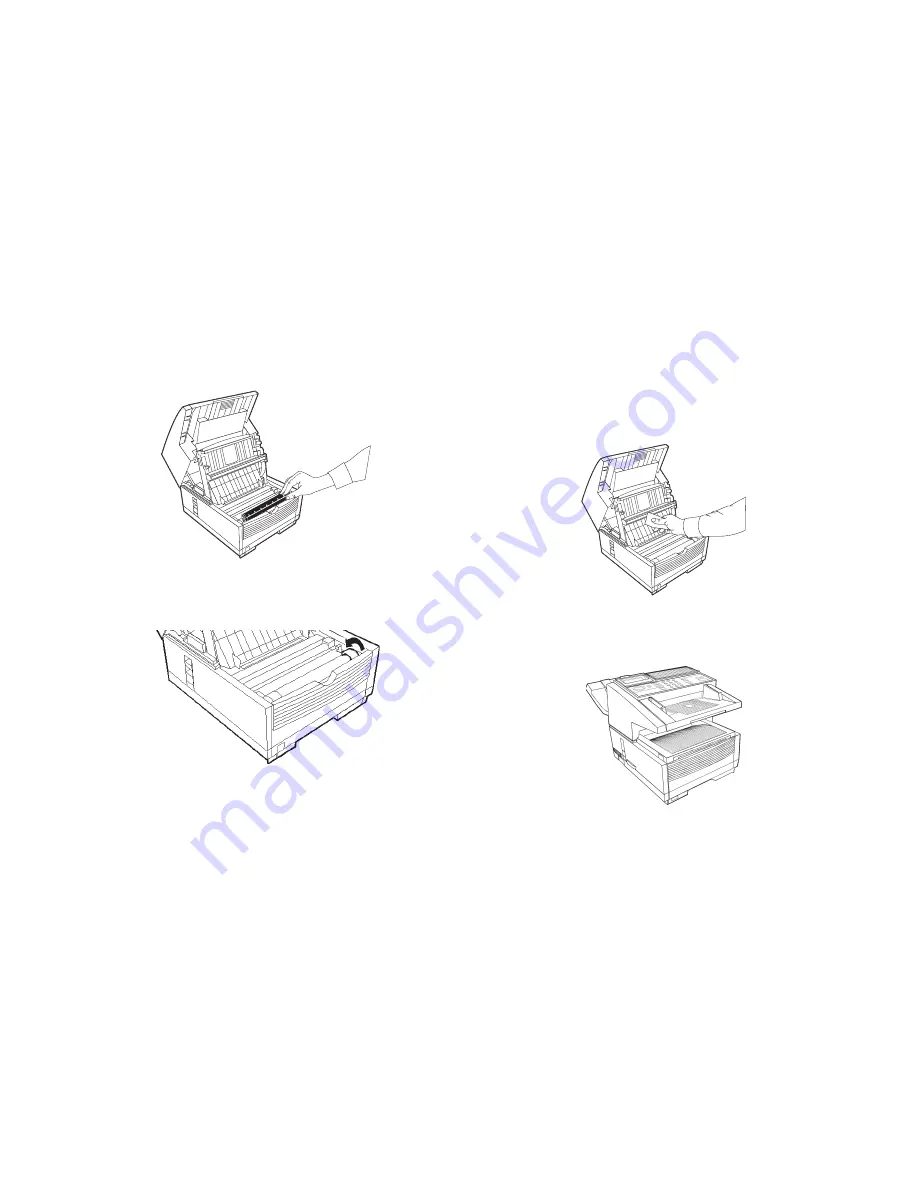
|
User’s Guide: English
131
7
Lower the right side down into the toner well.
.
8
Push the lock lever (in the direction of the arrow) until it
stops.
9
Use the cleaning wipe provided with your new toner
cartridge. Gently wipe back and forth across the full
length of the LED array. Use a clean section of the wipe
with each pass.
10
Close the copy stacker and document tray. Make sure
the cover is firmly closed.
















































