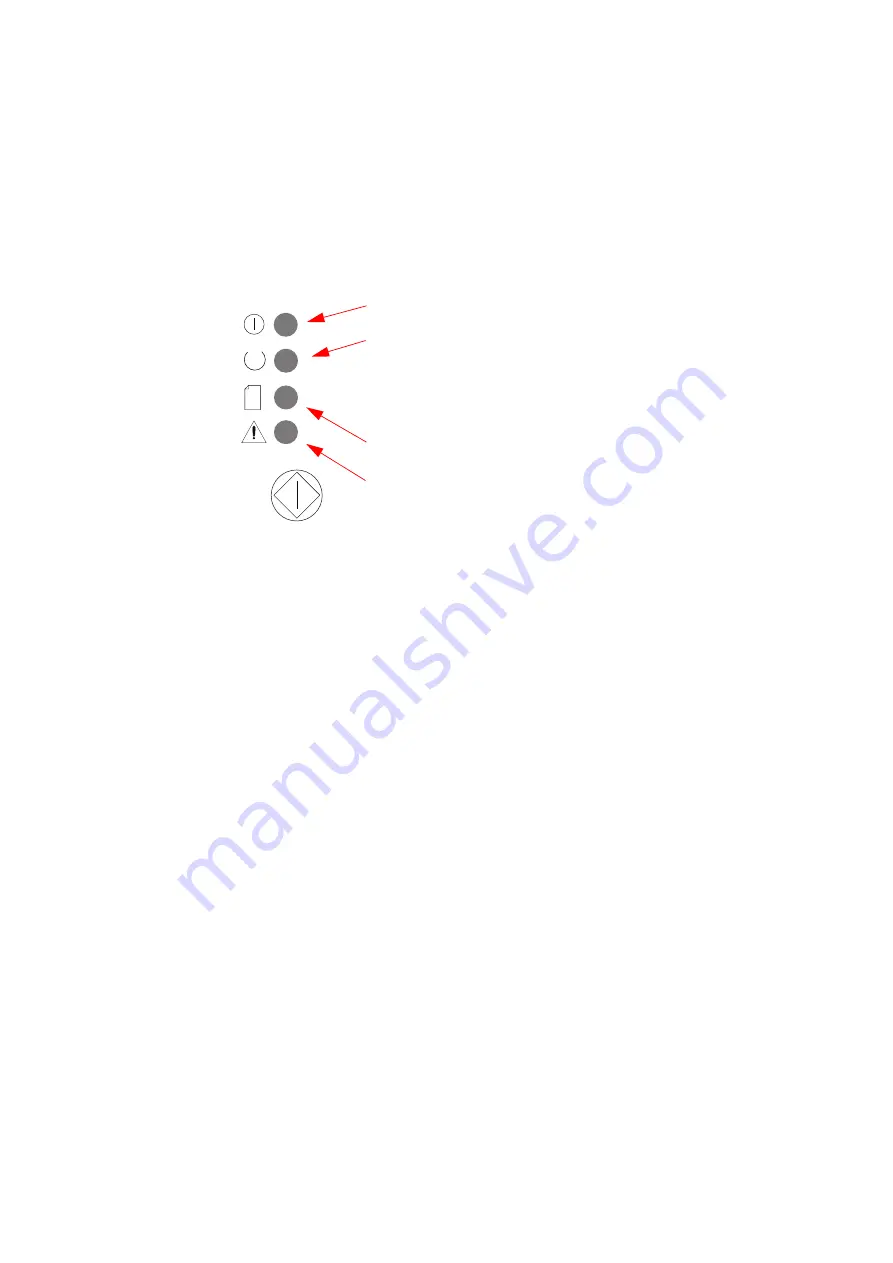
B2200/2400 User’s Guide
Introduction > 8
8
Status lights:
•
Power On
—lights when power is
switched on.
•
Ready/Printing
—lights when printer is
standing by to receive data, flashes
slowly (approx. 2-sec.) when data is
being received and processed, flashes
faster (approx. 1-sec.) when printer is
printing.
•
Load Paper
—Flashes when printer
requires paper in manual feeder.
•
Error
—lights when error, such as paper
jam or cover open, occurs.
For additional information on the Status lights, see
On Line
Summary of Contents for B2200
Page 1: ......









































