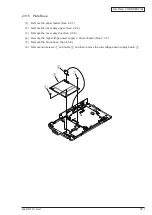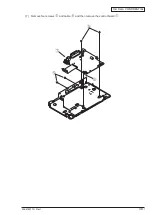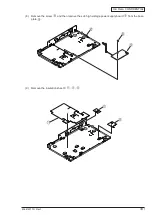Oki Data CONFIDENTIAL
43641601TH Rev.1
51 /
Table 5-1 (2 of 4)
Displayed Status
Printer's LED Light
Description/Corrective Action
Status
Detail
Network initializing
Network initializ-
ing. Please wait.
Varies
in status
Varies
in status
Varies
in status
The printer’s network is being initialized.
Cover open
The cover is open.
Off
Off
Blink 2 The printer’s top cover is open. Close it.
Drum not installed
Drum cartridge is
not installed prop-
erly.
Off
Off
Blink 2 The printer’s image drum is not properly installed.
Reinstall it.
Toner cartridge lock
lever error
The position of
toner cartridge
lock lever is incor-
rect.
Off
Off
Blink 2 The printer’s toner cartridge does not feed toner.
Check the knob of the cartridge is in a horizontal
position. Tap the cartridge.
Drum life
Drum cartridge
life.
Off
Off
Blink 2 It is time the printer’s image drum cartridge should
be replaced. The printer is low on toner. Replace
the
drum
cartridge together with the printer’s toner
cartridge.
Paper size error
The paper size is
different from the
specified size.
Off
Off
Blink 2 There is a paper size mismatch in, or multiple
sheets are input at a time to, the printer. Open
the printer’s top cover to remove jammed paper,
and replace with proper-size paper the paper
loaded in the selected tray.
Paper input jam
A paper jam oc-
cured while load-
ing paper.
Off
Off
Blink 2 The printer could not draw paper from its tray
-- tttt. Open the printer’s top cover to remove
jammed paper.
Paper feed jam
A paper jam oc-
cured while print-
ing.
Off
Off
Blink 2 A paper jam occurred in the printer while the
printer routed paper through it. Open the printer’s
top cover to remove jammed paper.
Paper output jam
A paper jam oc-
cured while eject-
ing paper.
Off
Off
Blink 2 A paper jam occurred in the printer while the
printer output paper. Open the printer’s top cover
to remove jammed paper.
Toner empty
Toner is empty.
Off
Off
Blink 2 Replace the printer’s toner cartridge.
Toner identification
error
Toner is incompat-
ible.
Off
Off
Blink 2 The toner cartridge in the printer is improper.
Install a toner cartridge intended for use in the
printer.
Toner identification
error
Toner cartridge is
not genuine.
Off
Off
Blink 2 Install a genuine toner cartridge.
Toner identification
error
Genuine toner is
recommended.
Toner is not genu-
ine.
Off
Off
Blink 2 The printer cannot recognize its toner cartridge.
Install genuine toner cartridge in the printer.
Toner incompatible
Toner is reagional
mismatch.
Off
Off
Blink 2 Install a genuine toner cartridge.
Toner cartridge not
installed
There is no toner
cartridge.
Off
Off
Blink 2 No toner cartridge is installed in the printer.
Install a toner cartridge in the printer.
Toner sensor error
Check drum car-
tridge.
Off
Off
Blink 2 A toner sensor error occurred with the printer.
Pull out and insert the printer’s image drum
cartridge.
Edit buffer overflow
Memory overflow.
Off
Off
Blink 2 The printer has insufficient memory available.
Press ONLINE switch.
Manual feeder
paper request
%s paper request
in Manual feeder.
Varies
in status
Blink 2
Varies
in status
Paper is not in the printer’s manual feeder tray.
Load in it the paper the printer is requesting.
No paper in Tray
%s paper out in
Tray.
Off
Off
Blink 2 The printer’s tray -- tttt is empty of paper. Load in
it the paper being on the status monitor and then
press ONLINE switch.
Summary of Contents for B2200
Page 1: ...Oki Data CONFIDENTIAL B2200 B2400 Maintenance Manual 151107A...
Page 15: ...Oki Data CONFIDENTIAL 43641601TH Rev 1 15 Upper cover unit Figure 2 2 Upper cover...
Page 41: ...Oki Data CONFIDENTIAL 43641601TH Rev 1 41 This page intentionally left blank...
Page 43: ...Oki Data CONFIDENTIAL 43641601TH Rev 1 43 This page intentionally left blank...
Page 44: ...Oki Data CONFIDENTIAL 43641601TH Rev 1 44 This page intentionally left blank...
Page 45: ...Oki Data CONFIDENTIAL 43641601TH Rev 1 45 This page intentionally left blank...
Page 87: ...Oki Data CONFIDENTIAL 43641601TH Rev 1 87 4 Low Voltage Power Supply...