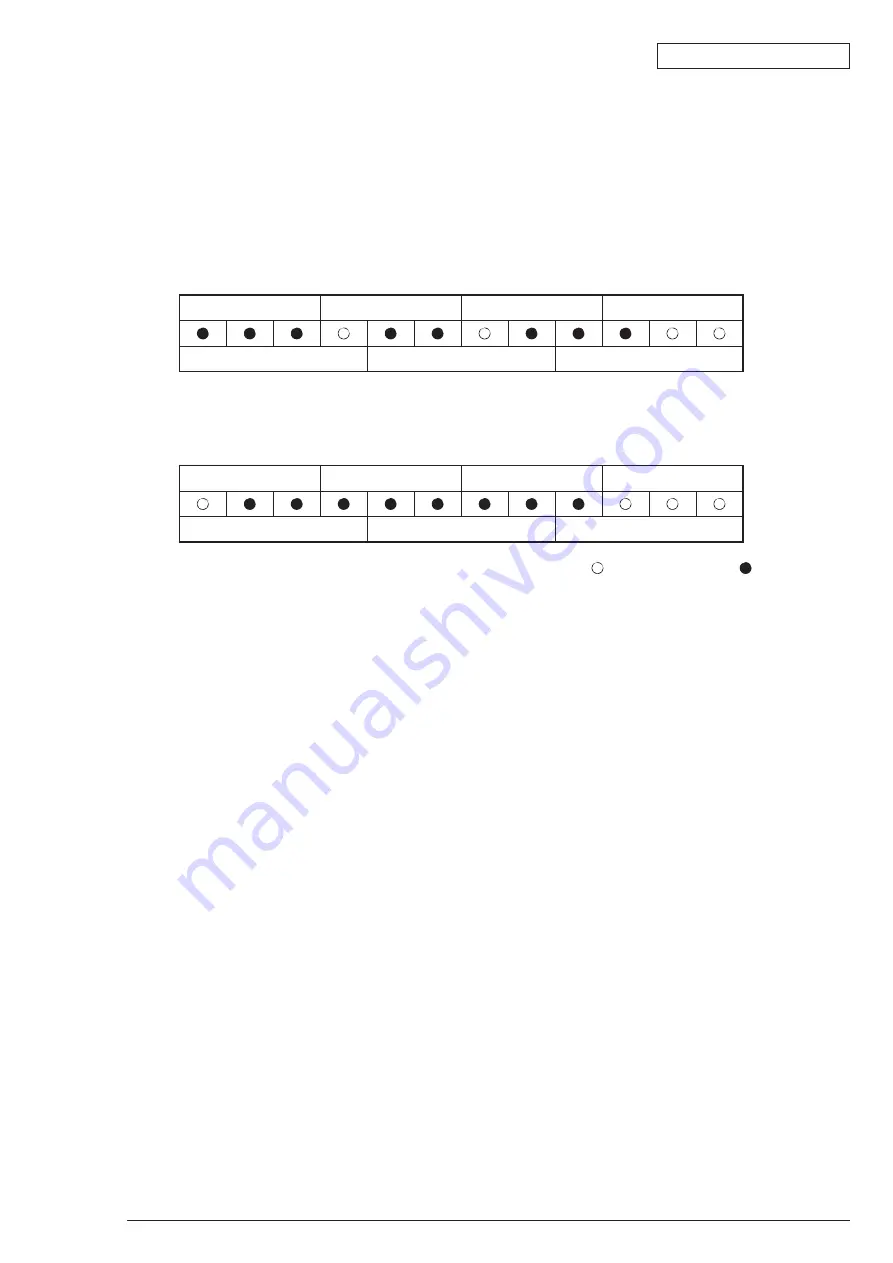
Oki Data CONFIDENTIAL
43641601TH Rev.1
54 /
First press
Second press
Third press
Fourth press
1 in hundreds place
2 in tens place
3 in ones place
First press
Second press
Third press
Fourth press
8 in hundreds place
0 in tens place
7 in ones place
Lighting pattern of LEDs, which indicates Error Code 123
Lighting pattern of LEDs, which indicates Error Code 807
LEDs: Ready, then Manual and the Error from left. White circle ( ): On. Black circle ( ): Off.
Error Code Indication
Upon an error with
the printer
, its Ready/Manual/Error LED starts blinking. Then, the status of the LEDs is
changed every time a switch on
the printer
is pressed. Each lighting pattern of the LEDs indicates an error
code. The code is a three-digit decimal number, expressed using twelve bits (three LEDs x 4). With
the fifth press of the switch, the LED that started blinking, i.e. turned to a blinking state, with the error
returns to the blinking state.
Summary of Contents for B2200
Page 1: ...Oki Data CONFIDENTIAL B2200 B2400 Maintenance Manual 151107A...
Page 15: ...Oki Data CONFIDENTIAL 43641601TH Rev 1 15 Upper cover unit Figure 2 2 Upper cover...
Page 41: ...Oki Data CONFIDENTIAL 43641601TH Rev 1 41 This page intentionally left blank...
Page 43: ...Oki Data CONFIDENTIAL 43641601TH Rev 1 43 This page intentionally left blank...
Page 44: ...Oki Data CONFIDENTIAL 43641601TH Rev 1 44 This page intentionally left blank...
Page 45: ...Oki Data CONFIDENTIAL 43641601TH Rev 1 45 This page intentionally left blank...
Page 87: ...Oki Data CONFIDENTIAL 43641601TH Rev 1 87 4 Low Voltage Power Supply...
















































