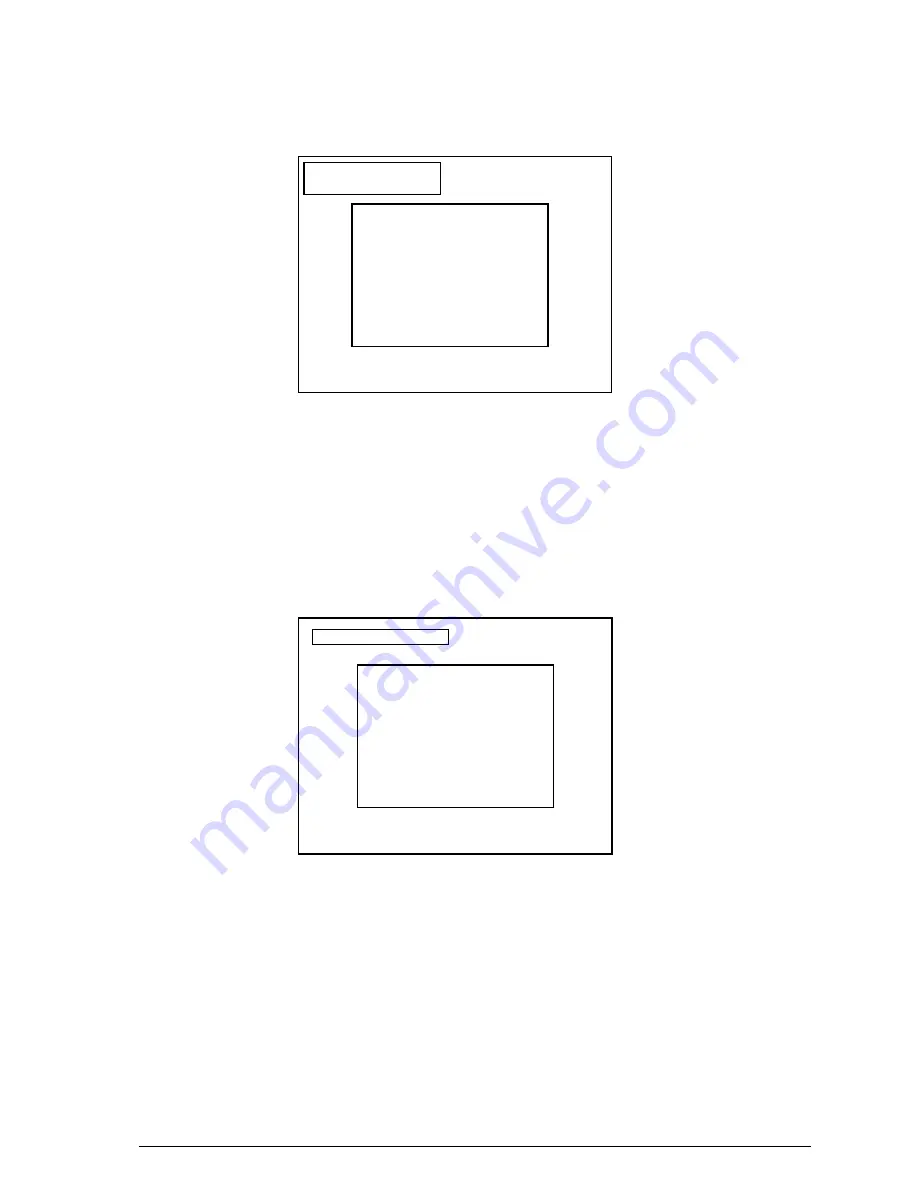
40055101TH Rev.4
633 /
3.3
Main Menu
The main menu screen varies according to FAX models. For futher operation, refer to each FAX model
manual.
There are two ways to specify an item: select by using the [
↑
] and [
↓
] keys, then press [Enter] or enter the
number befor each item.
Detail on “Environment Setting” is described later.
Submenus can also be specified by using the function keys.
Press [F1] to return to TEL directory menu screen.
Press [F2] to display the TEL number setting screen when you want to change the number registered into the
user information file temporarily.
3.4
Environment Setting
Selecting “ENVIRONMENT SETTING” on the main menu to display this screen.
Communication port setting:
Select communication port to connect the IBM PC/AT and PC-I/F.
Frame size setting:
Select a frame size for each frame to transfer TEL number data and program/language/default data during
excution of File [LOAD] (Center to FAX) and [EDIT] (ON LINE).
Operation report:
The operation report displays the transmission status.
Press [F1] to return to the main menu screen.
12/10/1996 18:58 Operator ID [ ] scrn xxxx
F1 : TEL directory
F2 : Set the TEL number
User ID [ ]
FAX model [ ]
TEL number [ ]
<< MAIN MENU >>
1: Initialization of FAX
2: File [LOAD] (Center to FAX)
3: File [SAVE] (Center from FAX)
4: [EDIT] (ON LINE)
5: File [EDIT] (OFF LINE)
6: Testing
7: Environment setting
8: Terminate
Please select the desired item.
12/10/1996 09:26 Operator ID [ ] scrn xxxx
F1 : Return to the main menu
User ID [ ]
FAX model [ ]
TEL number [ ]
<< ENVIRONMENT SETTING >>
1 : Communication port setting
2 : Frame size setting
3 : Operation report
Please select the desired item.
Summary of Contents for B4100
Page 73: ...40055101TH Rev 4 73 2 For OKIFAX 5000 series AC Power Switch AC Inlet FX050VP C2 014...
Page 158: ...40055101TH Rev 4 158 Appearance of the OKIOFFICE44 OKIFAX 4100 FX048 CP4 1 Fig 01...
Page 461: ...40055101TH Rev 4 461...
Page 462: ...40055101TH Rev 4 462...
Page 463: ...40055101TH Rev 4 463...
Page 464: ...40055101TH Rev 4 464...
Page 465: ...40055101TH Rev 4 465...
Page 466: ...40055101TH Rev 4 466...
Page 467: ...40055101TH Rev 4 467...
Page 468: ...40055101TH Rev 4 468...
Page 469: ...40055101TH Rev 4 469...
Page 470: ...40055101TH Rev 4 470...
Page 471: ...40055101TH Rev 4 471...
Page 472: ...40055101TH Rev 4 472...
Page 473: ...40055101TH Rev 4 473...
Page 545: ...40055101TH Rev 4 545 54 SECTION 1 CABINET ASSEMBLY FAX NIP FX048...
Page 548: ...40055101TH Rev 4 548 SECTION 2 UNIT PRINTER...
Page 550: ...40055101TH Rev 4 550 SECTION 3 UNIT 048 OPE PANEL...
Page 552: ...40055101TH Rev 4 552 SECTION 4 OPEPANEL OPERATION PANEL ASSEMBLY...
Page 554: ...40055101TH Rev 4 554 SECTION 5 FRAME ASSEMBLY SCANNER L...
Page 556: ...40055101TH Rev 4 556 SECTION 6 PLATE ASSEMBLY SCANNER B...
Page 558: ...40055101TH Rev 4 558 SECTION 7 PLATE ASSEMBLY SCANNER R...
Page 560: ...40055101TH Rev 4 560 17 16 15 10 SECTION 8 FRAME ASSEMBLY SCANNER U...
Page 562: ...40055101TH Rev 4 562 13 SECTION 9 COVER ASSEMBLY TOP...
Page 564: ...40055101TH Rev 4 564 SECTION 10 PLATE ASSEMBLY BASE...
Page 569: ...40055101TH Rev 4 569 SECTION 12 PRINTER HEAT ASSY...
Page 571: ...40055101TH Rev 4 571 SECTION 13 CABLES...
Page 574: ...40055101TH Rev 4 574 SECTION 1 CABINET ASSEMBLY...
Page 576: ...40055101TH Rev 4 576 SECTION 2 CONTROL PANEL ASSEMBLY OKIFAX 5200 5300...
Page 577: ...40055101TH Rev 4 577 SECTION 2 CONTROL PANEL ASSEMBLY OKIFAX 5500 5600...
Page 579: ...40055101TH Rev 4 579 SECTION 3 PRINTER ASSEMBLY...
Page 582: ...40055101TH Rev 4 582 SECTION 4 BASE ASSEMBLY 30 37 38...
Page 585: ...40055101TH Rev 4 585 SECTION 5 SCAN UNIT...
Page 587: ...40055101TH Rev 4 587 SECTION 6 PAPER GUIDE U ASSEMBLY...
Page 589: ...40055101TH Rev 4 589 SECTION 7 CABLES 10...
Page 591: ...40055101TH Rev 4 591 SECTION 8 OPTION TELEPHONE US...
Page 594: ...40055101TH Rev 4 594 SECTION 8 OPTION TELEPHONE UK ITA NOR DEN BEL...
Page 597: ...40055101TH Rev 4 597 SECTION 8 OPTION TELEPHONE HOL GER FRA SWITZ AUT INT L...





































