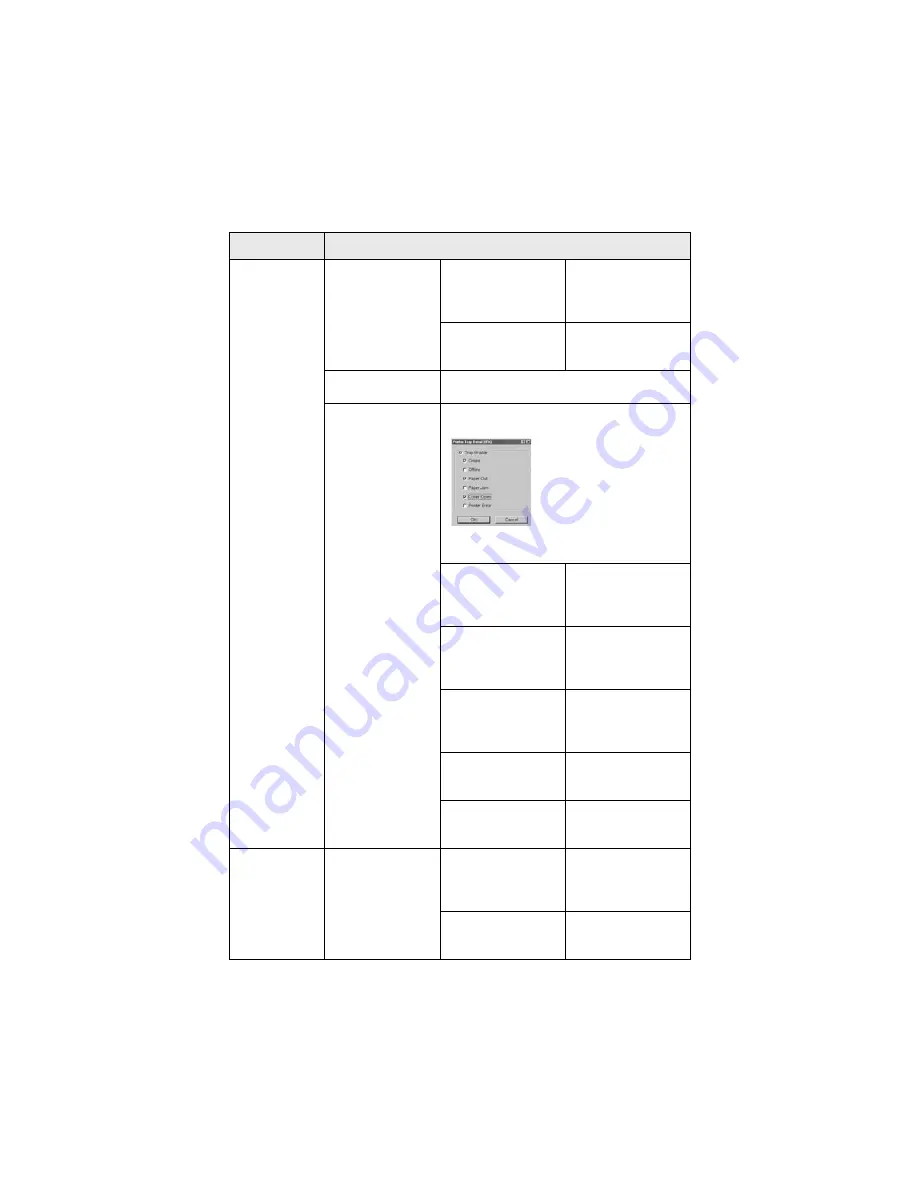
Configuration 31
Printer Trap Setup
. . .
Detail . . .
Cover Open
Set sending a Trap,
enabled or disabled,
when the printer cover
opens.
Printer Error
Set sending a Trap,
enabled or disabled,
when any errors occur.
IPX
Set node address and network address to which a
Trap packet will be sent.
Detail . . .
By selecting the button, the following dialogue
box is displayed:
In the dialogue box, the following items can be
configured:
Trap Enable
Set sending a Trap
packet, enabled or
disabled, for each
destination.
On-line
Set sending a Trap,
enabled or disabled,
when the printer turns to
On-Line.
Off-line
Set sending a Trap,
enabled or disabled,
when the printer turns to
Off-Line.
Paper Out
Set sending a Trap,
enabled or disabled,
when paper is out.
Paper Jam
Set sending a Trap,
enabled or disabled, when
a paper jam occurs.
Printer Trap Setup
. . .
Detail . . .
Cover Open
Set sending a Trap,
enabled or disabled,
when the printer cover
opens.
Printer Error
Set sending a Trap,
enabled or disabled,
when any errors occur.
Location
Comments
Summary of Contents for B4300
Page 1: ......
Page 2: ......
Page 10: ...Configuration 8...
Page 11: ...Configuration 9...
Page 12: ...Configuration 10...
Page 16: ...Configuration 14 4 Select the Admin Mgr Quick Setup 5 Select the language 6 Select Quick Setup...
Page 101: ...UNIX 99 usr sbin lpadmin p PRINTER_lp m PRINTER_model usr sbin lpsched...
Page 110: ...UNIX 108 211 FTP directory status Ready 211 End of status ftp...
















































