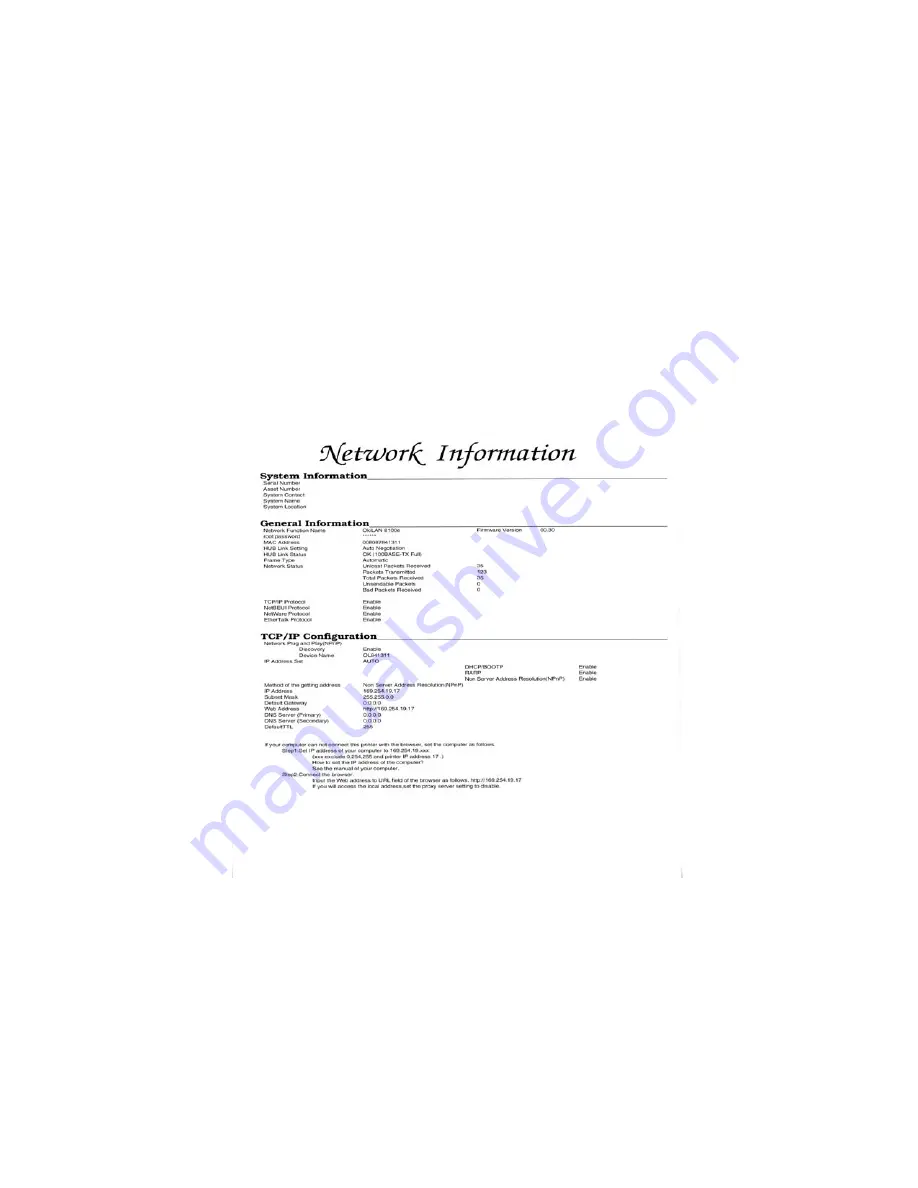
Configuration 7
Self-diagnostic test
With the printer power switched on, press the print server test button for
more than three seconds and release. The self-diagnostic test results and
configuration settings are printed.
Printed self-diagnostic test sample
If “NG” is displayed instead of “OK” see the “Troubleshooting” chapter
.
Printed configuration settings sample
Summary of Contents for B4300
Page 1: ......
Page 2: ......
Page 10: ...Configuration 8...
Page 11: ...Configuration 9...
Page 12: ...Configuration 10...
Page 16: ...Configuration 14 4 Select the Admin Mgr Quick Setup 5 Select the language 6 Select Quick Setup...
Page 101: ...UNIX 99 usr sbin lpadmin p PRINTER_lp m PRINTER_model usr sbin lpsched...
Page 110: ...UNIX 108 211 FTP directory status Ready 211 End of status ftp...










































