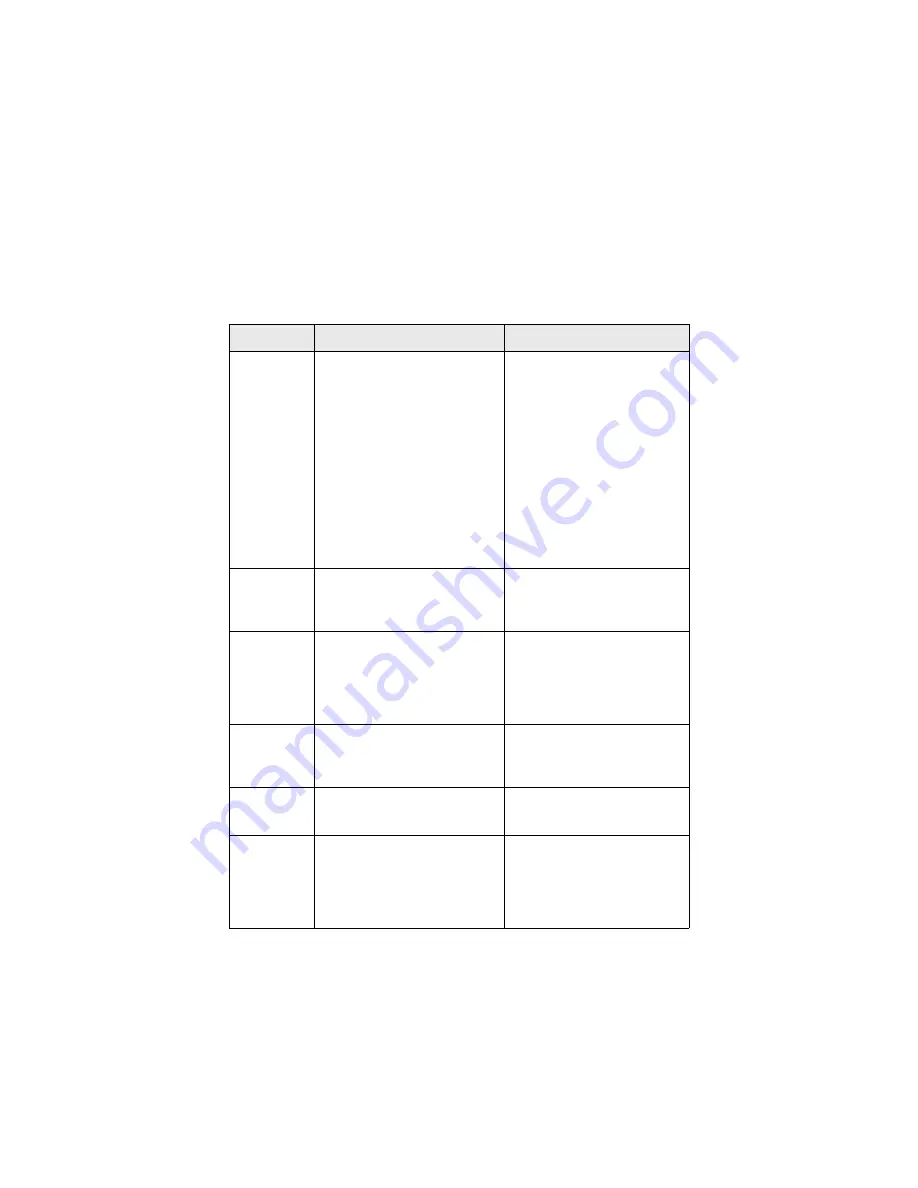
Configuration 11
Configuration Utility
Available utilities
You can configure the print server by using one of the following methods:
Utility
Features
System requirements
Quick Setup
Configure the print server easily and
simply without installing any software
packages into your system. You can
set the following:
Enable/disable TCP/IP, NetWare,
EtherTalk, NetBEUI protocols.
>
Set IP address, Subnet Mask and
Gateway for TCP/IP manually or
by using DHCP.
>
Set NetWare Mode and create
Queue/Print Server/Printer
objects.
>
Zone name and Port name for
EtherTalk.
Windows95/98/Me/NT4.0/2000/XP
(TCP/IP protocol or IPX/SPX
protocol should be installed).
To create a NetWare queue,
NetWare Client 32 or IntranetWare
Client should be installed in your
system.
Web browser
Configure the print server and printer
by using a Web browser such as
Microsoft Internet browser or
Netscape Navigator.
Microsoft Internet Explorer Version
3.0 and higher or Netscape Navigator
Version 3.0 and higher. Operating
system that supports Web browser.
AdminManager Configure the print server in detail.
Windows95/98/Me/NT4.0/2000/XP
(TCP/IP protocol or IPX/SPX
protocol should be installed). to
create a NetWare queue, NetWare
Client 32 or IntranetWare Client
should be installed in your system.
TELNET
Configure the print server using
TELNET.
Third-party vendor developed
TELNET client package.
A TELNET Application is standard
in Windows/UNIX/Linux.
SNMP
The printer and print server can be
controlled using third-party vendor
developed SNMP application.
Third-party vendor developed SNMP
application.
Setup Assistant Configure multiple printers into
groups. Filter out printers. Search and
manage IP addresses. Includes
firmware upgrade tool. Create MIB
template.
Windows 95 (OSR2 and above),
Windows 98, Me. Windows NT4.0,
2k and XP can be used only with
Administrator authority login;
Internet Explorer 4.0 or above.
.
Summary of Contents for B4300
Page 1: ......
Page 2: ......
Page 10: ...Configuration 8...
Page 11: ...Configuration 9...
Page 12: ...Configuration 10...
Page 16: ...Configuration 14 4 Select the Admin Mgr Quick Setup 5 Select the language 6 Select Quick Setup...
Page 101: ...UNIX 99 usr sbin lpadmin p PRINTER_lp m PRINTER_model usr sbin lpsched...
Page 110: ...UNIX 108 211 FTP directory status Ready 211 End of status ftp...














































