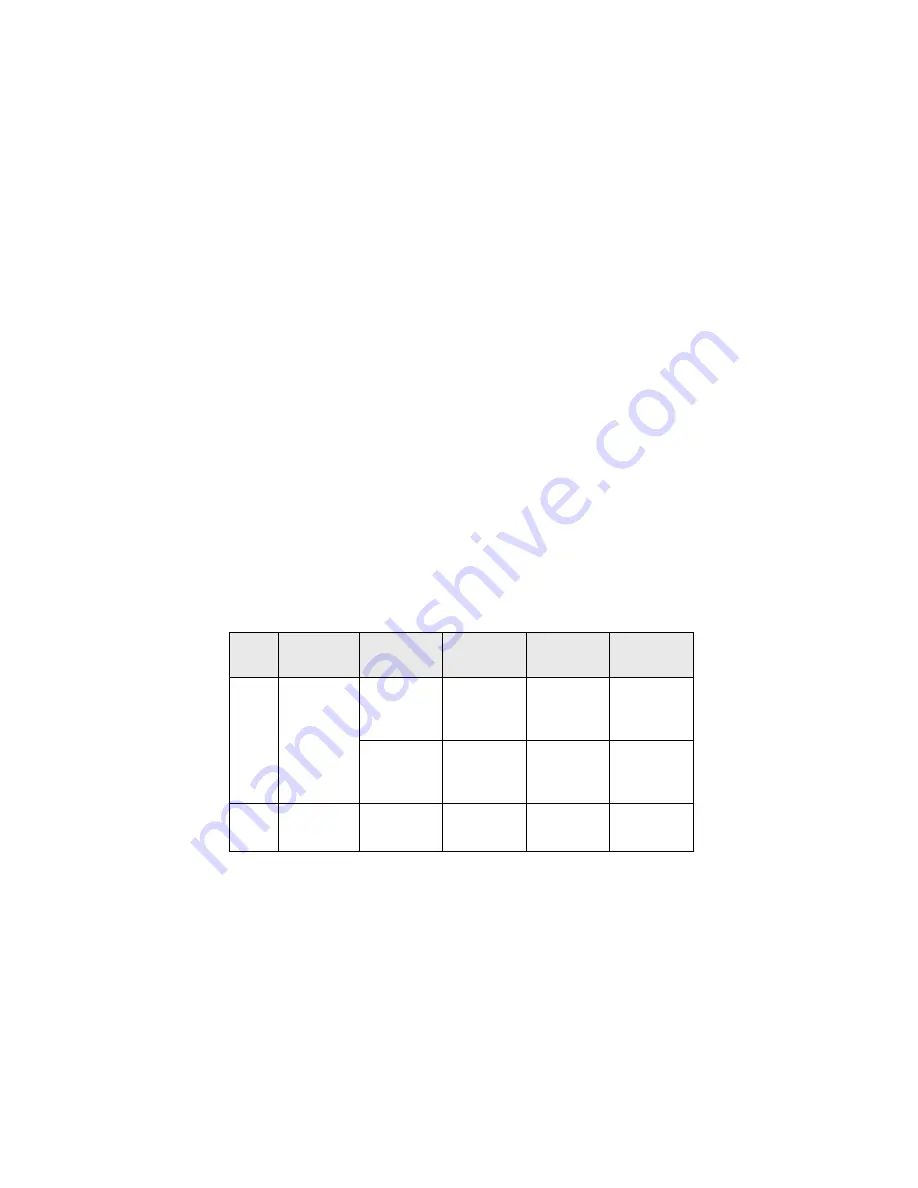
Configuration 35
Create a NetWare Queue
By selecting this item, you can create a NetWare queue on the NetWare
server from AdminManager.
>
NetWare Client 32 or IntranetWare Client should be loaded on the
PC on which the AdminManager runs. Also the client package
should be configured to access NetWare NDS network or bindery
network.
>
You should login to NetWare servers as a user who can create
objects on the servers. If you want to create a queue with the remote
printer mode on NetWare 4.1, you should select NDS mode. You
cannot create a queue if Bindery mode is selected.
1.
Select [Create NetWare Queue] from the [Setup] menu.
2.
Select [Next] button.
3.
Select either [NDS mode] or [Bindery] mode depending on your
network environment.
4.
Follow the on-screen instructions.
5.
Confirm your configuration. If it is correct, select [Execute].
6.
Select [Finish] button. If necessary, select [Setup]—[OKI Device
Setup] and continue your configuration.
Mode Location
PSERVER/
RPRINTER
Print Server Queue
Printer
NDS
Context should
be specified.
PSERVER
mode
Current Print
Server name is
used.
Set queue name
and its volume
for the queue
creation.
Current Printer
name is used.
RPRINTER
mode
Select existing
Print Server.
Set queue name
and its volume
for the queue
creation.
Current Printer
name is used.
Bindery File server
should be
specified.
PSERVER
mode only
Current Print
Server name is
used.
Set queue name
for the queue
creation.
Current Printer
name is used.
Summary of Contents for B4300
Page 1: ......
Page 2: ......
Page 10: ...Configuration 8...
Page 11: ...Configuration 9...
Page 12: ...Configuration 10...
Page 16: ...Configuration 14 4 Select the Admin Mgr Quick Setup 5 Select the language 6 Select Quick Setup...
Page 101: ...UNIX 99 usr sbin lpadmin p PRINTER_lp m PRINTER_model usr sbin lpsched...
Page 110: ...UNIX 108 211 FTP directory status Ready 211 End of status ftp...
















































