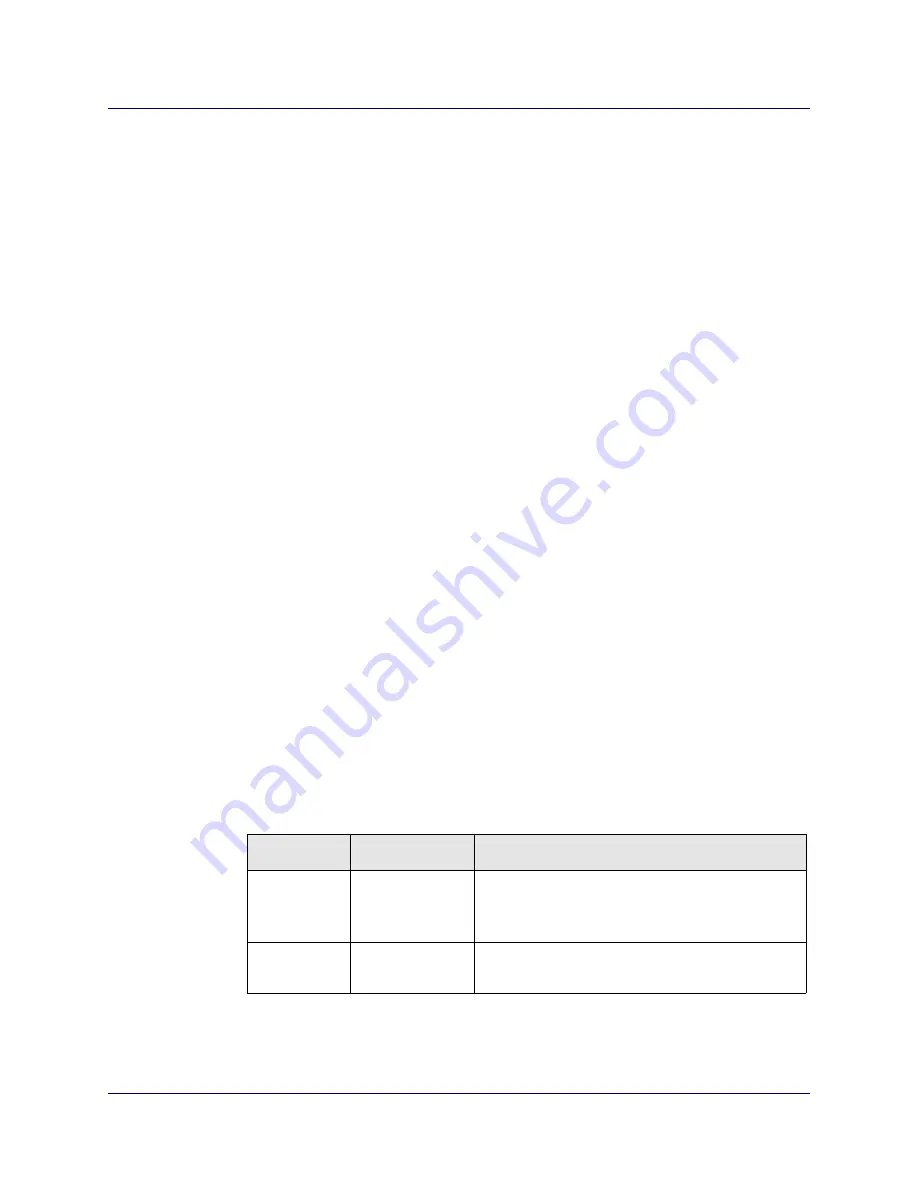
6-94
8/25/02
UNIX Printing Software Administration and Installation Guide
Chapter 6: Running the Software
lpspr Command
The lpspr command prepares input files for printing on PostScript printers. It is a
command line interface utility that lets you select printer features such as duplexing
and paper size, that control how a print job is to be printed. lpspr will work on any
PostScript printer model that has a PostScript Printer Description (ppd) file.
Formatted output is written to standard output, allowing for redirection by piping, to
the specified print job submission command (lp, lpr).
Input File Data Types
lpspr will work on the following types of input files.
•
ASCII text.
This type of text is automatically converted to PostScript in the output stream.
•
PostScript text
If a particular input file is not specified, lpspr will read directly from the standard
input.
Defining Data Types
The
-D
flag lets you identify the data type of an input file. If you do not include this
flag as part of the command, lpspr will attempt to determine the data type of the input
file by examining the first two characters within the file. If the first two characters of
the input file do not match the character sequence
’’%!’’
, lpspr will handle the input
data as ASCII text.
lpspr Command Option Flags
The following is a list of flags that you can include as part of the lpspr command:
Table 6-1. lpspr Command Option Flags
Flag
Description
Definition
-D
datatype
Defines the input data type. There are two:
•
ascii - ASCII data
•
post - PostScript data
-I
tray
Selects the input paper tray that supplies paper for
the print job.







































