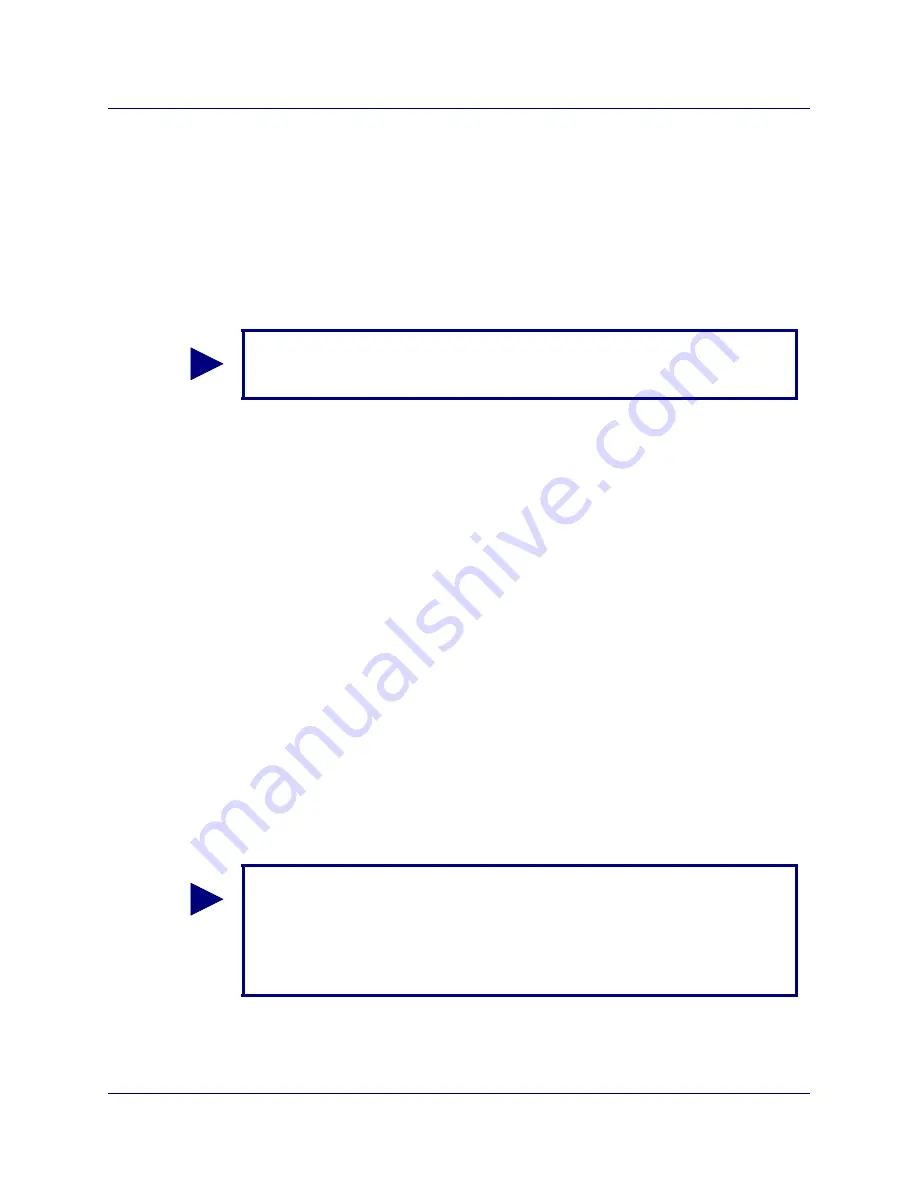
6-88
8/25/02
UNIX Printing Software Administration and Installation Guide
Chapter 6: Running the Software
Model-to-ppd File (mdl2ppd)
The
mdl2ppd
file is made up of a number of lines with two items on each line,
separated by a space. The first item is the printer model name. The printer model name
must be the name that appears in the printer’s PPD file.The second item is the name of
its corresponding ppd file. Every time that you add a new printer model to the system,
you must update the mdl2ppd file with the new printer’s ppd file. In addition, every
time that you add a new printer model name (case sensitive) to this file, it must be an
exact match of the printer model name maintained by the printer2mdl file.
Printer to Model Map File (printer2mdl)
The
printer2mdl
map file is supplied in the installation kit only as an example.
Because each computer system has its own set of print queues, a separate copy of this
file must be added to the
/etc
directory for each system.
The
printer2mdl
map file is made up of a number of lines with three items on each
line, separated by a space. The first item is the print queue name. All print queues that
are added to this file must point to printers with ppd files. Additionally, both lpspr and
xlpsprint rely on this file for print queue, printer model and banner page information.
This file
MUST
be updated and
MUST
be correct prior to using lpspr or xlpsprint for
printing to any print queue. Both lpspr and xlpsprint will not function correctly until
your
printer2mdl
file is updated correctly relative to your environment.
The second item to appear on each line in this file is the model name that is associated
with the print queue. The model name is used as a key to search the
mdl2ppd
file.
Therefore, make sure that all printer models have a corresponding entry in the
mdl2ppd
file.
The third item is the banner page option. Refer to the section within this document that
describes the operating system on which you are installing this software for an
explanation of banner pages and this item.
i
mdl12ppd
is a text file that you may edit using a text editor such as vi, or amacs.
i
In order for either the GUI or lpspr to work, you will need to set up an
association between the printer queue, the
printer2mdl
file and the
mdl2ppd
file.
You must repeat this process for every queue that you want to be included within
the GUI and/or to which you want to give lpspr access.













































