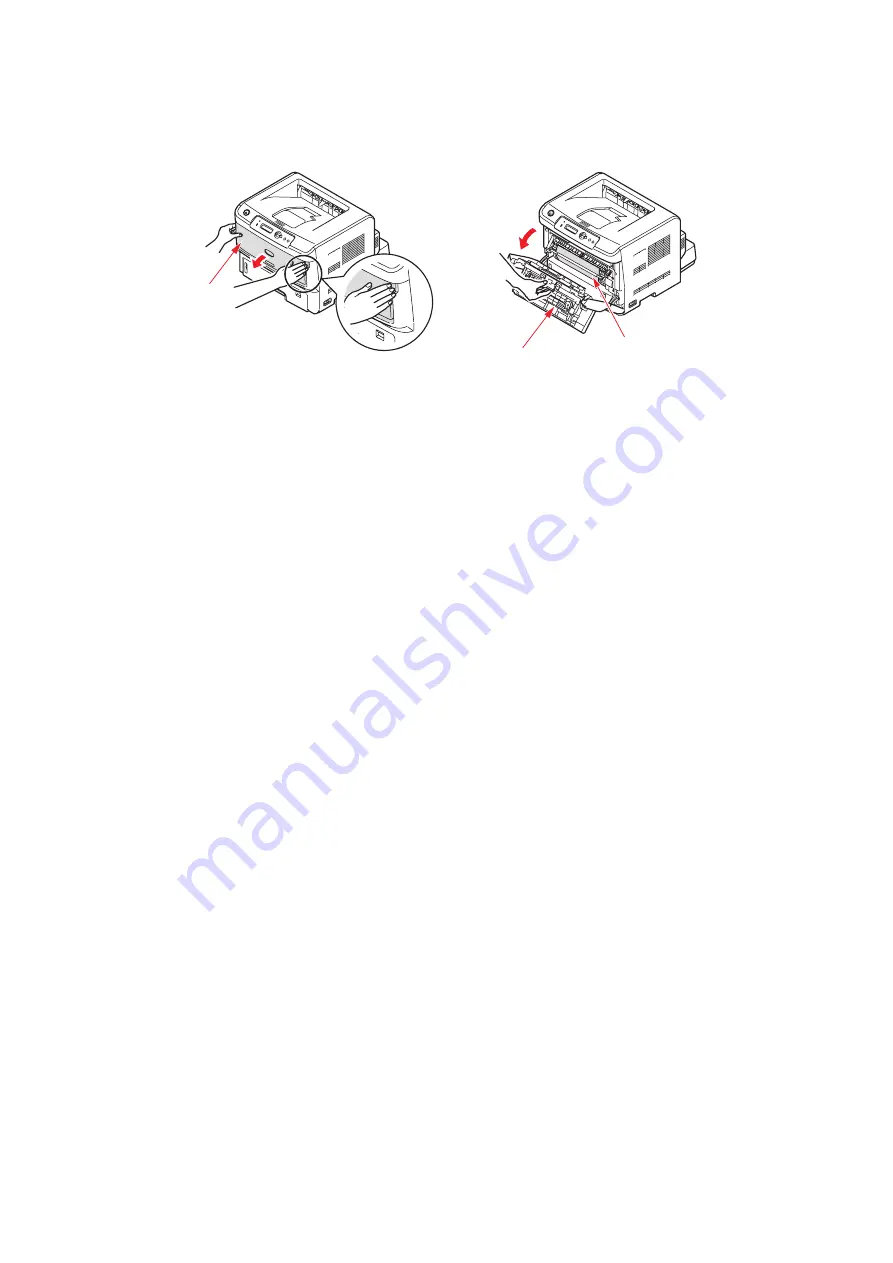
Troubleshooting > 70
13.
Open the Multi Purpose Tray (1). Lift the front cover release lever and lower the front
cover. Check inside the cover for sheets in this area and remove any that you find,
then close the cover.
14.
Close the top cover and press down to latch it closed.
15.
The printer will warm up and commence printing when ready. The page lost through
the jam will normally be reprinted.
1
3
2
















































