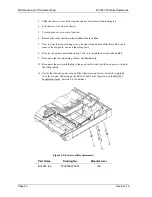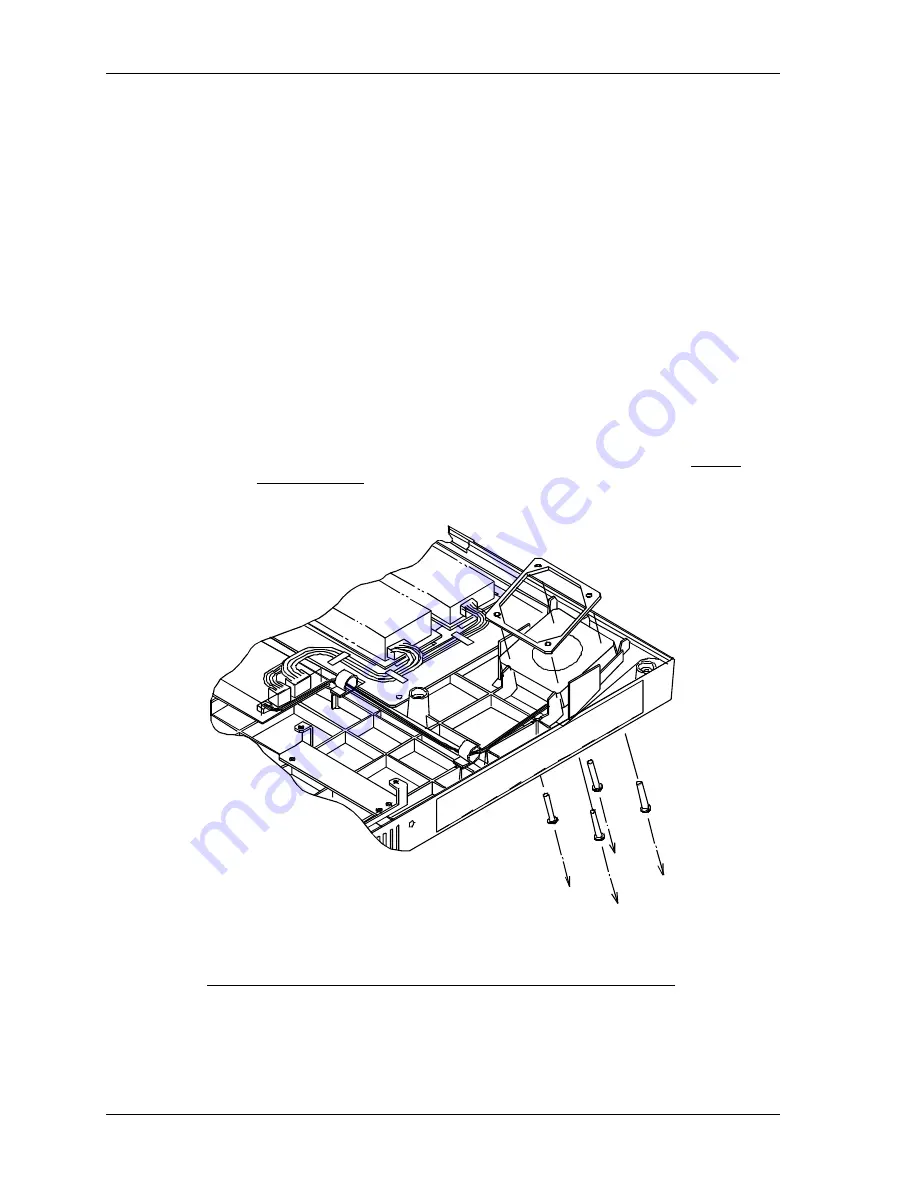
Maintenance and Troubleshooting
BV1250 Technical Reference
Page 20
Revision 1.0
3.
Slide the chassis cover back from the chassis until clear of the locking tab.
4.
Lift chassis cover clear of chassis.
5.
Store chassis cover in a safe location.
6.
Remove the cable that interconnects Main board and fan.
7.
Unscrew the four fan securing screws located on the bottom of the Base Unit’s and
remove the fan guard, fan, and fan fixing plate.
8.
Reverse the process described in step 7 above to install the new fan subassembly.
9.
Reconnect the fan connecting cable to the Main Board.
10.
Reconnect the power cable plug to the power outlet, and turn the unit power switch to
the ON position.
11.
Verify that the unit power is on and that the power-up cycle is correctly completed.
(See the section: Powering-up the BV1250 and Verify Operation, in the BV1250
Installation Guide, Section 4.8, for details.)
Figure 6-2: Fan assembly replacement
Part Name
Drawing No.
Manufacturer
BV1250 fan
270A2354P0001
Oki
Summary of Contents for BV1250
Page 1: ...BV1250 Internet Voice Gateway TECHNICAL REFERENCE Oki Electric Industry Co Ltd...
Page 2: ......
Page 6: ...BV1250 Technical Reference Page iv Rev 1 0...
Page 10: ...Description BV1250 Technical Reference Page 2 Rev 1 0...
Page 18: ...Maintenance and Troubleshooting BV1250 Technical Reference Page 2 Rev 1 0...
Page 22: ...Maintenance and Troubleshooting BV1250 Technical Reference Page 6 Rev 1 0...
Page 46: ...On line Commands BV1250 Technical Reference Page 2 Revision 1 0...
Page 54: ...On line Commands Command List BV1250 Technical Reference Page 10 Revision 1 0...
Page 64: ...On line Commands Command Descriptions BV1250 Technical Reference Page 20 Revision 1 0...
Page 66: ...On line Commands Equipment BV1250 Technical Reference Page 22 Revision 1 0...
Page 105: ...BV1250 Technical Reference Command Reference Maint Console Commands Revision 1 0 Page 61...
Page 180: ...On line Commands Maintenance BV1250 Technical Reference Page 136 Rev 1 0...
Page 198: ...On line Commands FXO Interface BV1250 Technical Reference Page 154 Rev 1 0...