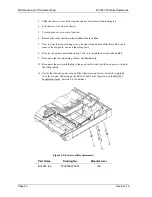BV1250 Technical Reference
Maintenance and Troubleshooting
Revision 1.0
Page 27
Calls and fax communications for units communicating with the network
through a Firewall are erratic or cannot be setup (FXS, FXO, and
E&M/E&M-OD)
Symptom
:
Cabling and network connectivity have been checked for proper
operation but calls and faxes cannot be setup. The unit(s) are
connected to the WAN through a Firewall.
Cause
:
Routing a BV1250 network through a Firewall installation
requires that the Firewall be specifically configured to allow
BV1250 unit TCP/UDP port communication in both directions
Action
:
See BV1250 Installation Guide, Appendix G, for details and
verify that the Firewall is properly configured. Also see below.
Ensure that the source port on the firewall is configured as ANY
(Random) and that the destination port is fixed according to the
table shown below.
The following rules apply to Firewall port configuration.
•
TCP/UDP ports used by BV1250 must be opened in
Firewall rules.
•
Ports must be opened for both input and output detection.
•
Source ports for TCP/UDP packets must be configured as
Random port numbers.
When installing the BV1250 network within a firewall, voice and
fax packets must be routed through specified firewall ports using
the information in the following table.
Table 7-1: Firewall port configuration
3
Port Type
Source Port
Destination Port
Notes
TCP
Any / Random
1720
Used for Q.931
TCP
Any / Random
1721
Used for H.245
TCP
Any / Random
1722
Used for H.245
TCP
Any / Random
1723
Used for H.245
TCP
Any / Random
1724
Used for H.245
UCP
Any / Random
5004
Used for RTP
UCP
Any / Random
5005
Used for RTCP
UCP
Any / Random
5006
Used for RTP
UCP
Any / Random
5007
Used for RTCP
UCP
Any / Random
5008
Used for RTP
UCP
Any / Random
5009
Used for RTCP
UCP
Any / Random
5010
Used for RTP
UCP
Any / Random
5011
Used for RTCP
UCP
Any / Random
1718
Used for RAS (When gatekeeper used)
UCP
Any / Random
1719
Used for RAS (When gatekeeper used)
3
The values in Table 7-1 are default values and can be modified using the MCS Call Control folder.
Summary of Contents for BV1250
Page 1: ...BV1250 Internet Voice Gateway TECHNICAL REFERENCE Oki Electric Industry Co Ltd...
Page 2: ......
Page 6: ...BV1250 Technical Reference Page iv Rev 1 0...
Page 10: ...Description BV1250 Technical Reference Page 2 Rev 1 0...
Page 18: ...Maintenance and Troubleshooting BV1250 Technical Reference Page 2 Rev 1 0...
Page 22: ...Maintenance and Troubleshooting BV1250 Technical Reference Page 6 Rev 1 0...
Page 46: ...On line Commands BV1250 Technical Reference Page 2 Revision 1 0...
Page 54: ...On line Commands Command List BV1250 Technical Reference Page 10 Revision 1 0...
Page 64: ...On line Commands Command Descriptions BV1250 Technical Reference Page 20 Revision 1 0...
Page 66: ...On line Commands Equipment BV1250 Technical Reference Page 22 Revision 1 0...
Page 105: ...BV1250 Technical Reference Command Reference Maint Console Commands Revision 1 0 Page 61...
Page 180: ...On line Commands Maintenance BV1250 Technical Reference Page 136 Rev 1 0...
Page 198: ...On line Commands FXO Interface BV1250 Technical Reference Page 154 Rev 1 0...