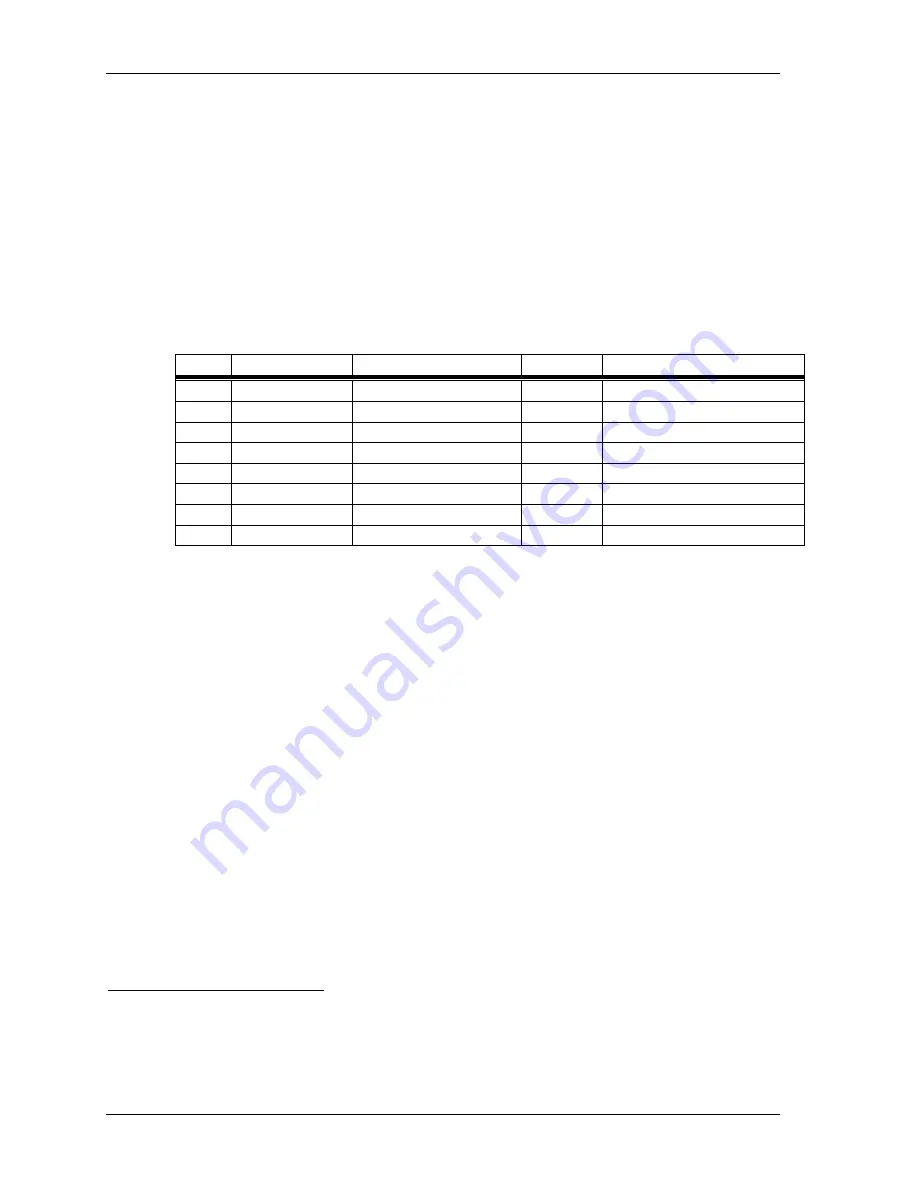
On-line Commands - Equipment
BV1250 Technical Reference
Page 46
Revision 1.0
Item 1-16:
TONE (SET
and
GET)
CLASS
Equipment command
FUNCTION
Commands to set and get frequencies and interval values of audible tones for a BV1250 unit
CHARACTERISTICS
SET-TONE
Writes modification parameters (Tone, Frequency, Interval) to SET-AREA tone sets to a
BV1250
unit
and displays current and new settings.
8
Input Parameter(s):
P1 - Tone type input as a value of 1 to 8 (See Tone Types in table below)
Table: Tone Types
P1
Classification
Name
Symbol
Application
1
Dial tone
Dial tone
DT
Dial tone (Waiting to dial)
2
Connection tone
Ring back tone
RBT
Calling the called party
3
Connection tone
Busy tone
BT
Called party/Line busy
4
Connection tone
Disconnect tone
DSC
Call end
5
Service tone
Special dial tone
SDT
Receive number
6
Connection tone
Connect tone
CON
Sending digits (Connecting)
7
Control tone
Restricted Outward Tone
ROT
Connection control/Wrong dial
8
Control tone
Howler tone
HWT
Telephone is off the hook
P2 - Tone type input as a value of 0 to 17 and 100. See Tone Type tables at the end of this
command description
P3 - Input customize tone
Output Parameter(s):
Displays current (ACT) and new (SBY) parameters for Tone parameters in BV1250 unit
GET-TONE
Returns Tone parameters in
BV1250
unit
Input Parameter(s):
None
Output Parameter(s):
Displays current (ACT) and new (SBY) parameters for Tone parameters in
BV1250
unit
ACCESS
SET-TONE:
RS-232C and LAN
GET-TONE:
RS-232C and LAN
8
Use the SET-AREA command to write/initialize a base configuration (US, EU, JP) to the BV1250 unit, then
use the SET_TONE command to modify individual tone settings. See Initial Tone Values table at the end of
this command description.
Summary of Contents for BV1250
Page 1: ...BV1250 Internet Voice Gateway TECHNICAL REFERENCE Oki Electric Industry Co Ltd...
Page 2: ......
Page 6: ...BV1250 Technical Reference Page iv Rev 1 0...
Page 10: ...Description BV1250 Technical Reference Page 2 Rev 1 0...
Page 18: ...Maintenance and Troubleshooting BV1250 Technical Reference Page 2 Rev 1 0...
Page 22: ...Maintenance and Troubleshooting BV1250 Technical Reference Page 6 Rev 1 0...
Page 46: ...On line Commands BV1250 Technical Reference Page 2 Revision 1 0...
Page 54: ...On line Commands Command List BV1250 Technical Reference Page 10 Revision 1 0...
Page 64: ...On line Commands Command Descriptions BV1250 Technical Reference Page 20 Revision 1 0...
Page 66: ...On line Commands Equipment BV1250 Technical Reference Page 22 Revision 1 0...
Page 105: ...BV1250 Technical Reference Command Reference Maint Console Commands Revision 1 0 Page 61...
Page 180: ...On line Commands Maintenance BV1250 Technical Reference Page 136 Rev 1 0...
Page 198: ...On line Commands FXO Interface BV1250 Technical Reference Page 154 Rev 1 0...
















































