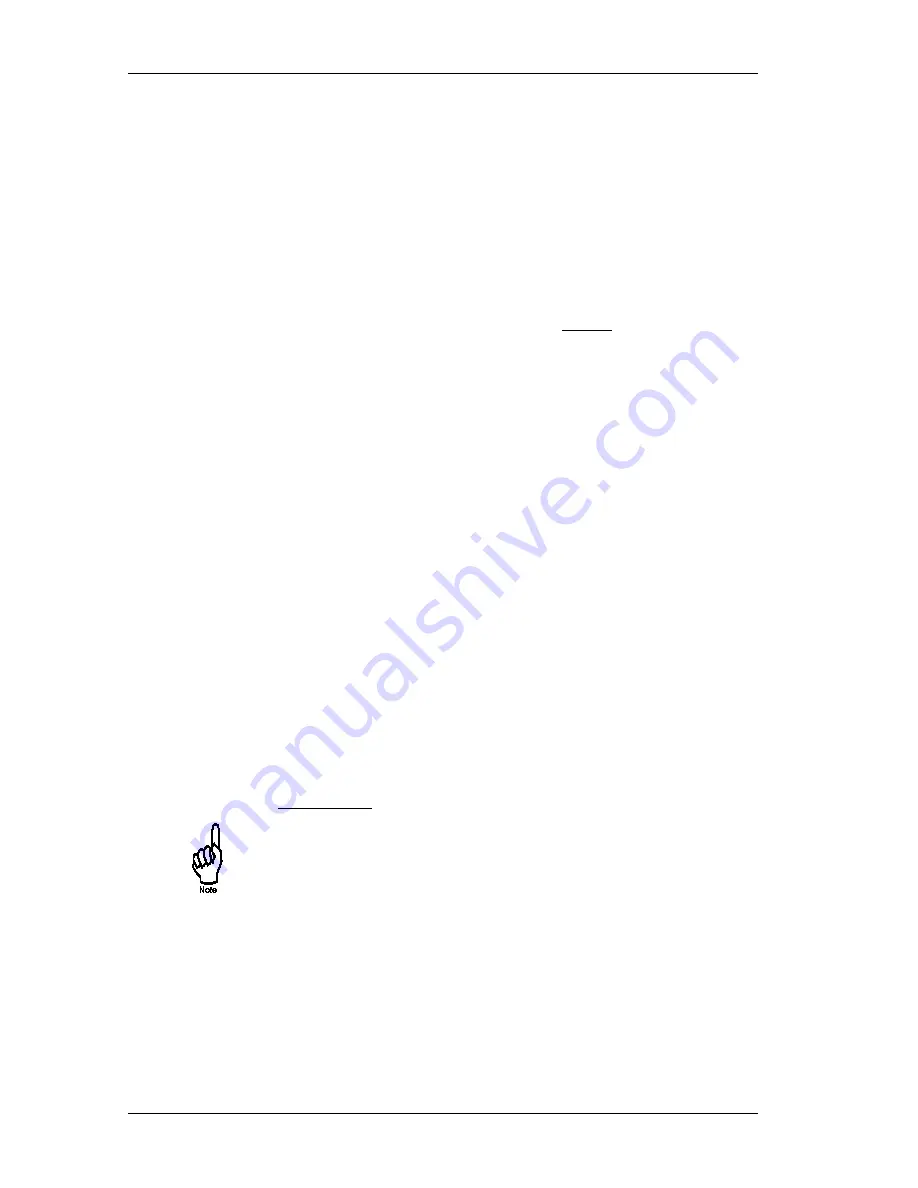
FXO WORKSHEETS
Oki BV1250 Installation Guide
Page 104 of 334
Revision 1.0
Physical Setup
Use the Physical Setup section of the worksheet to record information
required to physically set up and configure the unit.
Mounting
Use the Mounting field to record whether the unit is to be desktop
mounted or rack mounted.
In the sample worksheet, the Mounting field is Desktop.
The desktop and rack mounting procedures are discussed in Section
4.4 of this document.
General
Use the General section of the worksheet to record unit IP addressing and
password access information.
See Appendix B: for additional details regarding IP addressing in a Voice
Over IP network.
Unit IP (VHUB_IP)
Use this field to record a unit’s unique IP address.
This address must conform to Internet Protocol addressing
requirements e.g. nnn.nnn.nnn.nnn, where nnn = a value of 0 to 255
excluding 0.0.0.0 and 255.255.255.255. The default setting is
192.168.1.200.
IP addressing information is typically supplied by a network
administrator.
In the sample worksheet the Unit IP is recorded as the default address,
206.184.223.95.
When first installing a unit, the default IP address must first be used
to send the Unit Setup configuration parameters to the unit using an
RS232C interface in order to update the new unit’s default
OFDD.VHO file.
Subnet IP (VHUB_SUBNET)
Use this field to record the Subnet Mask IP address.
This address must conform to Internet Protocol addressing
requirements. E.g. nnn.nnn.nnn.nnn, where nnn = a value of 1 to 255
excluding 0.0.0.0 and 255.255.255.255. The default setting is
255.255.255.0
Summary of Contents for BV1250
Page 1: ...BV1250 Internet Voice Gateway INSTALLATION GUIDE Oki Electric Industry Co Ltd...
Page 2: ......
Page 12: ...INTRODUCTION Oki BV1250 Installation Guide Page 2 of 334 Revision 1...
Page 18: ...OVERVIEW Oki BV1250 Installation Guide Page 8 of 334 Revision 1 0...
Page 20: ...PLANNING Oki BV1250 Installation Guide Page 10 of 334 Revision 1 0...
Page 142: ...FXO WORKSHEETS Oki BV1250 Installation Guide Page 132 of 334 Revision 1 0...
Page 144: ...PHYSICAL INSTALLATION Oki BV1250 Installation Guide Page 134 of 334 Revision 1 0...
Page 184: ...LOGICAL INSTALLATION Oki BV1250 Installation Guide Page 174 of 334 Revision 1 0...
Page 270: ...APPENDICES Oki BV1250 Installation Guide Page 260 of 334 Revision 1 0...
Page 329: ...Oki BV1250 Installation Guide APPENDICES Revision 1 0 Page 319 of 334...
Page 343: ...Oki BV1250 Installation Guide APPENDICES Revision 1 0 Page 333 of 334...
Page 344: ...APPENDICES Oki BV1250 Installation Guide Page 334 of 334 Revision 1 0...
















































