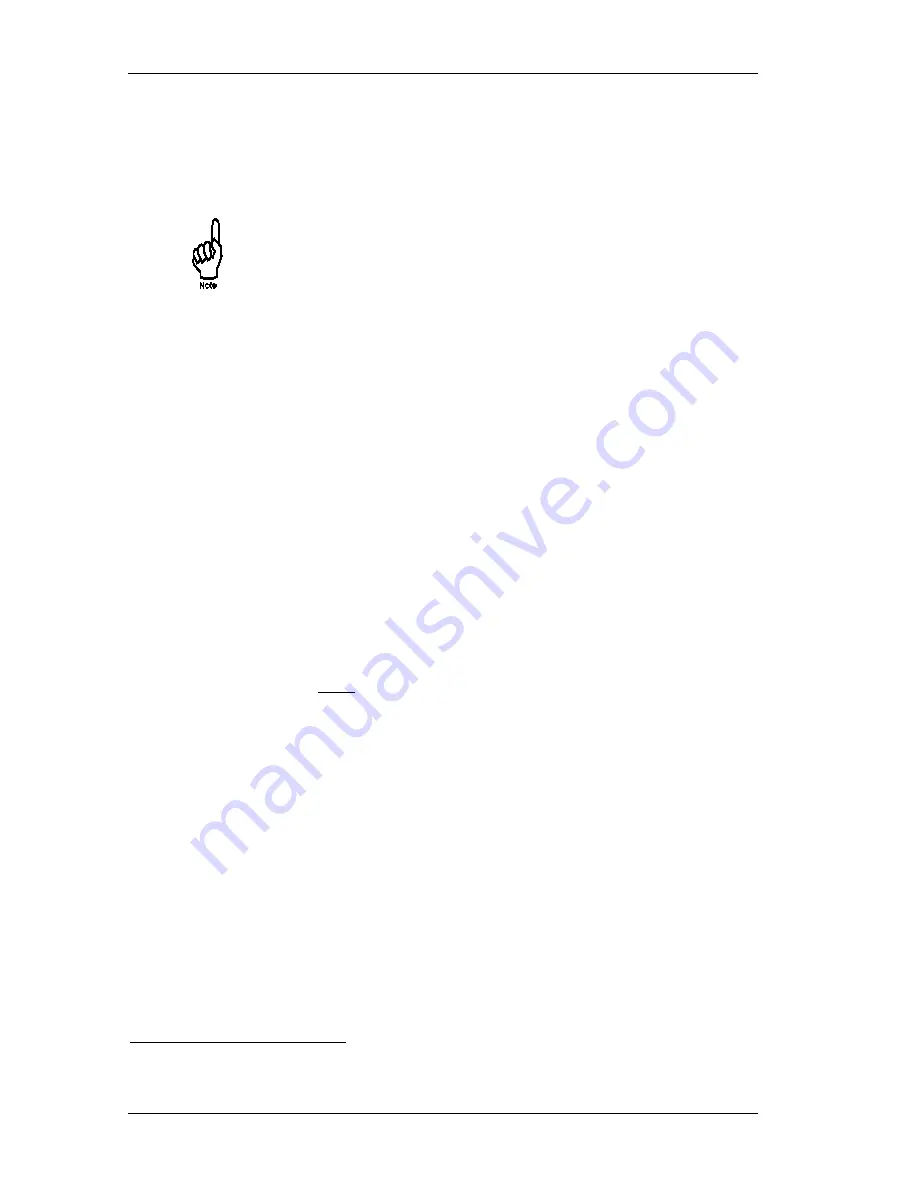
FXO WORKSHEETS
Oki BV1250 Installation Guide
Page 124 of 334
Revision 1.0
Voice Mode
Use the Voice Mode section of the worksheet to record configuration
parameters affecting the manner in which the BV1250 unit handles voice
data packets.
These parameters are entirely independent from the network
configuration (H.323 compliant or DNS), and can be used freely in
either network configuration.
Each port (1 to 4) can be configured individually.
Port
The Voice Mode section is organized so that configuration parameters
can be entered for each port on the BV1250 unit. Provide information
for each of the unit’s active ports.
Protocol
Use the Protocol field to record the voice protocol to be used by the
port. Two options are possible.
H.323 (Default):
Use this protocol to have the unit use H.323
voice control protocol (RTP/RTCP).
Oki:
Use this protocol to have the unit use Oki’s
proprietary voice control protocol.
47
In the sample, the Protocol for all ports is recorded as the default
value, H.323.
Codec Information
The principle difference between Codecs is their compression
capabilities and their performance in delay and latency environments.
Codecs using higher compression ratios are more CPU intensive.
The MCS allows the selection of one or two Codecs. When two
Codecs are selected, one must be configured as High Priority and the
other as Low Priority. A single Codec cannot be assigned for both
priorities.
When a BV1250 attempts to establish a connection with another
gateway, the gateway goes through a capabilities exchange and
negotiates the CODEC to be used.
47
This setting would typically be used in a network consisting entirely of BV1250 units.
Summary of Contents for BV1250
Page 1: ...BV1250 Internet Voice Gateway INSTALLATION GUIDE Oki Electric Industry Co Ltd...
Page 2: ......
Page 12: ...INTRODUCTION Oki BV1250 Installation Guide Page 2 of 334 Revision 1...
Page 18: ...OVERVIEW Oki BV1250 Installation Guide Page 8 of 334 Revision 1 0...
Page 20: ...PLANNING Oki BV1250 Installation Guide Page 10 of 334 Revision 1 0...
Page 142: ...FXO WORKSHEETS Oki BV1250 Installation Guide Page 132 of 334 Revision 1 0...
Page 144: ...PHYSICAL INSTALLATION Oki BV1250 Installation Guide Page 134 of 334 Revision 1 0...
Page 184: ...LOGICAL INSTALLATION Oki BV1250 Installation Guide Page 174 of 334 Revision 1 0...
Page 270: ...APPENDICES Oki BV1250 Installation Guide Page 260 of 334 Revision 1 0...
Page 329: ...Oki BV1250 Installation Guide APPENDICES Revision 1 0 Page 319 of 334...
Page 343: ...Oki BV1250 Installation Guide APPENDICES Revision 1 0 Page 333 of 334...
Page 344: ...APPENDICES Oki BV1250 Installation Guide Page 334 of 334 Revision 1 0...
















































