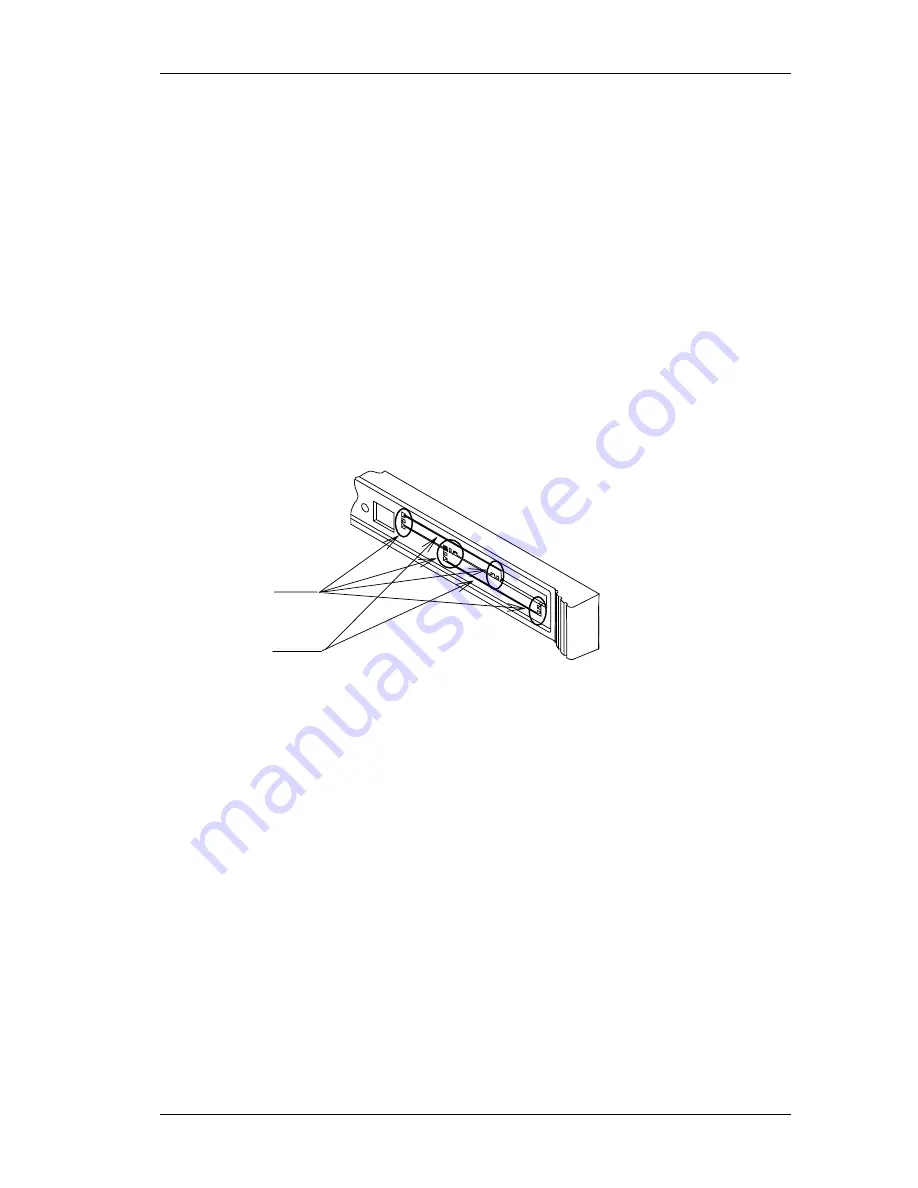
Oki BV1250 Installation Guide
PHYSICAL INSTALLATION
Revision 1.0
Page 145 of 334
4.3.3
Remove Cutout from BV1250 Front Panel
BV1250-FXS, BV1250-FXO, and BV1250 EM line interface boards differ
from the BS1200 line interface boards in that they use RJ style connectors
rather than DDK type.
In the case of BV1250 units with RJ style connectors, the front panel must
be prepared by removing the cutout panels as shown in Figure 4-4..
To prepare the BV1250 front panel for RJ style connector access:
1.
Use diagonal cutters to cut both sides of the front panel as
indicated on the panel.
2.
Turn down the panel insert and break insert away to reveal RJ
connector openings.
Figure 4-4: RJ connector cutouts
Cut by diagonal cutter
Turn down and
remove
Summary of Contents for BV1250
Page 1: ...BV1250 Internet Voice Gateway INSTALLATION GUIDE Oki Electric Industry Co Ltd...
Page 2: ......
Page 12: ...INTRODUCTION Oki BV1250 Installation Guide Page 2 of 334 Revision 1...
Page 18: ...OVERVIEW Oki BV1250 Installation Guide Page 8 of 334 Revision 1 0...
Page 20: ...PLANNING Oki BV1250 Installation Guide Page 10 of 334 Revision 1 0...
Page 142: ...FXO WORKSHEETS Oki BV1250 Installation Guide Page 132 of 334 Revision 1 0...
Page 144: ...PHYSICAL INSTALLATION Oki BV1250 Installation Guide Page 134 of 334 Revision 1 0...
Page 184: ...LOGICAL INSTALLATION Oki BV1250 Installation Guide Page 174 of 334 Revision 1 0...
Page 270: ...APPENDICES Oki BV1250 Installation Guide Page 260 of 334 Revision 1 0...
Page 329: ...Oki BV1250 Installation Guide APPENDICES Revision 1 0 Page 319 of 334...
Page 343: ...Oki BV1250 Installation Guide APPENDICES Revision 1 0 Page 333 of 334...
Page 344: ...APPENDICES Oki BV1250 Installation Guide Page 334 of 334 Revision 1 0...















































