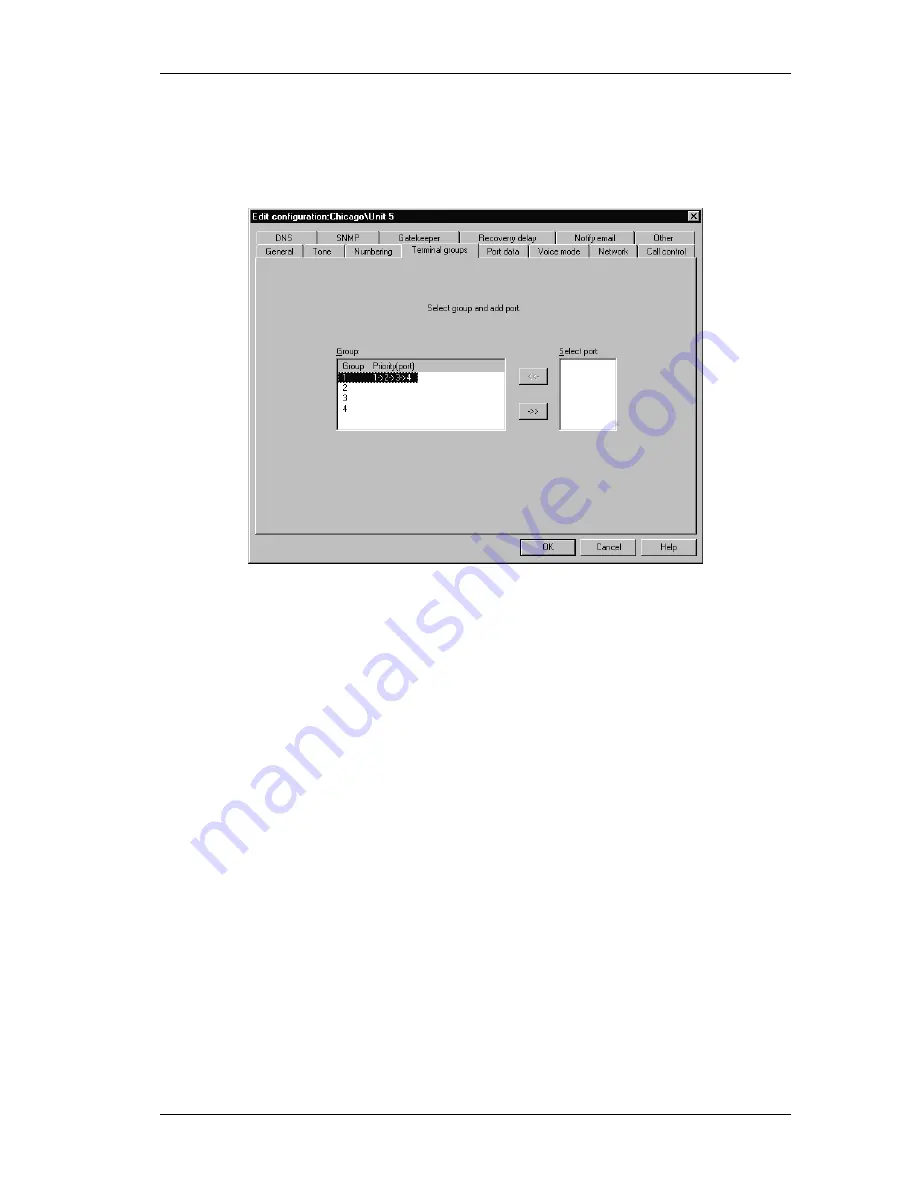
Oki BV1250 Installation Guide
LOGICAL INSTALLATION
Revision 1.0
Page 207 of 334
Terminal Groups Folder (AP/FXS units)
Use the Terminal Groups folder to configure the alternative port access
priority for BV1250-AP/FXS equipped units.
The Group section lists the Terminal Groups configuration.
Group
Displays the number of the group associated with the port priority
configuration to the immediate left.
Priority (port)
Displays the port access priority for the associated group, (e.g.
when an incoming call encounters a busy port it is automatically
routed to the next port in the access priority sequence).
The priority level is displayed from left to right, with the leftmost
port being the first priority.
The Select port section lists the ports that are available for associating with
a Terminal Group.
The
<<-
and
->>
buttons are used to move ports to and from terminal
groups.
Summary of Contents for BV1250
Page 1: ...BV1250 Internet Voice Gateway INSTALLATION GUIDE Oki Electric Industry Co Ltd...
Page 2: ......
Page 12: ...INTRODUCTION Oki BV1250 Installation Guide Page 2 of 334 Revision 1...
Page 18: ...OVERVIEW Oki BV1250 Installation Guide Page 8 of 334 Revision 1 0...
Page 20: ...PLANNING Oki BV1250 Installation Guide Page 10 of 334 Revision 1 0...
Page 142: ...FXO WORKSHEETS Oki BV1250 Installation Guide Page 132 of 334 Revision 1 0...
Page 144: ...PHYSICAL INSTALLATION Oki BV1250 Installation Guide Page 134 of 334 Revision 1 0...
Page 184: ...LOGICAL INSTALLATION Oki BV1250 Installation Guide Page 174 of 334 Revision 1 0...
Page 270: ...APPENDICES Oki BV1250 Installation Guide Page 260 of 334 Revision 1 0...
Page 329: ...Oki BV1250 Installation Guide APPENDICES Revision 1 0 Page 319 of 334...
Page 343: ...Oki BV1250 Installation Guide APPENDICES Revision 1 0 Page 333 of 334...
Page 344: ...APPENDICES Oki BV1250 Installation Guide Page 334 of 334 Revision 1 0...
















































