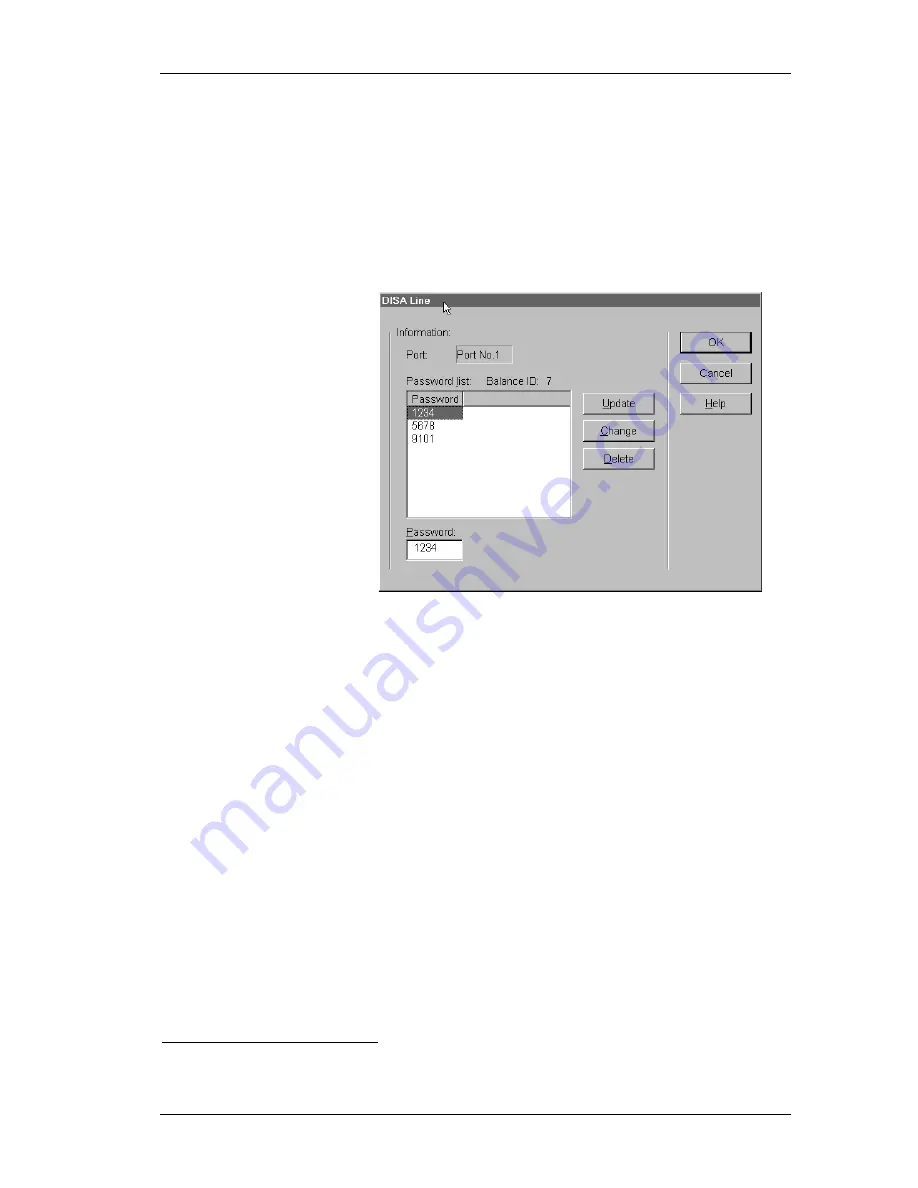
Oki BV1250 Installation Guide
LOGICAL INSTALLATION
Revision 1.0
Page 215 of 334
To configure a port, select the port in the Port parameters list and configure
each of the fields provided in the area beneath the list.
Line Type
Use the pull-down list to select the Line Type feature for each
active port. Possible Line Types are DISA and DIL.
61
To configure Line Type parameters, click on the Details button.
DISA Details
(See Extension Worksheet FX-A)
Password
Type a network access password to be used by calls arriving
from the PSTN/PBX and click on the
Update
button.
Repeat the procedure for up to 10 passwords.
61
The PBX Line Type is for units used in the Japan Zone only.
Summary of Contents for BV1250
Page 1: ...BV1250 Internet Voice Gateway INSTALLATION GUIDE Oki Electric Industry Co Ltd...
Page 2: ......
Page 12: ...INTRODUCTION Oki BV1250 Installation Guide Page 2 of 334 Revision 1...
Page 18: ...OVERVIEW Oki BV1250 Installation Guide Page 8 of 334 Revision 1 0...
Page 20: ...PLANNING Oki BV1250 Installation Guide Page 10 of 334 Revision 1 0...
Page 142: ...FXO WORKSHEETS Oki BV1250 Installation Guide Page 132 of 334 Revision 1 0...
Page 144: ...PHYSICAL INSTALLATION Oki BV1250 Installation Guide Page 134 of 334 Revision 1 0...
Page 184: ...LOGICAL INSTALLATION Oki BV1250 Installation Guide Page 174 of 334 Revision 1 0...
Page 270: ...APPENDICES Oki BV1250 Installation Guide Page 260 of 334 Revision 1 0...
Page 329: ...Oki BV1250 Installation Guide APPENDICES Revision 1 0 Page 319 of 334...
Page 343: ...Oki BV1250 Installation Guide APPENDICES Revision 1 0 Page 333 of 334...
Page 344: ...APPENDICES Oki BV1250 Installation Guide Page 334 of 334 Revision 1 0...
















































