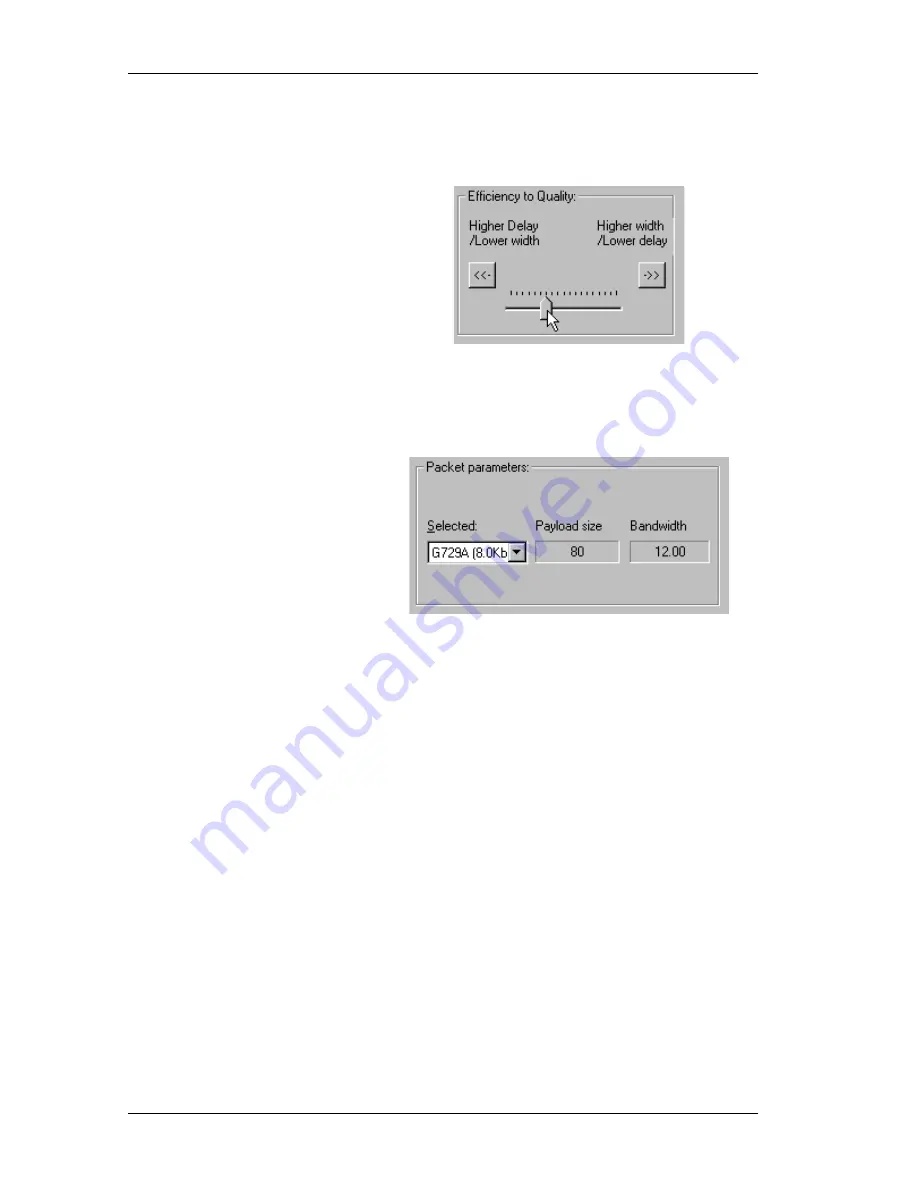
LOGICAL INSTALLATION
Oki BV1250 Installation Guide
Page 230 of 334
Revision 1.0
Efficiency to
Quality
Use the Efficiency slide bar to adjust the packet size to bandwidth
ratio for the selected port.
To operate the
Efficiency to Quality
slide bar, click on the control
handle and hold the mouse button. Drag the control handle to the
left or right to adjust the ratio. The values in the read-only
Packet
parameter
fields are updated as the slide bar is manipulated.
CODEC
Information
Use the Up-arrow and Down-arrow to configure the Codecs on the
Configuration list.
Select the Codec(s) to be applied for voice transmission by
highlighting the item on the Configuration list and clicking the >>
button to transfer the item to the CODEC list.
Once selected, the selected CODEC(s) appear in the Packet
parameters Selected field.
Summary of Contents for BV1250
Page 1: ...BV1250 Internet Voice Gateway INSTALLATION GUIDE Oki Electric Industry Co Ltd...
Page 2: ......
Page 12: ...INTRODUCTION Oki BV1250 Installation Guide Page 2 of 334 Revision 1...
Page 18: ...OVERVIEW Oki BV1250 Installation Guide Page 8 of 334 Revision 1 0...
Page 20: ...PLANNING Oki BV1250 Installation Guide Page 10 of 334 Revision 1 0...
Page 142: ...FXO WORKSHEETS Oki BV1250 Installation Guide Page 132 of 334 Revision 1 0...
Page 144: ...PHYSICAL INSTALLATION Oki BV1250 Installation Guide Page 134 of 334 Revision 1 0...
Page 184: ...LOGICAL INSTALLATION Oki BV1250 Installation Guide Page 174 of 334 Revision 1 0...
Page 270: ...APPENDICES Oki BV1250 Installation Guide Page 260 of 334 Revision 1 0...
Page 329: ...Oki BV1250 Installation Guide APPENDICES Revision 1 0 Page 319 of 334...
Page 343: ...Oki BV1250 Installation Guide APPENDICES Revision 1 0 Page 333 of 334...
Page 344: ...APPENDICES Oki BV1250 Installation Guide Page 334 of 334 Revision 1 0...
















































