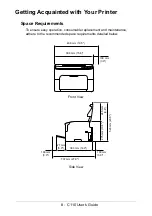19 - C110 User’s Guide
Uninstalling the Printer Driver
This section describes how to uninstall the printer driver if necessary.
Note
You must have administrator privileges in order to uninstall the printer
driver.
Note
If the User Account Control window appears when uninstalling on
Windows Vista or Server 2008, click the Allow button or the Continue
button.
Windows Vista/Server 2008/XP/Server 2003/2000
1
Close all applications.
2
Choose Uninstall Program as follows:
–
(Windows Vista/Server 2008/XP/Server 2003)
From the
Start, All programs
menu, choose the item that contains
the printer utilities, and then
Uninstall
.
–
(Windows 2000)
From the
Start, Program
menu, choose the item that contains the
printer utilities, and then
Uninstall
.
3
When the Uninstall dialog box appears, select the printer to be deleted,
and then click
Uninstall
button.
4
The printer driver will be uninstalled from your computer.
Summary of Contents for C110
Page 1: ...User s Guide 59318501 my okidata com C110...
Page 7: ...7 C110 User s Guide Introduction...
Page 10: ...10 C110 User s Guide Rear View 1 Power switch 2 Power connection 2 USB port 1 2 3...
Page 17: ...17 C110 User s Guide Using the Printer Driver...
Page 24: ...24 C110 User s Guide Remote Panel Utility...
Page 29: ...29 C110 User s Guide Media Handling...
Page 44: ...44 C110 User s Guide Replacing Consumables...
Page 64: ...64 C110 User s Guide Maintenance...
Page 82: ...82 C110 User s Guide Troubleshooting...
Page 97: ...97 C110 User s Guide 7 Carefully close the top cover...