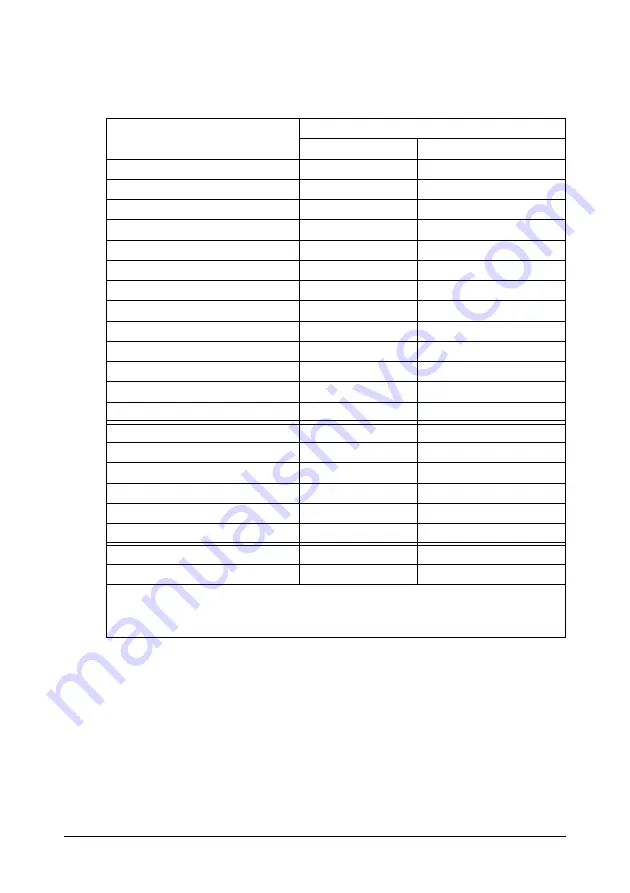
30 - C110 User’s Guide
Print Media
Specifications
Media
Media Size
Inch
Millimeter
A4
8.2 x 11.7
210.0 x 297.0
B5 (JIS)
7.2 x 10.1
182.0 x 257.0
A5
5.9 x 8.3
148.0 x 210.0
Legal
8.5 x 14.0
215.9 x 355.6
Letter
8.5 x 11.0
215.9 x 279.4
Statement
5.5 x 8.5
139.7 x 215.9
Executive
7.25 x 10.5
184.2 x 266.7
Folio
8.25 x 13.0
210.0 x 330.0
Letter Plus
8.5 x 12.69
215.9 x 322.3
UK Quarto
8.0 x 10.0
203.2 x 254.0
Foolscap
8.0 x 13.0
203.2 x 330.2
Government Legal
8.5 x 13.0
215.9 x 330.2
B5 (ISO)
6.9 x 9.8
176.0 x 250.0
J-Postcard
3.9 x 5.8
100.0 x 148.0
Kai 16
7.3 x 10.2
185.0 x 260.0
Kai 32
5.1 x 7.3
130.0 x 185.0
Government Letter
8.0 x 10.5
203.2 x 266.7
16K
7.7 x 10.6
195.0 x 270.0
Oficio Mexico
8.5 x 13.5
215.9 x 342.9
Custom, Minimum*
3.6 x 7.7
92.0 x 195.0
Custom, Maximum*
8.5 x 14.0
216.0 x 356.0
Notes:
* With thick stock
The minimum size is 3.6 x 7.25 inch (92.0 x 184.0 mm).
The maximum size is 8.5 x 11.7 inch (216.0 x 297.0 mm).
Summary of Contents for C110
Page 1: ...User s Guide 59318501 my okidata com C110...
Page 7: ...7 C110 User s Guide Introduction...
Page 10: ...10 C110 User s Guide Rear View 1 Power switch 2 Power connection 2 USB port 1 2 3...
Page 17: ...17 C110 User s Guide Using the Printer Driver...
Page 24: ...24 C110 User s Guide Remote Panel Utility...
Page 29: ...29 C110 User s Guide Media Handling...
Page 44: ...44 C110 User s Guide Replacing Consumables...
Page 64: ...64 C110 User s Guide Maintenance...
Page 82: ...82 C110 User s Guide Troubleshooting...
Page 97: ...97 C110 User s Guide 7 Carefully close the top cover...
















































