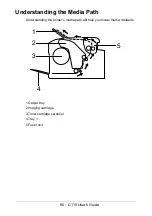73 - C110 User’s Guide
5
Carefully close the top cover.
Cleaning the Print Head Window
1
Use either operation described below to switch the printer to Print Head
Cleanup mode.
!
Hold down the Rotate Toner key for 5 to 10 seconds.
!
On the Panel tab of the Remote Panel Utility, click the
P/H Clean Up
button.
The printer enters Print Head Cleanup mode, and the magenta toner indi-
cator lights up.
Note
It is not possible to exit Print Head Cleanup mode before the
operation is finished (even if the Clear key is pressed).
If the printer has incorrectly been switched to Print Head Cleanup
mode, perform steps 2 through 4, then steps 10 through 14
(skipping steps 5 through 9) to exit Print Head Cleanup mode.
2
Open the front cover.
Note
Before opening the front
cover, open Tray 1 if it is
not already open.
The magenta toner cartridge has
been moved to the position from
where it can be replaced.
Summary of Contents for C110
Page 1: ...User s Guide 59318501 my okidata com C110...
Page 7: ...7 C110 User s Guide Introduction...
Page 10: ...10 C110 User s Guide Rear View 1 Power switch 2 Power connection 2 USB port 1 2 3...
Page 17: ...17 C110 User s Guide Using the Printer Driver...
Page 24: ...24 C110 User s Guide Remote Panel Utility...
Page 29: ...29 C110 User s Guide Media Handling...
Page 44: ...44 C110 User s Guide Replacing Consumables...
Page 64: ...64 C110 User s Guide Maintenance...
Page 82: ...82 C110 User s Guide Troubleshooting...
Page 97: ...97 C110 User s Guide 7 Carefully close the top cover...